Getting to know the home screen, The basics to turn the phone sounds off – LG LGVS890 User Manual
Page 26
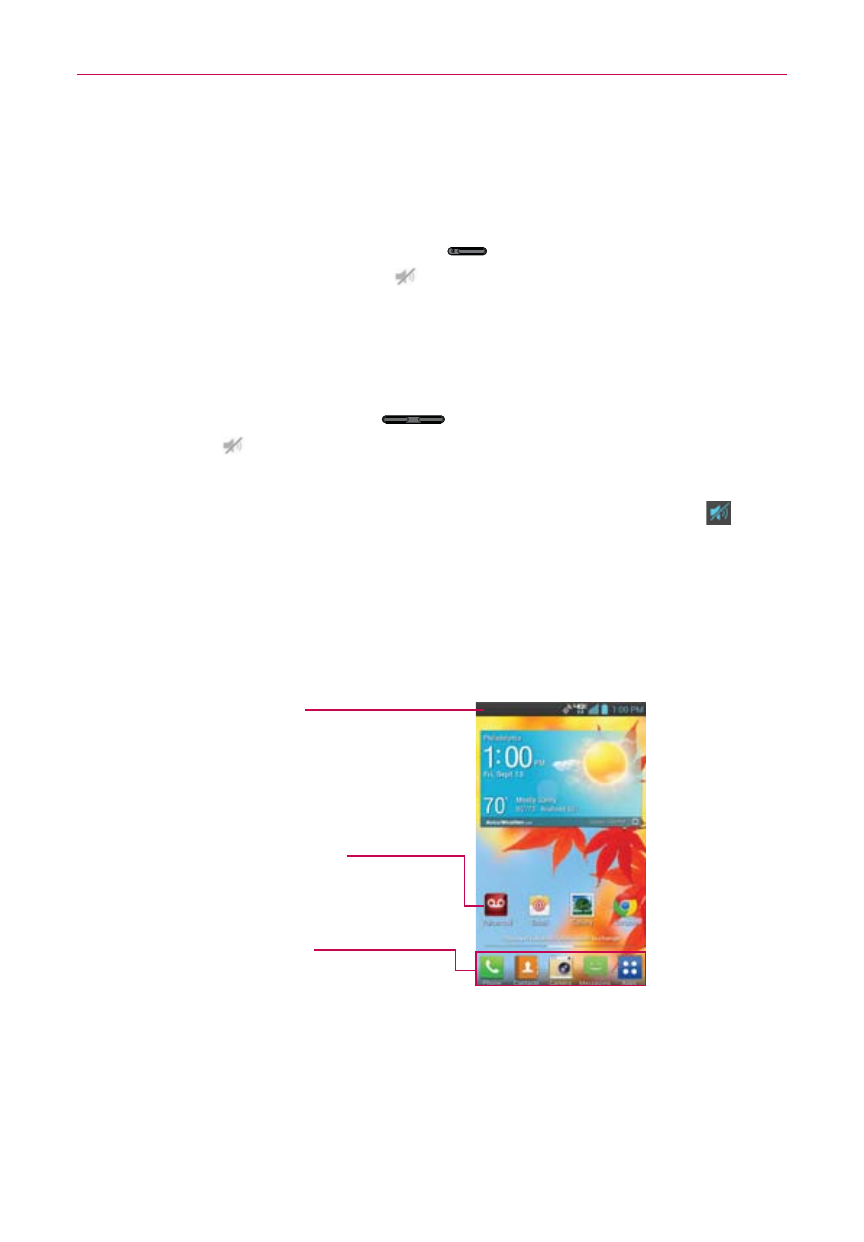
24
The Basics
To turn the phone sounds off
If you’re in a place where your phone sounds may disturb others, you can
quickly silence your phone.
Press and hold the Power/Lock Key
on the right side of the phone,
then tap the Silent mode icon
.
NOTE
Only one mode can be selected at a time. The currently activated mode (Silent, Vibration,
or Sounds) is underlined in blue. Tap any of the sound mode icons to switch to that
mode.
OR
Press the down Volume Key
on the left side of the phone until
Silent mode
is displayed.
OR
Open the Notifications panel and tap the Sound icon until Silent
is
displayed.
Getting to Know the Home Screen
The Home screen is your starting point to access all of the features on your
phone. It displays application shortcuts, icons, widgets, and other features.
Status Bar
Shows device status
information, including the
time, signal strength, battery
status, and notification icons.
Application Icon
Tap an icon (application,
widget, folder, etc.) to open
and use it.
Quick Keys
Provide easy, one-touch
access to the functions used
most often.
