Transit time difference measurement, Caution, 14 transit time difference measurement – Dwyer UXF3 User Manual
Page 61
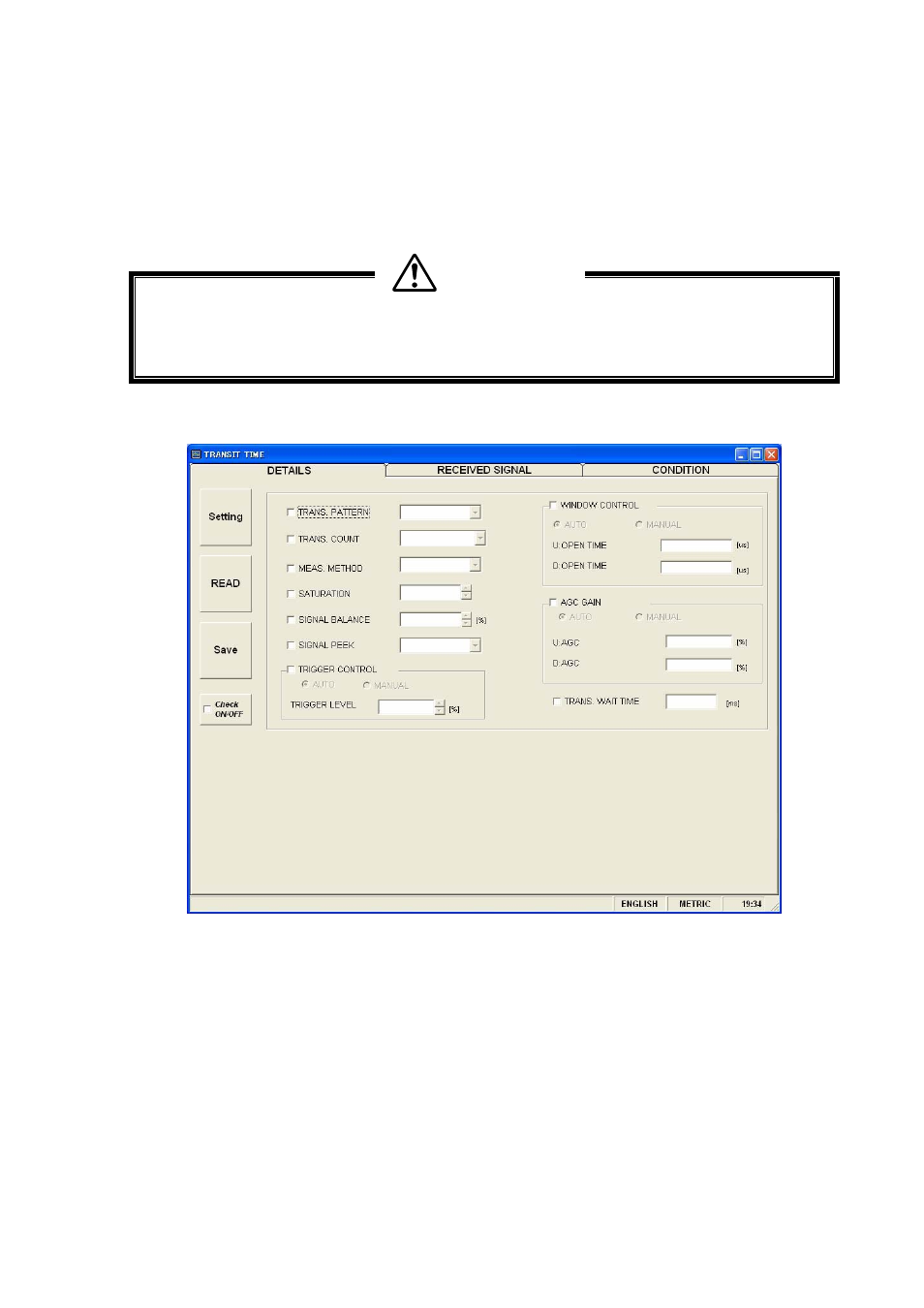
- 57 -
9.14
Transit Time Difference Measurement
Click the [TRANSIT TIME] button on the Menu screen, and the following screen appears. Click detailed setting
tab, receiving waveform tab and operation information tab when necessary.
9.14.1 Detailed
Setting
CAUTION
x Do not change the setting by yourself. Otherwise measurement may be disabled.
x Make the detailed setting only when a problem should arise in flow rate measurement with factory
default settings. The setting need not be made in other cases.
Click “DETAILS”, and the following screen appears.
Fig. 9-21 < Detailed information screen >
Select the items to be set or read-in by checking the check box of the desired items (
;). Make the check box of the
items not to be selected (or to be canceled) blank (
).
See Table 9-17 on the next page for the details of the setting.
Bulletin F-107-UXF3-S
- 166T (1 page)
- 160S (2 pages)
- PAFS-1000 (1 page)
- 160F (2 pages)
- Mark II WSI (4 pages)
- MW-1 (2 pages)
- 89088 (12 pages)
- 660 (2 pages)
- 670 (16 pages)
- FLST (4 pages)
- AFG (6 pages)
- FAFM (2 pages)
- DAFM (2 pages)
- STRA (4 pages)
- 530 (2 pages)
- AVFS (2 pages)
- 641RM (4 pages)
- 641B (4 pages)
- 641 (4 pages)
- VTT (2 pages)
- SFI-700 (2 pages)
- GFM (32 pages)
- GFC (40 pages)
- DMF (44 pages)
- GFM2 (20 pages)
- GFM3 (22 pages)
- TFP-LI (30 pages)
- TFP-GI (27 pages)
- TBS (7 pages)
- HFT (4 pages)
- CAM (6 pages)
- PWD (3 pages)
- BAT (3 pages)
- FPCA (4 pages)
- FPCA (2 pages)
- SPK (4 pages)
- MFS (8 pages)
- LOFM (3 pages)
- FLMG (12 pages)
- MFS2 (16 pages)
- PFT (4 pages)
- IPFS (7 pages)
- UFB (48 pages)
- UFC (56 pages)
- Series PUB (44 pages)
