System setting, 12 system setting – Dwyer UXF3 User Manual
Page 58
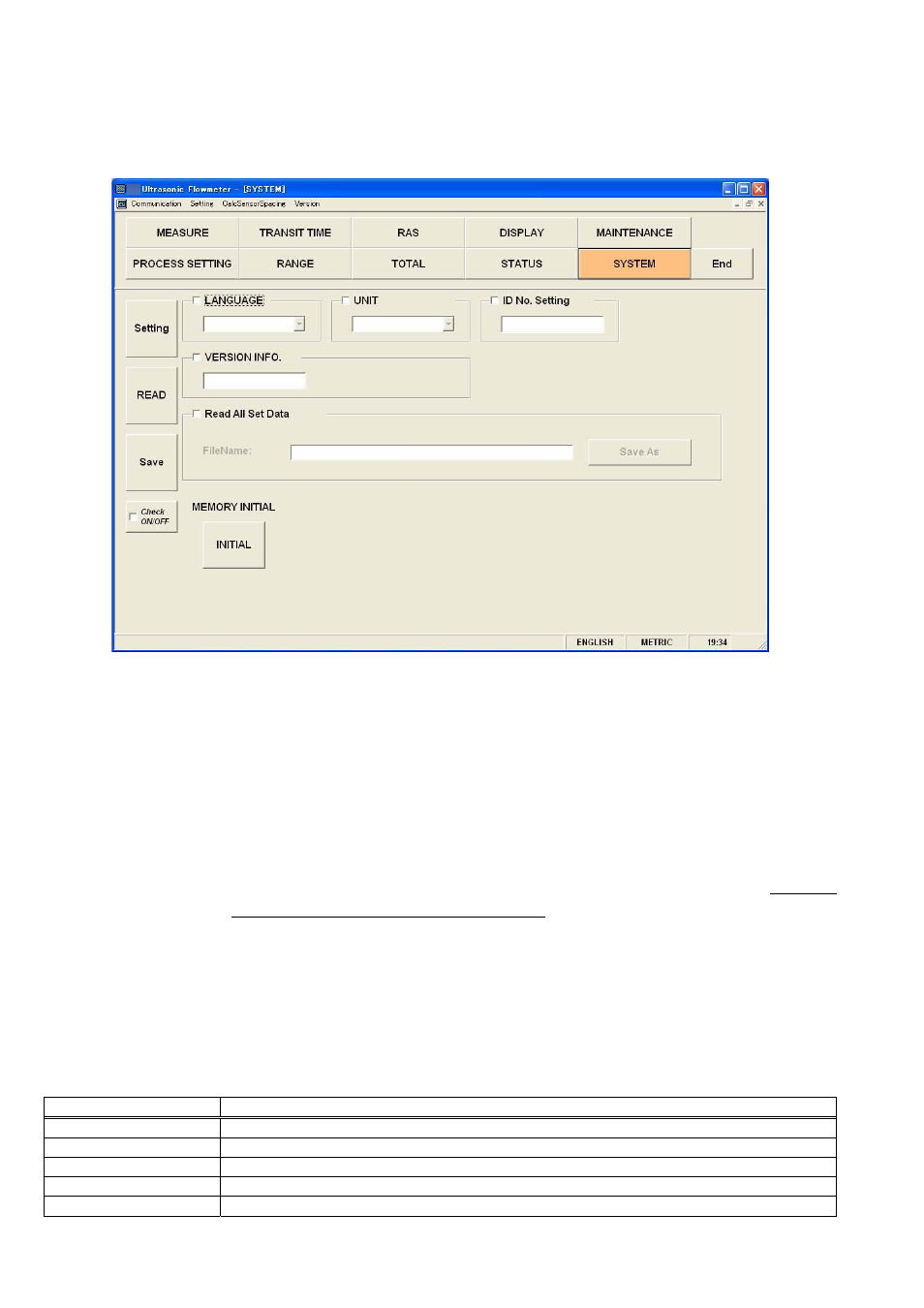
- 54 -
9.12 System
Setting
Click the “SYSTEM” button on the Menu screen, and the following screen appears.
Fig. 9-19 < System setting screen >
To select an item to be set or read, set the relevant check box to ON (
;). Not to select (or to reset the selection), set the
relevant check box to OFF (
). However, system name and version information can only be read. For details of
“System setting,” refer to Table 9-15.
[Setting]....................... Sends the setting of the selected item (check box set to ON (
;)), reflecting the response
value on the setting.
[READ] ....................... Reads the setting of the selected item (check box set to ON (
;)), reflecting the response
value on the setting.
[Save] .......................... Reflects the setting sent by pressing the [Setting] button on the flow transmitter. Be sure to
press the [Save] button if the setting is changed.
[Check ON/OFF]......... Set the check box to ON (
;) to select all the items (to set all the check boxes to ON (;)).
Set the check box to OFF (
) to release the selection of all the items (to set all the check
boxes to OFF (
)). * Note that the Read-in All Set Data check box cannot be checked (;
not allowed).
[INITIAL] button ........ Returns all the settings of the flowmeter to the initial state.
Table 9-15 < System Setting >
Item Content
LANGUAGE
Language is available in ENGLISH, JAPANESE, GERMAN, FRENCH and SPANISH.
UNIT SYSTEM
Select from METRIC and ENGLISH.
ID No. Setting
Enter in rage of 0000 to 9999.
Version information
Read only
Read All Set Data
Outputs all the settings of the flowmeter to a designated file in CSV format.
Bulletin F-107-UXF3-S
