Startup method, 5 startup method – Dwyer UXF3 User Manual
Page 43
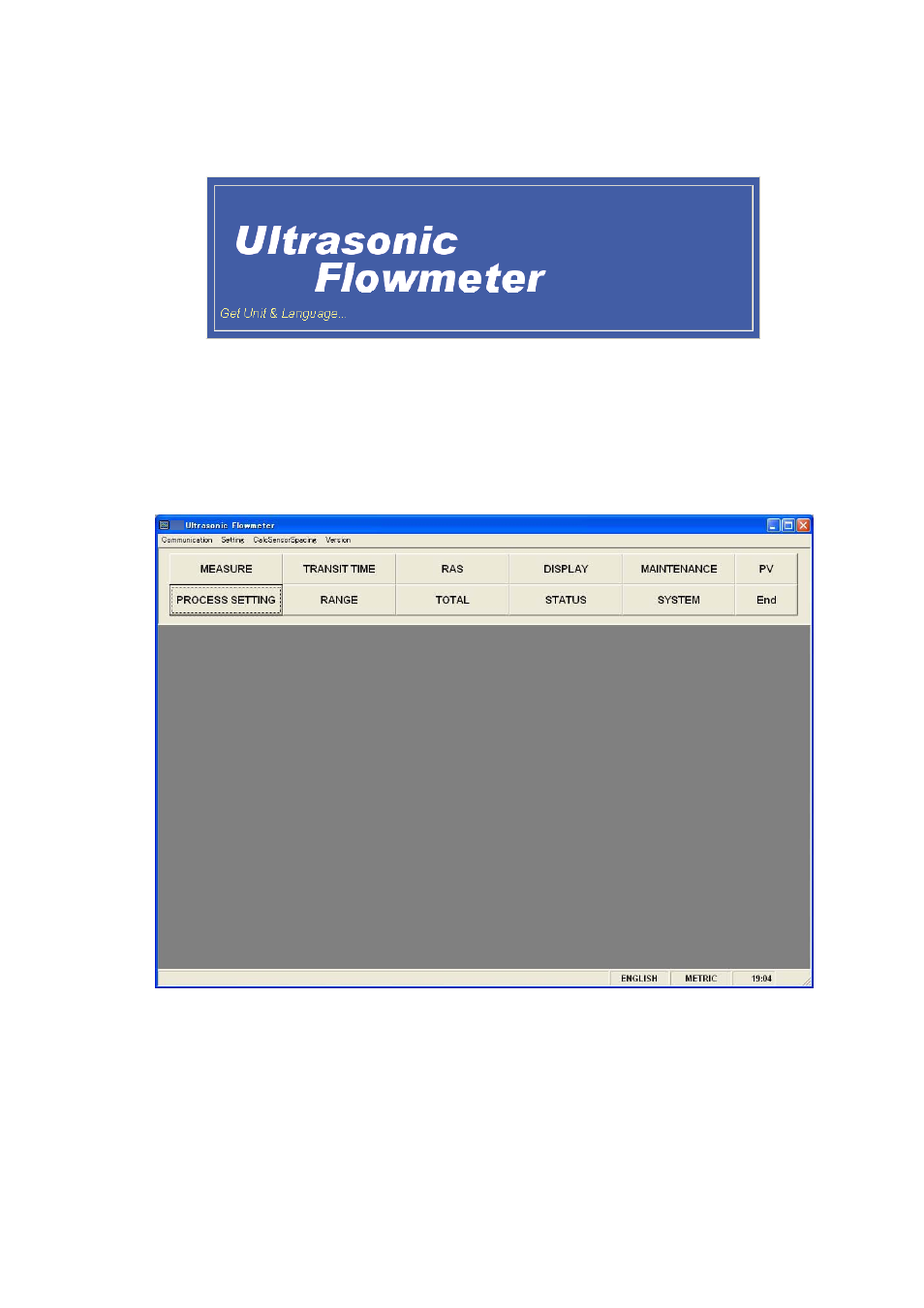
- 39 -
9.5 Startup
Method
Start “Ultrasonic Flowmeter” from the start menu or the shortcut menu to start up the loader.
Fig. 9-7 < Start screen >
Information related to system name, measuring method, language and unit can be obtained by communicating with
the flow transmitter.
If error occurs during communications, an error message is displayed to continue communication, select [Continue].
To stop communication, select [Cancel] on the menu screen that appears, check the setting for “Communication.”
Fig. 9-8 < Menu screen >
Click the menu bar and each function button to execute a desired function.
Note: The [PV] button is displayed on the menu screen only when RS485 communication system is selected.
Note: When communication cables are removed and then reconnected, restart the loader software.
Bulletin F-107-UXF3-S
- 166T (1 page)
- 160S (2 pages)
- PAFS-1000 (1 page)
- 160F (2 pages)
- Mark II WSI (4 pages)
- MW-1 (2 pages)
- 89088 (12 pages)
- 660 (2 pages)
- 670 (16 pages)
- FLST (4 pages)
- AFG (6 pages)
- FAFM (2 pages)
- DAFM (2 pages)
- STRA (4 pages)
- 530 (2 pages)
- AVFS (2 pages)
- 641RM (4 pages)
- 641B (4 pages)
- 641 (4 pages)
- VTT (2 pages)
- SFI-700 (2 pages)
- GFM (32 pages)
- GFC (40 pages)
- DMF (44 pages)
- GFM2 (20 pages)
- GFM3 (22 pages)
- TFP-LI (30 pages)
- TFP-GI (27 pages)
- TBS (7 pages)
- HFT (4 pages)
- CAM (6 pages)
- PWD (3 pages)
- BAT (3 pages)
- FPCA (4 pages)
- FPCA (2 pages)
- SPK (4 pages)
- MFS (8 pages)
- LOFM (3 pages)
- FLMG (12 pages)
- MFS2 (16 pages)
- PFT (4 pages)
- IPFS (7 pages)
- UFB (48 pages)
- UFC (56 pages)
- Series PUB (44 pages)
