2 setting – Dwyer UXF3 User Manual
Page 45
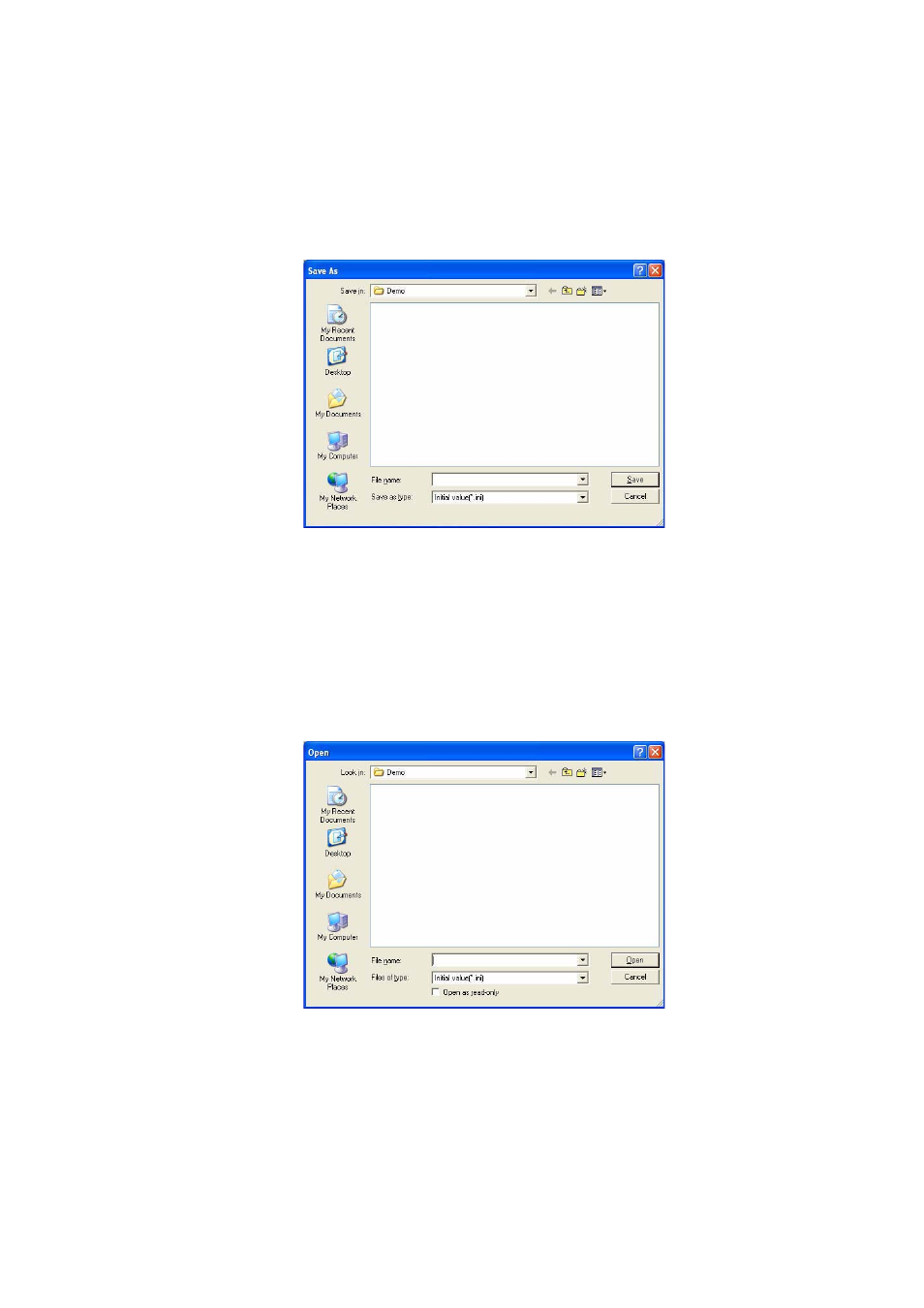
- 41 -
9.5.2 Setting
Click “Setting” on the menu bar on the Menu screen, and either “Save setting” or “Read setting” can be selected.
9.5.2.1. Save setting
Click “Save Setting”, and the following screen appears. Specify saving location and file name, and setting content
is saved by clicking [Save] button. Click the [Cancel] button not to save the setting. File format is ini file.
Fig. 9-10 < Save setting: select save file screen >
* Note: Please be careful not to rewrite the setting file for loader (Hybrid USF.ini).
9.5.2.2. Read setting
Click “Read Setting”, and the following screen appears. Specify the location and the name of the file saved
previously. Click the [Open] button to read the setting. Click the [Cancel] button not to read the setting. File
format is ini file.
Fig. 9-11 < Read setting: select read file screen >
Bulletin F-107-UXF3-S
- 166T (1 page)
- 160S (2 pages)
- PAFS-1000 (1 page)
- 160F (2 pages)
- Mark II WSI (4 pages)
- MW-1 (2 pages)
- 89088 (12 pages)
- 660 (2 pages)
- 670 (16 pages)
- FLST (4 pages)
- AFG (6 pages)
- FAFM (2 pages)
- DAFM (2 pages)
- STRA (4 pages)
- 530 (2 pages)
- AVFS (2 pages)
- 641RM (4 pages)
- 641B (4 pages)
- 641 (4 pages)
- VTT (2 pages)
- SFI-700 (2 pages)
- GFM (32 pages)
- GFC (40 pages)
- DMF (44 pages)
- GFM2 (20 pages)
- GFM3 (22 pages)
- TFP-LI (30 pages)
- TFP-GI (27 pages)
- TBS (7 pages)
- HFT (4 pages)
- CAM (6 pages)
- PWD (3 pages)
- BAT (3 pages)
- FPCA (4 pages)
- FPCA (2 pages)
- SPK (4 pages)
- MFS (8 pages)
- LOFM (3 pages)
- FLMG (12 pages)
- MFS2 (16 pages)
- PFT (4 pages)
- IPFS (7 pages)
- UFB (48 pages)
- UFC (56 pages)
- Series PUB (44 pages)
