1 communications – Dwyer UXF3 User Manual
Page 44
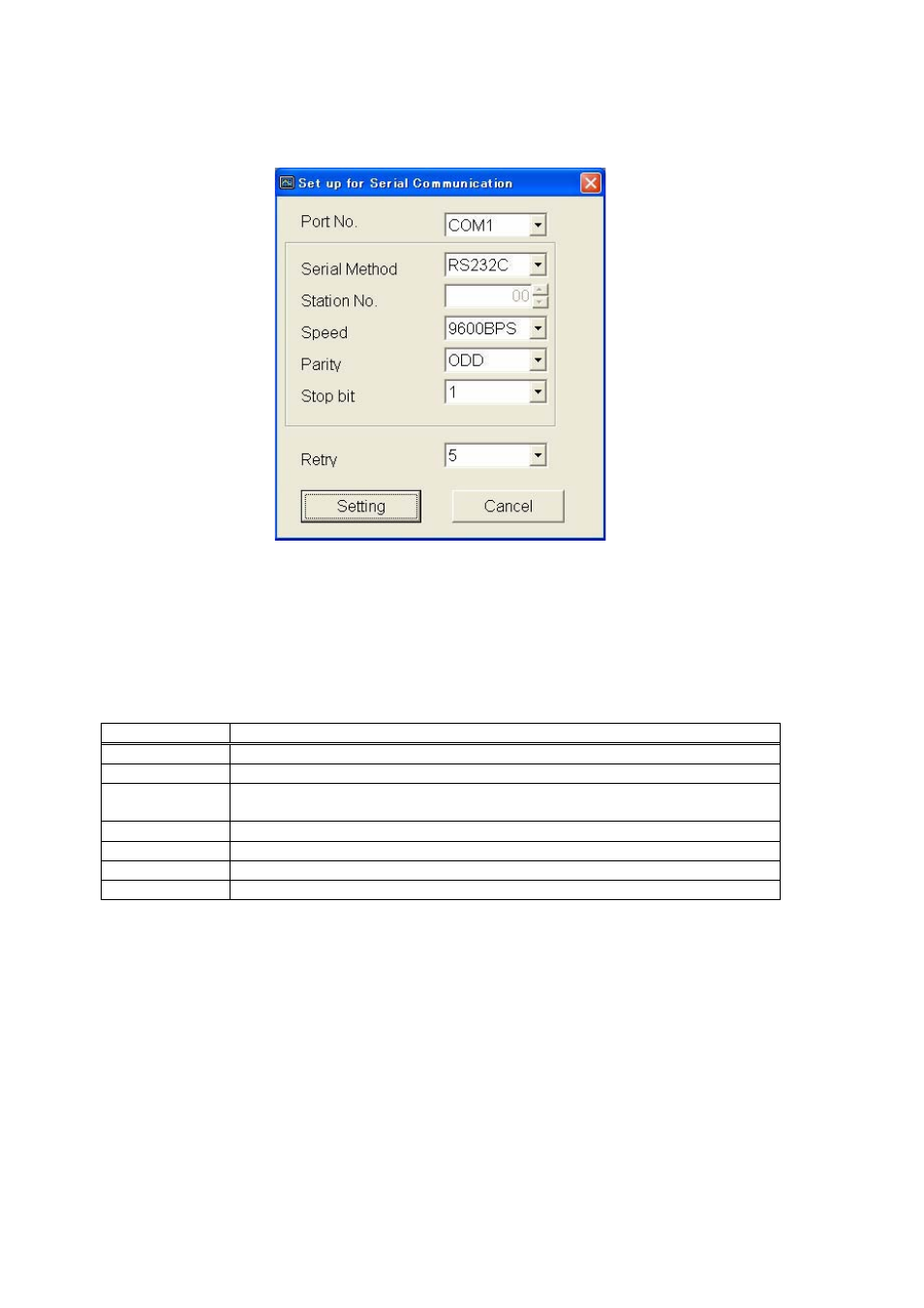
- 40 -
9.5.1 Communications
Click “Communication” on the menu bar on the Menu screen, and the following setup screen appears.
Fig. 9-9 < Serial communication setup screen >
Click the [Setting] button, and setting content is reflected; communications are executed with the flow transmitter
and information related to system name, measurement method, language and unit is obtained. Click the [Cancel]
button to invalidate the setting.
Table 9-1
Item Content
Port No.
Select either from COM1, COM2, COM3, COM4 and COM5.
Serial Method
Select either RS232C or RS485.
Station No.
Select one from 01 to 31. If communication method is RS232C, no selection is
allowed (fixed with 00).
Speed
Select one from 9600BPS, 19200BPS and 38400BPS.
Parity
Select one from NONE, EVEN and ODD.
Stop Bit
Select either 1-bit or 2-bit.
Retry
Specify in the range from 0 to 5.
Bulletin F-107-UXF3-S
- 166T (1 page)
- 160S (2 pages)
- PAFS-1000 (1 page)
- 160F (2 pages)
- Mark II WSI (4 pages)
- MW-1 (2 pages)
- 89088 (12 pages)
- 660 (2 pages)
- 670 (16 pages)
- FLST (4 pages)
- AFG (6 pages)
- FAFM (2 pages)
- DAFM (2 pages)
- STRA (4 pages)
- 530 (2 pages)
- AVFS (2 pages)
- 641RM (4 pages)
- 641B (4 pages)
- 641 (4 pages)
- VTT (2 pages)
- SFI-700 (2 pages)
- GFM (32 pages)
- GFC (40 pages)
- DMF (44 pages)
- GFM2 (20 pages)
- GFM3 (22 pages)
- TFP-LI (30 pages)
- TFP-GI (27 pages)
- TBS (7 pages)
- HFT (4 pages)
- CAM (6 pages)
- PWD (3 pages)
- BAT (3 pages)
- FPCA (4 pages)
- FPCA (2 pages)
- SPK (4 pages)
- MFS (8 pages)
- LOFM (3 pages)
- FLMG (12 pages)
- MFS2 (16 pages)
- PFT (4 pages)
- IPFS (7 pages)
- UFB (48 pages)
- UFC (56 pages)
- Series PUB (44 pages)
