SilentKnight VisorAlarm Plus 2U User Manual
Page 68
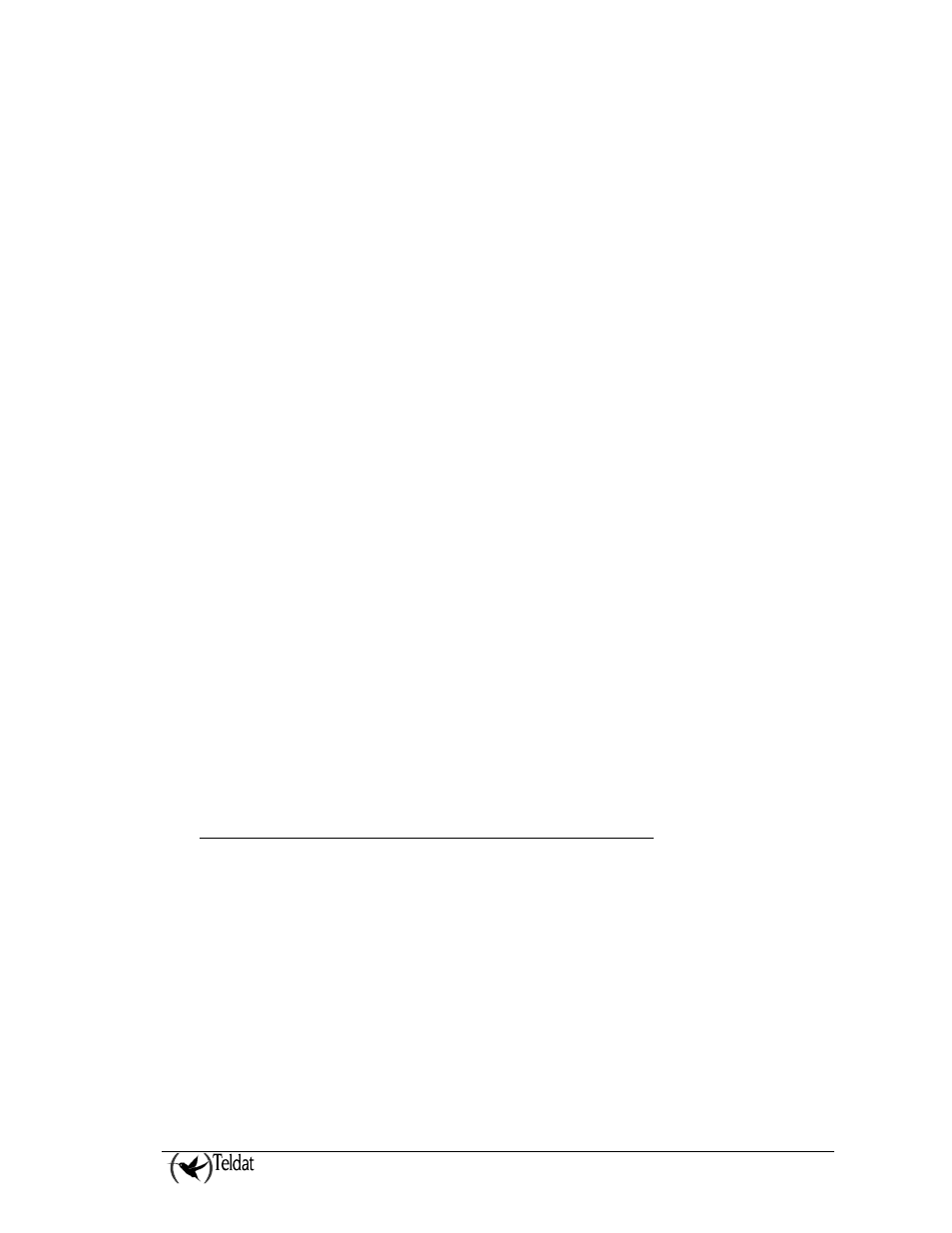
VISORALARM - Appendices
IV - 66
Doc.DM374-I
Ver.1.0
alive-retries’ and ‘keep-alive-retries-timer’, so they comply with the following
formula.
keep-alive-timer + (keep-alive-retries * keep-alive-retries-timer) < 25
•
Configure the configuration profiles for all the IPDACT devices so the “MIP Console
Password” parameter contains the access password for the mIP devices.
•
Add a password to the VisorALARM PLUS 2U receiver. This password is used both
for connections via the console as well as via telnet. Make sure the administration
staff at the Central Station both know it and keep it in a safe place for future use.
•
Configure the ‘link-test-timer’ parameter for both the main receiver and the backup to
a value between 60 and 90 seconds.
•
It is essential that you have a spare device thus permitting you to substitute the
VisorALARM PLUS 2U in a maximum period of time of 30 minutes. To do this, it is
vital you have a backup copy of the VisorALARM PLUS 2U SmartCard so when this
is inserted into the substitute device, the configuration is identical to the original
device.
•
Configure the ‘automation-software-required’ option.
•
In these types of installations, the homologated panels that can be connected to a
VisorALARM PLUS 2U through an IPDACT device are as follows:
§ MS-9200UD
§ MS-9600
§ MS-9200UDLS
§ MS-9600LS
§ MS-9050UD
§ MS-5UD, MS-10UD
§ ADT-UNIMODE 200PLUS
§ ADT-UNIMODE 9600
§ UNIMODE 9050UD
§ UNIMODE 9200UDLS
§ UNIMDOE 9600LS
§ UNIMODE 5, UNIMODE 10
b) Burglar Alarm Installations complying with UL 1610
•
Configure the configuration profiles for all the mIP devices so they comply with the
requirements established by the UL. This states that detection of any circumstances,
which prevents transmission of a signal, must occur in a maximum time of 200
seconds. We strongly recommend you set the ‘keep-alive-timer’, keep-alive-retries’
and ‘keep-alive-retries-timer’, so they comply with the following formula.
keep-alive-timer + (keep-alive-retries * keep-alive-retries-timer) < 200
•
Configure the configuration profiles for all the mIP devices so the “MIP Console
Password” parameter contains the access password for the mIP devices.
•
Add a password to the VisorALARM receiver. This password is used both for
connections via the console as well as via telnet. Make sure the administration staff at
the Central Station both know it and keep it in a safe place for future use.
