Communicating with the automation server, Communication parameters with the printer – SilentKnight VisorAlarm Plus 2U User Manual
Page 32
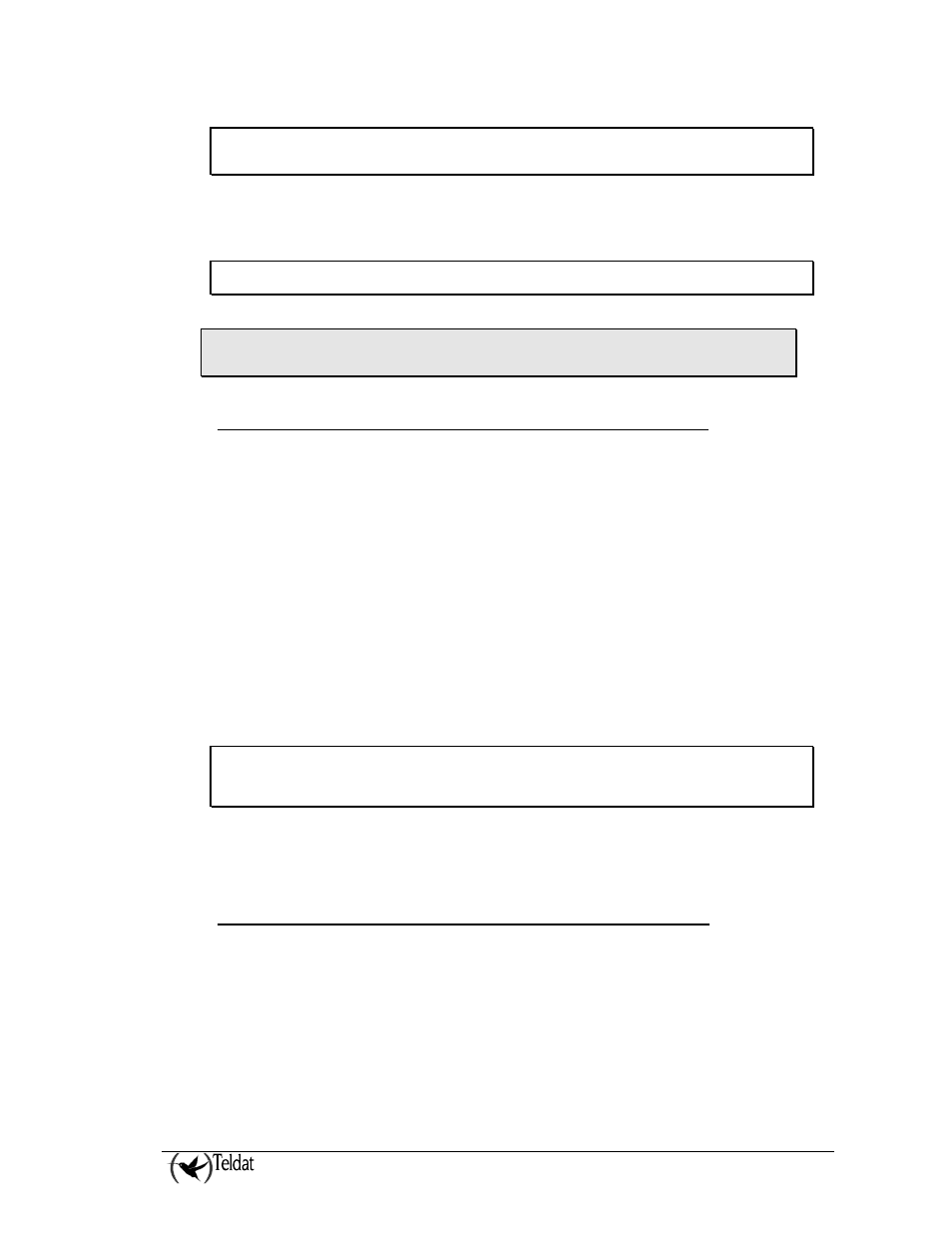
VISOR ALARM – Configuration
III - 30
Doc.DM374-I
Ver.1.0
PRIMARY ARLY-1 Cfg>alarm-receiver receiver-id 1
PRIMARY ARLY-1 Cfg>alarm-receiver line-id 2
PRIMARY ARLY-1 Cfg>
Finally, you can configure the number of seconds between line tests sent from the VisorALARM
PLUS 2U to the alarm server. The command used to configure this parameter is displayed below. In
this example, this has been configured to 30 seconds. Substitute this value if you wish.
PRIMARY ARLY-1 Cfg>alarm-receiver link-test-timer 30
PRIMARY ARLY-1 Cfg>
WARNING: In UL Listed installations, the value for this parameter must be between 1
to 200 seconds.
5.2. Communicating with the Automation Server
Communication with the alarm automation server is carried out, as already said, through an
asynchronous serial port. So the communication operates correctly, both ends (the VisorALARM
PLUS 2U and the server) must have the same said serial line configuration. The parameters requiring
configuration are as follows:
•
Speed: common values are 110, 300, 600, 1200, 2400, 4800, 9600, 14400, 19200, 38400,
57600 or 115200.
•
Number of data bits: normally 7 or 8.
•
Parity type: Even, odd or none.
•
Number of stop bits: 1 or 2.
Sur-Gard receivers normally use a speed of 9600, 7 data bits, even parity and one stop bit. Radionics
6500 respectively use 1200, 7, even and 2, for the said parameters. Ademco receivers use 685, 600, 8
without parity and 1, respectively.
The example given below shows these parameters configured at speed 1200, 7 data bits, even parity
and 2 stop bits.
PRIMARY ARLY-1 Cfg>serial-parameters speed 1200
PRIMARY ARLY-1 Cfg>serial-parameters data-bits 7
PRIMARY ARLY-1 Cfg>serial-parameters parity even
PRIMARY ARLY-1 Cfg>serial-parameters stop-bits 2
Valid values for speed are from 300 to 115200. Data bits: 5, 6, 7 or 8. Parity: even, odd or none.
Finality the stop bits valid values are 1 or 2.
5.3. Communication parameters with the printer
Connection to the printer is carried out through an asynchronous serial port. So the communication
works correctly, both ends (the VisorALARM PLUS 2U and the printer) must have the same
configuration in the serial line. Parameters requiring configuration are:
•
Speed: common values are 110, 300, 600, 1200, 2400, 4800, 9600, 14400, 19200, 38400,
57600 or 115200.
•
Number of data bits: normally 7 or 8.
•
Parity Type: Even, odd or none
