SilentKnight VisorAlarm Plus 2U User Manual
Page 25
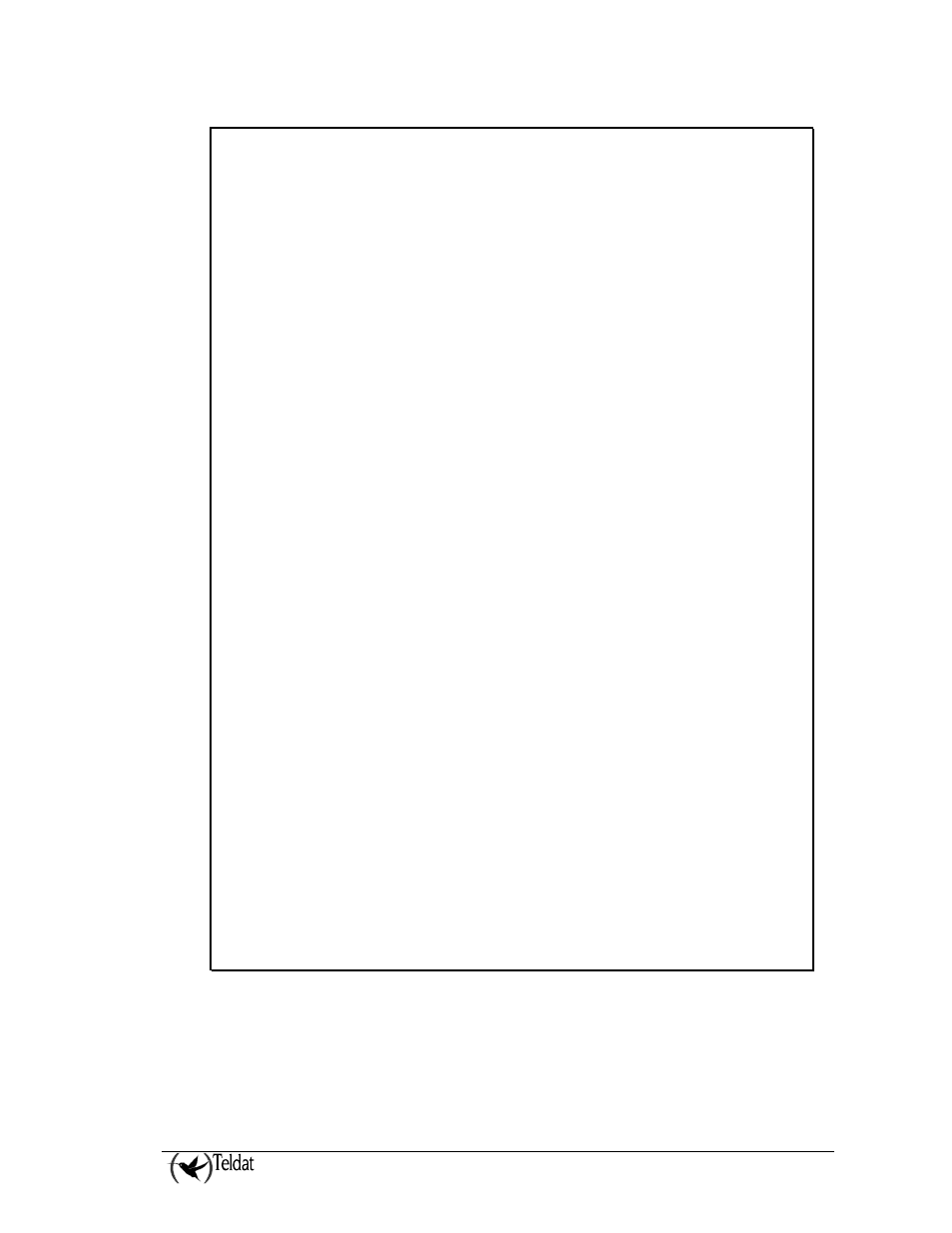
VISOR ALARM – Configuration
III - 23
Doc.DM374-I
Ver.1.0
; Showing System Configuration for access-level 15 ...
; VISORALARM-PLUS US Router 6 120 Version 10.6.27
log-command-errors
no configuration
description "Default configuration: VisorALARM sta ndard"
set data-link arly serial0/0
set data-link sepi serial0/1
set data-link modem-emu serial1/0
set data-link modem-emu serial1/1
set sram-size 1024
cfg-mode binary
;
; -- Privilege Configuration --
set privilege 9 ">time" all
;
;
user manager password 24680
;
user supervisor password 13579
user supervisor access-level 9
;
user operator password 11111
user operator access-level monitor
;
network serial0/0
; -- ARLY Interface Configuration --
alarm-receiver protocol ademco-685
alarm-receiver receiver-id 1
alarm-receiver line-id 1
;
backup-alarm-receiver type main
backup-alarm-receiver sync-port 35001
;
printable-events alarm enable
;
;
io-conf output system-trouble-unrestored
io-conf input1 ac-loss
io-conf input2 low-battery
;
priority-standard ul
;
;
exit
;
network serial0/1
; -- SEPI Interface Configuration --
serial-parameters speed 9600
exit
;
protocol ip
; -- Internet protocol user configuration --
address ethernet0/0 192.168.0.200 255.255.0.0
;
;
;
exit
;
;
dump-command-errors
end
; --- end ---
The manager can configure a name for the device. The main aim of configuring a name is so it appears
on the device console and can be distinguished from other devices should there be more than one
Teldat device. This parameter is optional; the following example shows you how to configure this
using PRIMARY as the device name. Where you have a configuration with another VisorALARM
PLUS 2U as network backup, it is advisable to assign names to the devices to identify the main
VisorALARM PLUS 2U and the backup.
