Troubleshooting – SilentKnight VisorAlarm Plus 2U User Manual
Page 60
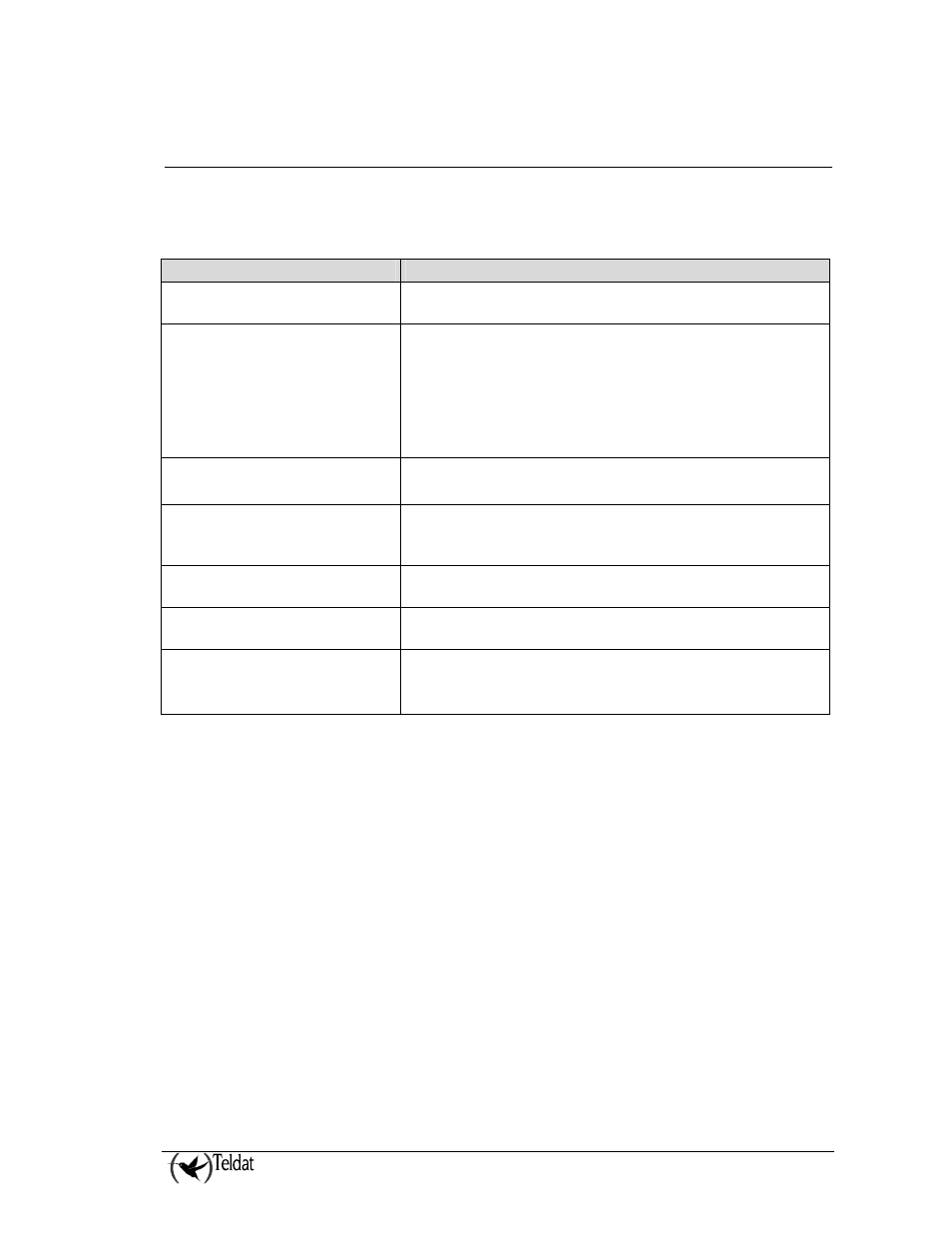
VISORALARM - Appendices
IV - 58
Doc.DM374-I
Ver.1.0
1. Troubleshooting
Below, you will find a table, which will help you to solve problems during the installation of the
device. If you cannot resolve the problem, please consult your distributor for additional information.
Symptom
Solution
None of the LEDs lights up on the
device.
Check the power supply to the device (power source, ON/OFF
switch, main power outlet).
The local console does not
respond.
Check that you are using the correct cable and that this is
connected to the device and the asynchronous terminal.
Check that the terminal has the correct port configured.
Check that the terminal configuration is 9600 8N1.
Check that the console is not in an events process.
Check that the device is not being remotely accessed via telnet.
The local console is only
displaying garbage
Check that the terminal has the correct port configured.
Check that the terminal configuration is 9600 8N1.
The device does not initialize and
the console displays the WARM-
UP text.
Contact Teldat’s Technical Service Department.
The device is very slow in
displaying the application prompt.
Contact Teldat’s Technical Service Department.
You have forgotten the password
to access the device
Contact Teldat’s Technical Service Department.
The LAN LED never lights up in
green.
Check that the rear LINK LED is ON.
Check the Ethernet cable and the connection to the network (you
may need a crossover cable).
