SilentKnight VisorAlarm Plus 2U User Manual
Page 49
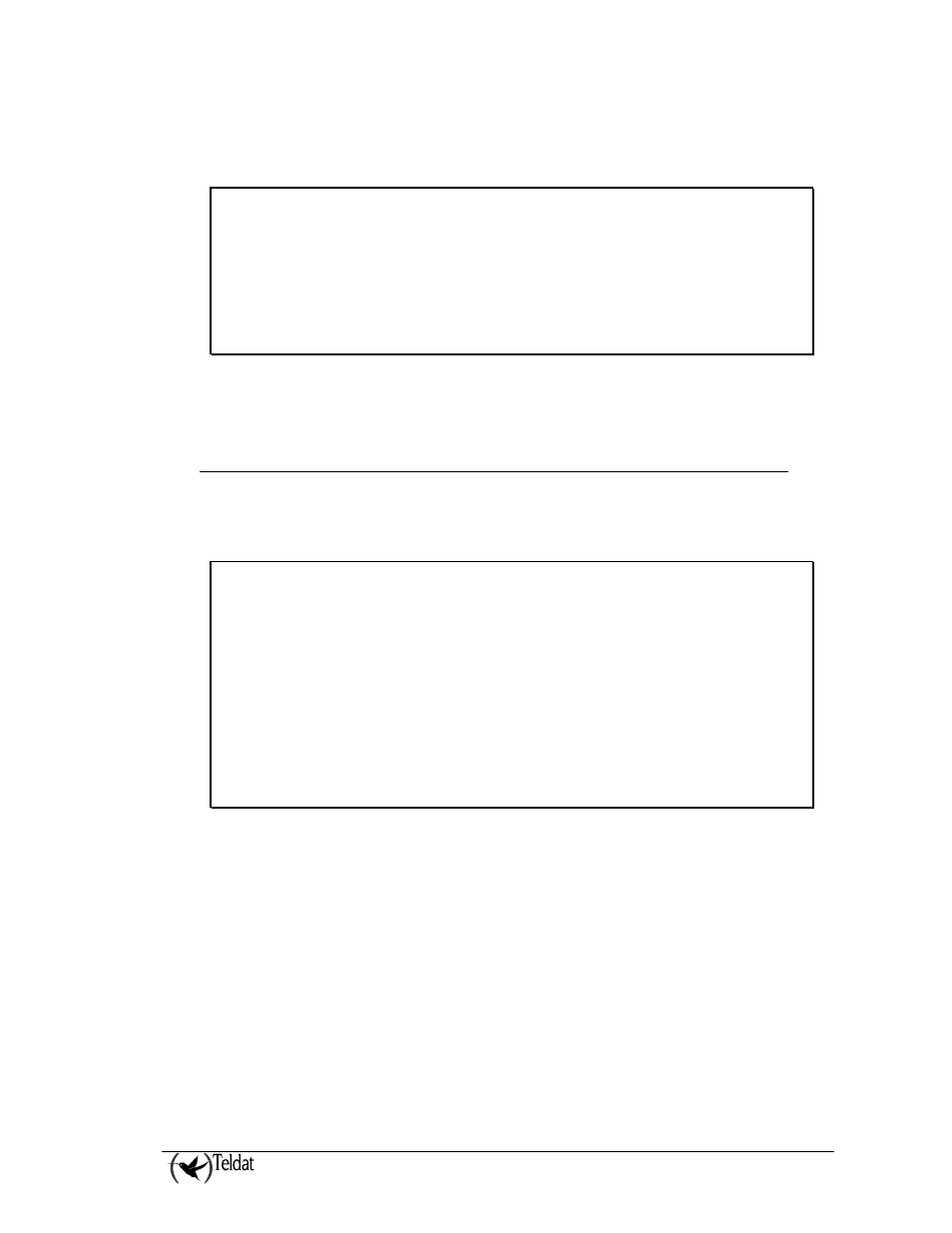
VISOR ALARM – Configuration
III - 47
Doc.DM374-I
Ver.1.0
Another aspect that you can check is the IP connectivity. You need to check that the LAN LED is
green and that the configured access gateway is correctly accessed. This can be done through the ping
command, available from any console process in the device:
ELS>ping 172.28.1.1
PING 172.28.1.1: 56 data bytes
64 bytes from 172.28.1.1: icmp_seq=0. time=0. ms
64 bytes from 172.28.1.1: icmp_seq=1. time=0. ms
64 bytes from 172.28.1.1: icmp_seq=2. time=0. ms
64 bytes from 172.28.1.1: icmp_seq=3. time=0. ms
----172.28.1.1 PING Statistics----
4 packets transmitted, 4 packets received, 0% packet loss
round-trip (ms) min/avg/max = 0/0/0
ELS>
Press the space bar to halt this process.
As regards the backup, it is a good idea to execute a ping from the backup device to the main
VisorALARM PLUS 2U public address.
b) Configuring the configuration patterns in the VisorALARM PLUS 2U
Using configurations patterns permit you to automate the mIP/IPDACTs installation process and
registration. All the parameters required by an mIP/IPDACT to run correctly are specified in these
patterns. Adjusting to the parameters specified in the example and assigning all the configuration to
pattern 10, the said pattern configuration will be:
ARLY-1 Cfg>cfg-pattern 10 default
ARLY-1 Cfg>cfg-pattern 10 default
ARLY-1 Cfg>cfg-pattern 10 instalator-password 99887766
ARLY-1 Cfg>cfg-pattern 10 receiver-ip 215.99.32.3
ARLY-1 Cfg>cfg-pattern 10 receiver-udp-port 20300
ARLY-1 Cfg>cfg-pattern 10 usr-password 5432Z
ARLY-1 Cfg>cfg-pattern 10 mip-password 00ZYXWV99
ARLY-1 Cfg>cfg-pattern 10 receiver-password 987ZZYYXX89
ARLY-1 Cfg>cfg-pattern 10 keep-alive-timer 45
ARLY-1 Cfg>cfg-pattern 10 keep-alive-retries 4
ARLY-1 Cfg>cfg-pattern 10 keep-alive-retries-timer 1
ARLY-1 Cfg>cfg-pattern 10 phone-length 7
ARLY-1 Cfg>cfg-pattern 10 alarm-tx-retries 3
ARLY-1 Cfg>cfg-pattern 10 bck-receiver-ip 215.99.32.3
ARLY-1 Cfg>cfg-pattern 10 bck-keep-alive-timer 5
ARLY-1 Cfg>cfg-pattern 10 bck-keep-alive-retries 2
ARLY-1 Cfg>cfg-pattern 10 bck-keep-alive-retries-time 2
ARLY-1 Cfg>
Subsequently the configuration, for the main VisorALARM PLUS 2U for example, will be:
