Final adjustments – SilentKnight VisorAlarm Plus 2U User Manual
Page 42
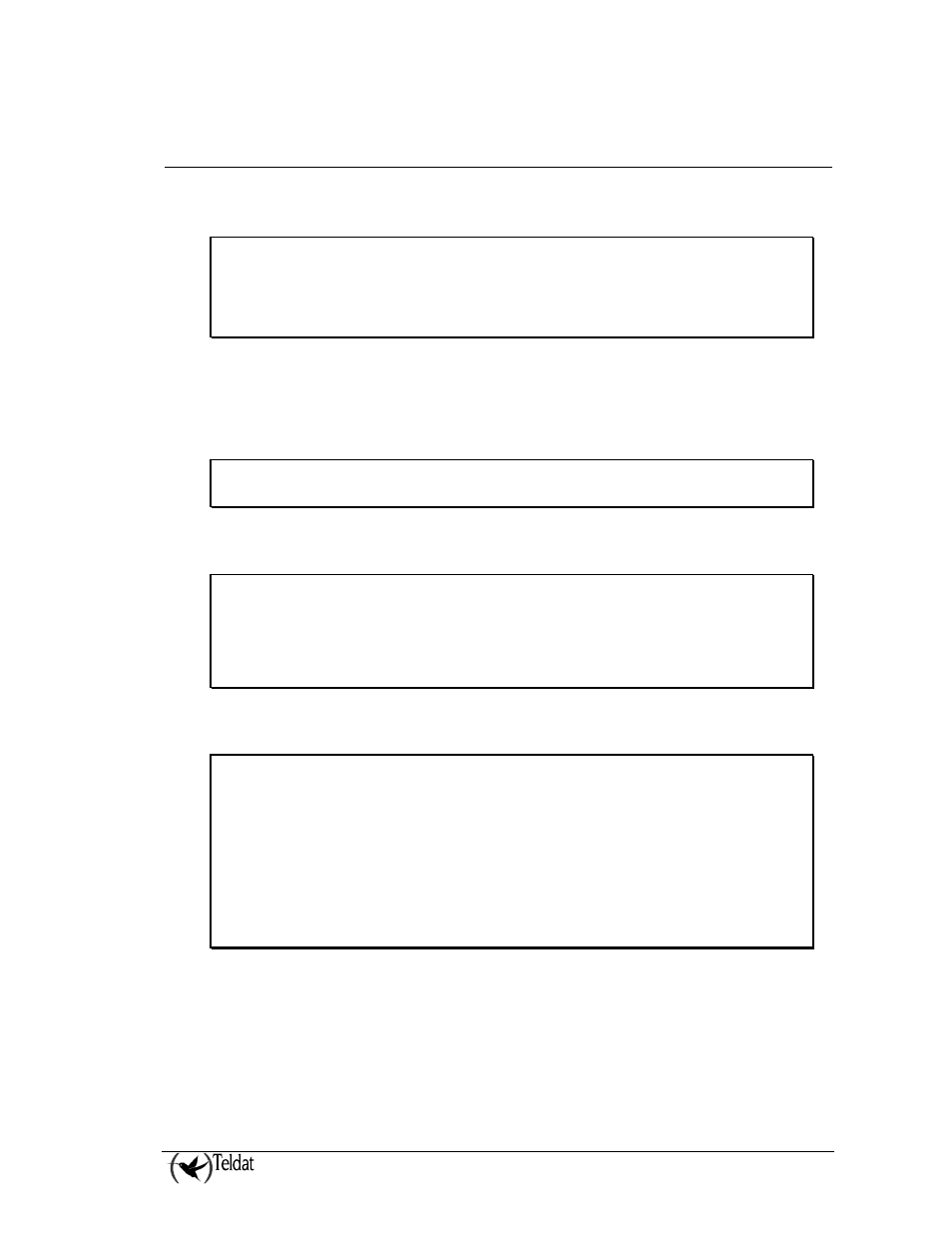
VISOR ALARM – Configuration
III - 40
Doc.DM374-I
Ver.1.0
6. Final Adjustments
To finalize this process, we recommend enabling the ARLY interface events. These will help when
diagnosing possible problems. To do this, execute the commands shown below:
PRIMARY ARLY-1 Cfg>exit
PRIMARY Config>event
-- ELS Config --
PRIMARY ELS config>enable trace subsystem arly all
PRIMARY ELS config>exit
PRIMARY Config>
In addition, it is possible to receive the events in a PC in order to store them for subsequent
processing. This is achieved through the “syslog” functionality and requires a “syslog” server to be
installed in a PC where you wish to receive the events (there are various free “syslog” servers
available). To enable the ARLY events so they can be sent to a “syslog” server, execute the following
command in the events menu:
PRIMARY ELS config>enable syslog subsystem arly all
PRIMARY ELS config> exit
PRIMARY Config>
It is also necessary to enable the “syslog” functionality and configure the address where the traces will
be sent.
PRIMARY Config>feature syslog
-- SYSLOG client configuration --
PRIMARY SYSLOG config>
PRIMARY SYSLOG config>enable
PRIMARY SYSLOG config>server 172.24.51.51
PRIMARY SYSLOG config>exit
PRIMARY Config>
Lastly you need to save the configuration and restart the device so this activates. To exit the
configuration menu after saving, press the ‘CTRL’ and the ‘P’ keys simultaneously.
PRIMARY Config>save
Save configuration (Yes/No) [No]? y
OK on Flash (not saved in SmartCard)
PRIMARY Config>
PRIMARY *restart
Are you sure to restart the system(Yes/No)? y
Restarting. Please wait ...................................................
APP DATA DUMP........................................
Running application
Flash configuration read
Initializing
User:
