SilentKnight VisorAlarm Plus 2U User Manual
Page 44
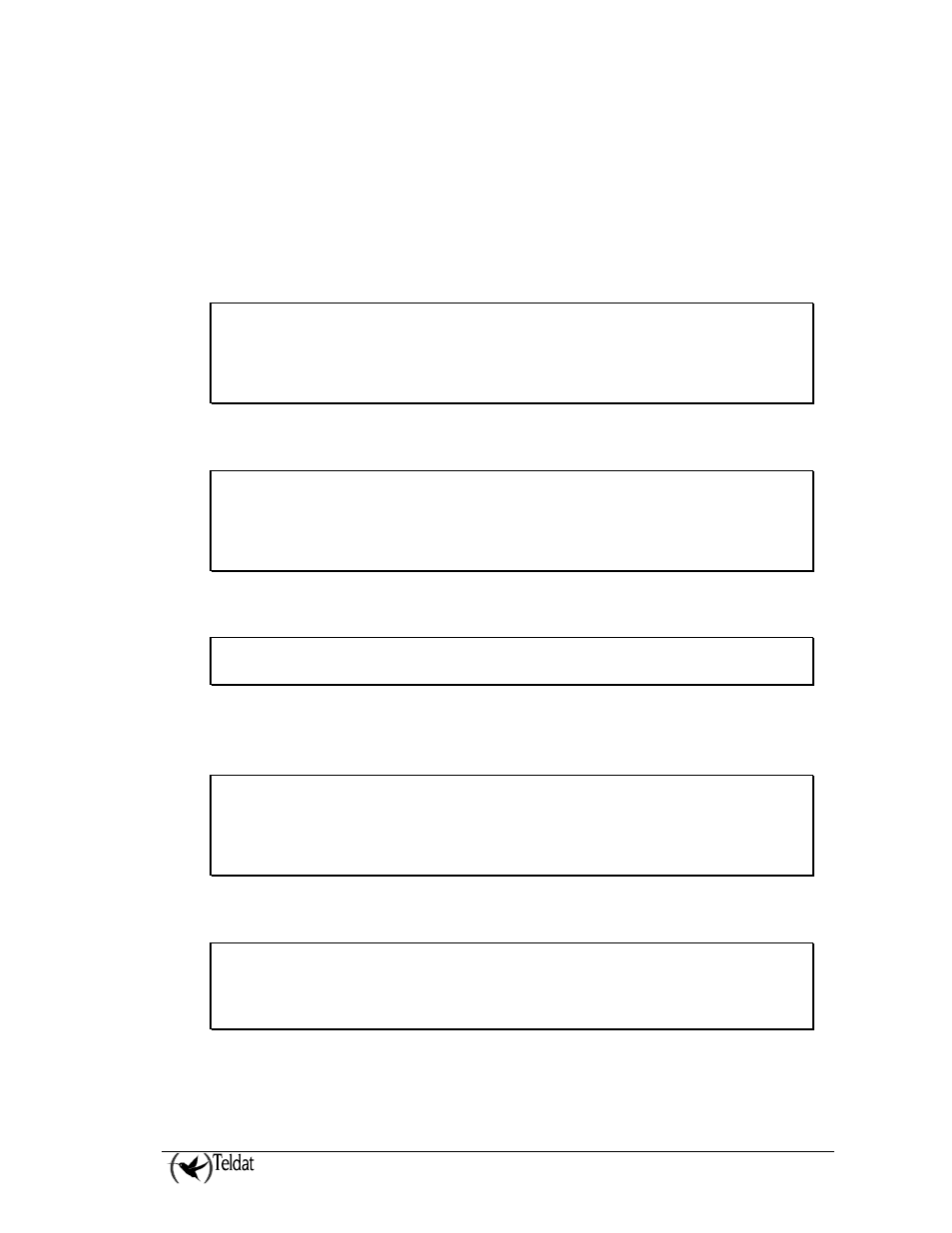
VISOR ALARM – Configuration
III - 42
Doc.DM374-I
Ver.1.0
The VisorALARM PLUS 2U needs to be configured to interact firstly with the mIP/IPDACTs so these
can be registered and supervised, and secondly with the ARC Automation Sw. Additionally, in cases
where the network backup functionality is installed, you need to configure the backup and the NTP
client parameters.
In order to interact with the mIP/IPDACTs, it is essential that the VisorALARM PLUS 2U is
accessible through IP and UDP. As regards IP, an IP address and mask must be configured in the
VisorALARM PLUS 2U. In this example, the address is public and is the same as the one configured
in the mIP/IPDACTs. A route is aggregated so that all the traffic is routed through the access
gateway. As a result the IP configuration is:
Config>protocol ip
-- Internet protocol user configuration --
IP config>address ethernet0/0 172.28.1.30 255.255.0.0
IP config>address ethernet0/0 215.99.32.3 255.255.255.0
IP config>route 0.0.0.0 0.0.0.0 172.28.1.1 1
IP config>
In cases of network backup, you need to configure the NTP clients in both devices. The configuration
is as follows:
Config>feature ntp
-- NTP Protocol user configuration --
NTP config>protocol
NTP config>source-address 215.99.32.3
NTP config>peer address 1 18.145.0.30
NTP config>
Together with the NTP client, you need to configure the backup parameters. For the VisorALARM
PLUS 2U selected as main, the configuration is:
Config>net serial0/0
ARLY-1 Cfg>backup-alarm-receiver sync-port 20300
ARLY-1 Cfg>
The same port for supervision has been selected for the configuration synchronization port with the
aim of not having to enable another transparent port in the input router.
For the VisorALARM PLUS 2U selected as the backup, the configuration is as follows:
Config>net serial0/0
ARLY-1 Cfg>backup-alarm-receiver type secondary
ARLY-1 Cfg>backup-alarm-receiver address-main 215.99.32.3
ARLY-1 Cfg>backup-alarm-receiver sync-port 20300
ARLY-1 Cfg>backup-alarm-receiver poll-failure-time 2
ARLY-1 Cfg>backup-alarm-receiver retries-number 2
ARLY-1 Cfg>backup-alarm-receiver retry-time 2
In order to use the UDP, it is necessary to configure the UDP port number that is going to be used. If
you are going to use port 20300, the configuration is as follows:
IP config>exit
Config>net serial0/0
-- ARLY Interface Configuration --
ARLY-1 Cfg>supervision port 20300
ARLY-1 Cfg>
For interaction with the Automation Sw, you need to configure two distinct aspects in the ARLY
interface: that relative to the communication and that relative to the type of receiver going to be
emulated. If the VisorALARM PLUS 2U behaves as a Sur-Gard receiver where the receiver identifier
