Common configuration – SilentKnight VisorAlarm Plus 2U User Manual
Page 23
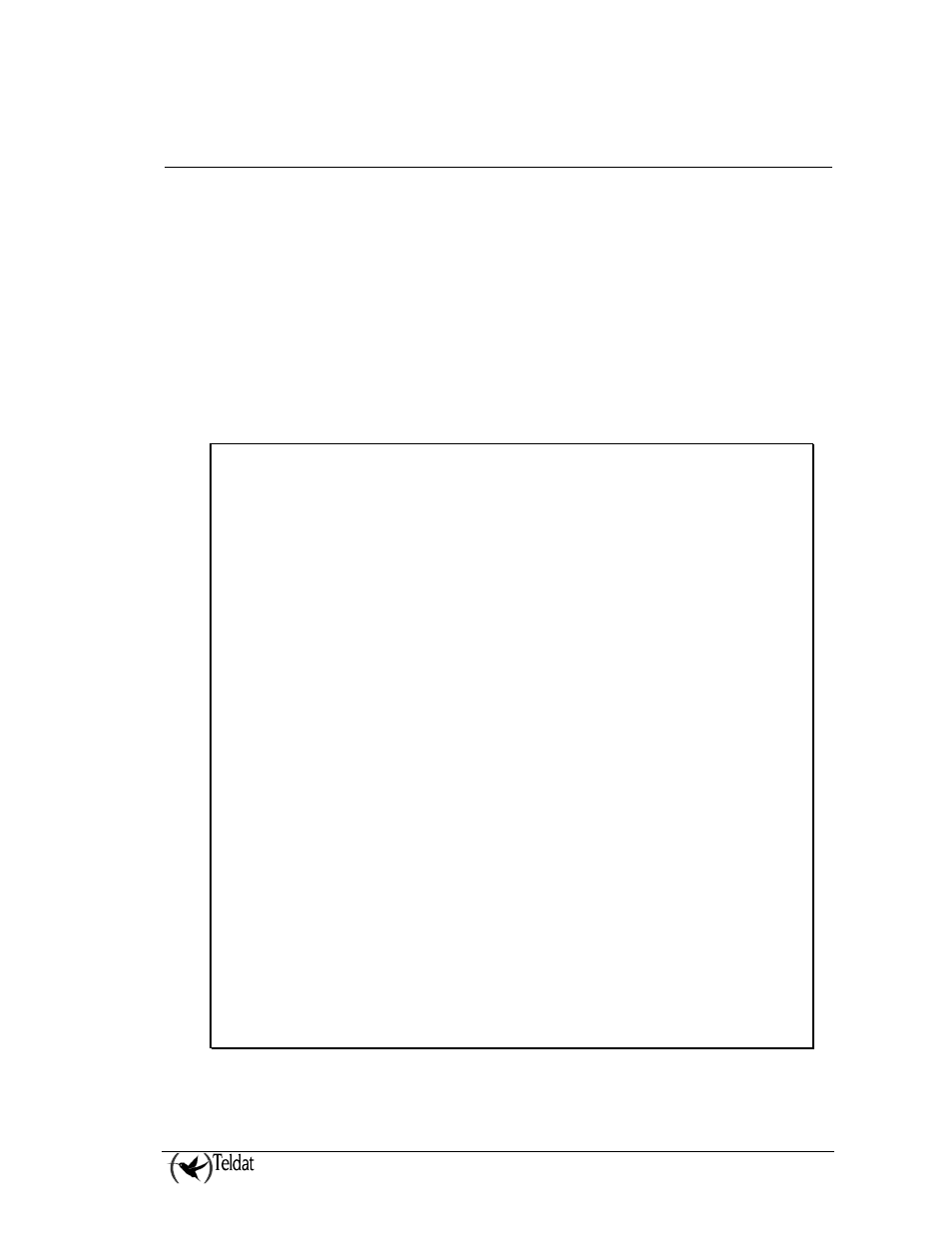
VISOR ALARM – Configuration
III - 21
Doc.DM374-I
Ver.1.0
2. Common configuration
The VisorALARM PLUS 2U receiver is shipped from factory with a default configuration. This is the
basic configuration that allows the manager to come into operation. For that reason, the installation
process starts from this configuration.
The first step is to access the device configuration menu in order to adapt some configuration
parameters to the client scenario.
The device configuration is accessed by the configuration connection as explained in point 1.2. Once
the connection is established, the manager must use a terminal emulator program to access the
configuration and to configure the serial port parameters as indicated in the above section.
If the manager switches the device on, the following lines will appear in the terminal emulator
program:
**************************************************
**************************************************
**************************************************
BOOT CODE VERSION: 01.10 Oct 30 2006 17:17:43
gzip Oct 30 2006 17:08:44
P.C.B.: 75 MASK:0A01 Microcode:0070
START FROM FLASH
BIOS CODE DUMP.....................
BIOS DATA DUMP....
End of BIOS dump
Boot-stack used: 0x00000788
Boot-stack free: 0x00001878
BIOS CODE VERSION: 01.10
CLK=294912 KHz BUSCLK=65536 KHz PCICLK=32768 KHz L1
Date: 11/20/06, Monday Time: 15:41:38
SDRAM size: 128 Megabytes
BANK 0: 128 Megabytes (detected)
I_Cache: ON
D_Cache: ON Write-Back
FLASH: 16 Mb.
NVRAM: 128 Kb.
EEPROM: 2048 Bytes.
DPRAM: 16384 Bytes.
WAN1: DCE
WAN2: DCE
ISAC
RDSI_B
RDSI_B
FAST ETHERNET 1
FAST ETHERNET 2
PCI device: Host bridge
(Bus: 0, Device: 0, Function: 0)
(Subs. Vendor: 0x0000, Subs. Device: 0x0000)
Slot 1 - PCI device: bridge
(Bus: 0, Device: 10, Function: 0)
(Subs. Vendor: 0x5444, Subs. Device: 0x2301)
Current production date: 06 05
Current software license: 6 120
Current serial number: 472/05898
BIOS MAC Add: 00-a0-26-70-17-0a
>>
........
TRYING APP CODE DUMP
