Switching on the device – SilentKnight VisorAlarm Plus 2U User Manual
Page 19
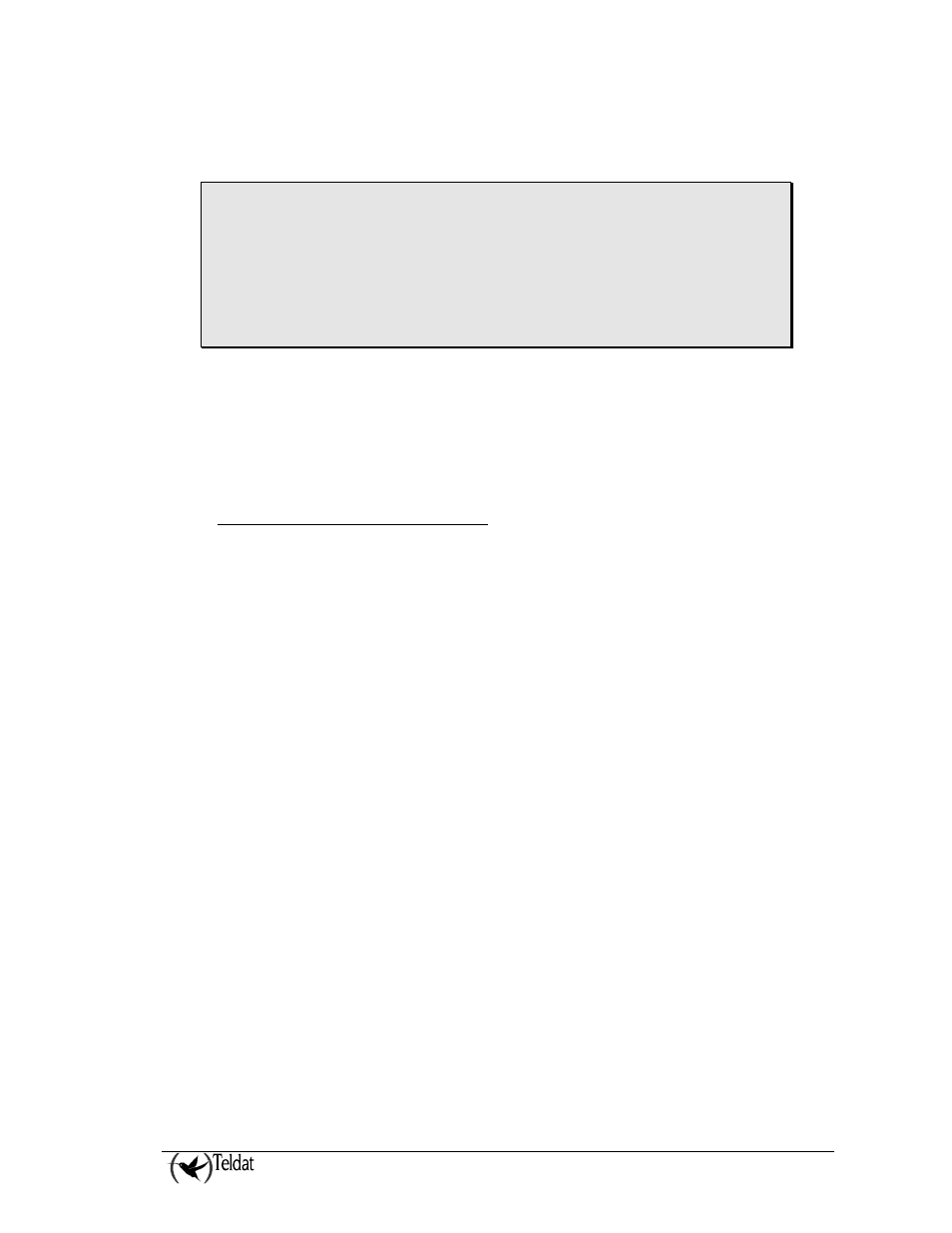
VISORALARM - Installation
II - 17
Doc.DM374-I
Ver.1.0
Figure 5. Connection for configuration/monitoring via console
The configuration of the terminal must be:
- Speed: 9600 bps
- Eight data bits
- No parity bit
- One stop bit
- No type of flow control
Also expressed as 9600 8N1. The connection to the configuration port can be carried out with DB-9
female-DB-9 male cable provided with the equipment. In cases where the asynchronous terminal has
DB25 connectors, you must use an additional DB9F-DB25F adapter (not included with the
equipment).
1.3. Switching on the device
Once the device has been installed in the workplace following the steps previously given, you can
switch on the device. Once this has been carried out, a process of auto-test and initialization,
explained below, takes place.
Firstly, the device carries out a brief auto-test where it checks that the startup program is correct and a
brief detection and initialization of the SDRAM present in the device. If any problems are detected
the process stops and the TRB LED flashes in red. Once this process has completed, the console is
available and begins to show data.
Once the booting process has terminated, an auto-test and auto-detection test of the motherboard
hardware takes place. If the test is successful the TRB LED remains green. If any malfunctions are
detected, the corresponding LED remains lit up in red and once the auto-test has completed, depending
on the problem, the device resets and repeats the process or permits you to operate through the console
in order to resolve the problem. (Note that once the VisorALARM is running, if the device has
unrestored System Trouble Signals the TRB LED remains lit up in red while these signals remain
unrestored).
Once the firmware decompression process is completed the application executes, the configuration is
read and the access login is displayed.
If you have a terminal or a PC with terminal emulation connected to the device console, booting
information similar to that shown below can be displayed:
