Configuration and management – SilentKnight VisorAlarm Plus 2U User Manual
Page 12
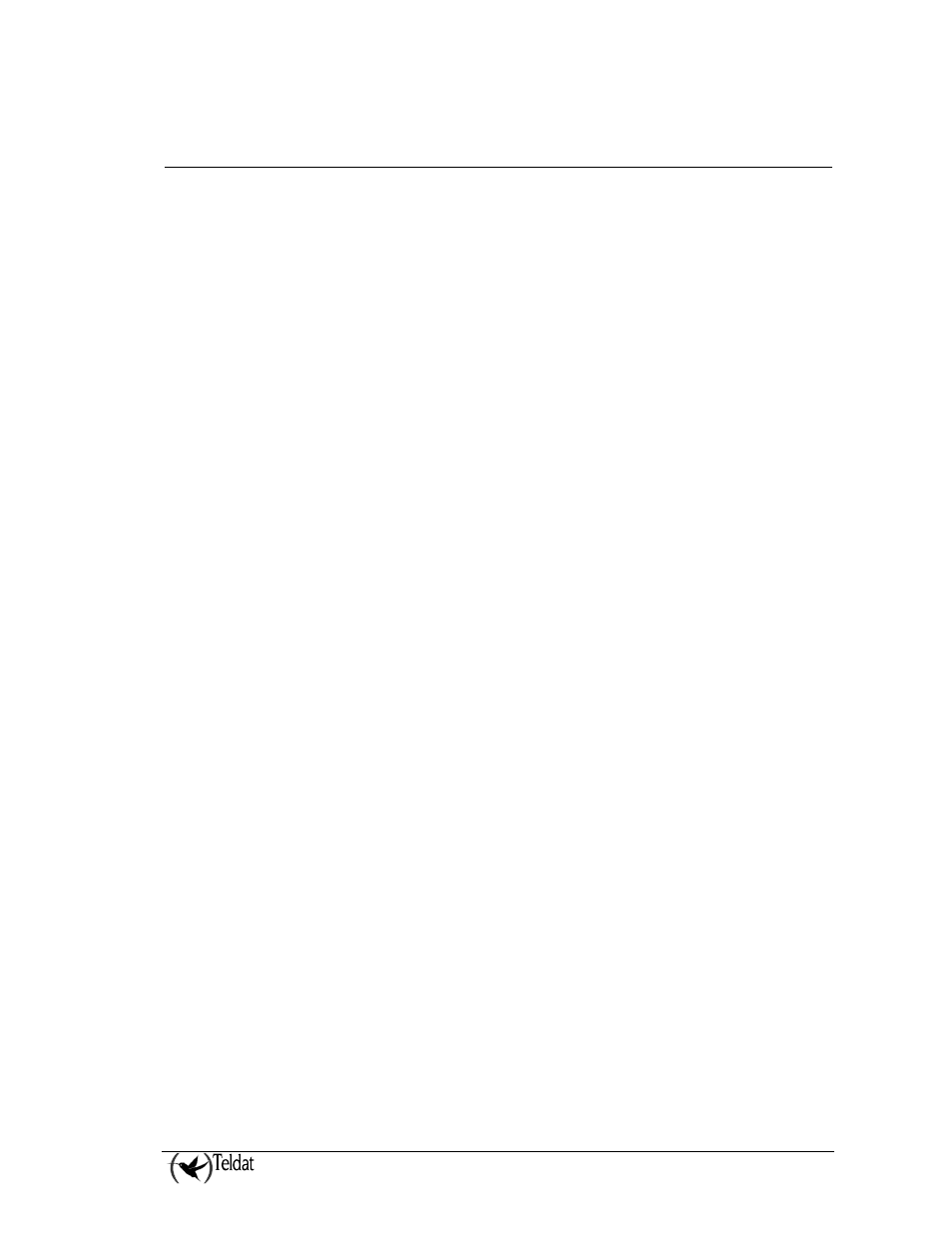
VISORALARM - Introduction
I - 10
Doc.DM374-I
Ver. 1.0
5. Configuration and Management
The IP VisorALARM PLUS 2U receiver can be configured and monitored through a local console and
also remotely (telnet). In both cases, the access is restricted to users who are identified by a user name
and a password. The configuration is displayed in text mode consequently editing and support in other
platforms is simpler and more comfortable.
There are three types of users with different privilege levels to gain access to the configuration:
1. Manager: This sort of user can change the configuration and monitoring.
2. Supervisor: This user can only change the day and the time configuration and has total access
to the monitoring.
3. Operator: This user can only access the monitoring.
The default login and password for the manager user is “manager/24680”.
The VisorALARM PLUS 2U is supplied with a display and keypad. The display is the means through
which the user can access the signal information. The signals can be validated by using the keypad.
For further information on using the keypad and the information showed on the display, please see
manual “VisorALARM Operating Instructions”.
