SilentKnight VisorAlarm Plus 2U User Manual
Page 31
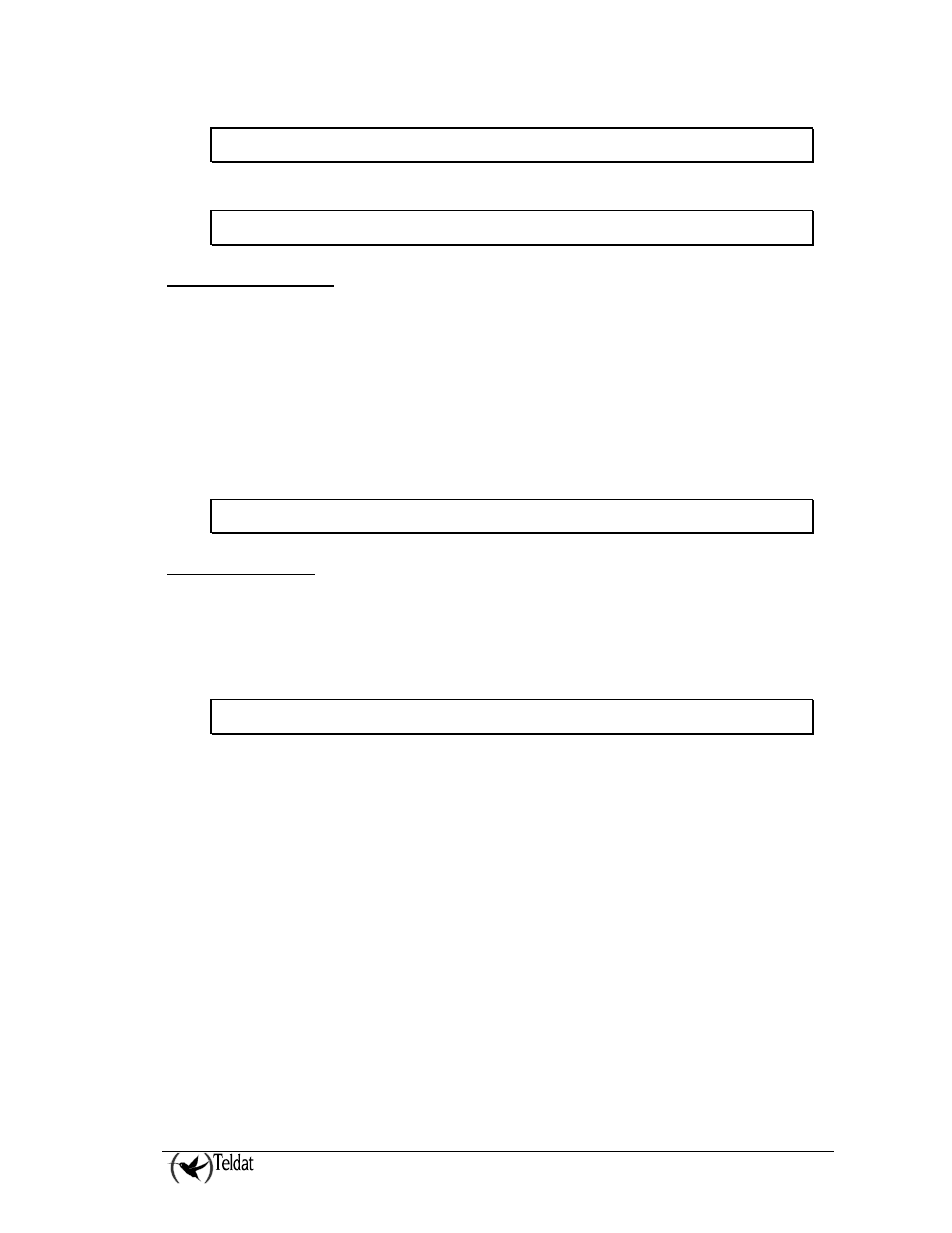
VISOR ALARM – Configuration
III - 29
Doc.DM374-I
Ver.1.0
PRIMARY ARLY-1 Cfg>alarm-receiver parameters r=0
PRIMARY ARLY-1 Cfg>
To emulate DLR-2, execute:
PRIMARY ARLY-1 Cfg>alarm-receiver parameters r=1
PRIMARY ARLY-1 Cfg>
Radionics 6500 Receiver
The following additional parameters require configuring when emulating a Radionics 6500:
•
a: message ACK. Default is 6.
•
n: message NACK. Default is 15.
•
h: start of message: Default is not configured.
•
t: end of message. Default is 14.
In all cases, the ASCII code for the character to be used is configured in decimal format.
The example below shows a configuration with values ACK 8, NACK 20, start of message 7 and end
of message 16.
PRIMARY ARLY-1 Cfg>ALARM-RECEIVER PARAMETERS a=8,n=20,h=7,t=16
PRIMARY ARLY-1 Cfg>
Ademco 685 Receiver
If the emulated receiver is an Ademco 685, you can configure the following parameters:
•
t: end of message. Default is 13. The ASCII code for the character to be used is configured in
decimal format.
•
p: Uses the ack/nack protocol for message exchange: 0 means it is not used, 1 it is used.
The following example shows the command to configure the Ademco 685 receiver with ACK/NACK:
PRIMARY ARLY-1 Cfg>ALARM-RECEIVER PARAMETERS p=1
PRIMARY ARLY-1 Cfg>
Once you have configured the type of receiver and the additional parameters, you need to configure
the receiver identification. This identification is made up of two numbers: the receiver number and the
line or group number. The receiver number uniquely identifies each of the receivers connected to an
alarm server with the automation software. The line number identifies each of the line cards
connected to the receiver. In the VisorALARM PLUS 2U, as communication is through an IP
network, there are no line cards; however you must configure a line number as the said number is sent
from the receiver to the server with the alarms.
The Sur-Gard receivers accept receiver numbers from 01 to FF, and line number from 1 to E. If the
receiver is a Radionics 6500, the receiver identifier is a number from 00 to 99 and the line identifier is
from 1 to 8. Lastly, if the receiver is an Ademco 685, the receiver number is from 0 to 9 and the line
number is from 1 to 8.
The commands to configure these parameters are shown below, using 1 as the receiver number and 2
as the line number. Substitute these numbers for those corresponding to the installation you are
implementing.
