Arly alarm reception interface, Alarm receiver – SilentKnight VisorAlarm Plus 2U User Manual
Page 30
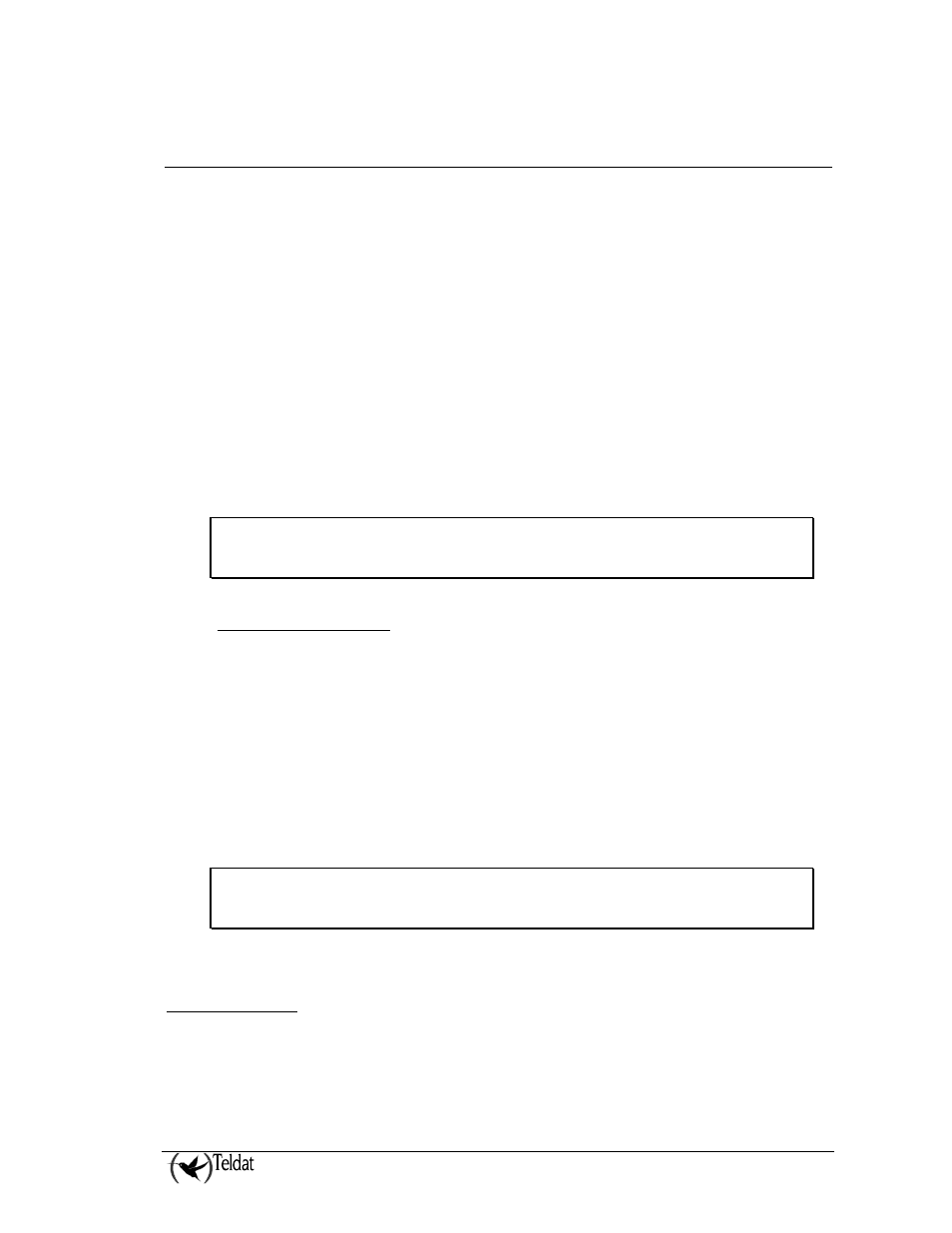
VISOR ALARM – Configuration
III - 28
Doc.DM374-I
Ver.1.0
5. ARLY alarm reception interface
The ARLY interface is a serial interface that provides the device with complete IP alarm reception
functionality. The device performs the following tasks:
•
Receives alarms from the registered mIP/IPDACTs through an IP network.
•
Emulates a conventional alarm receiver sending the alarms through an asynchronous serial
port in order to be processed in automation alarm software.
•
Supervises the registered mIP/IPDACTs and generates the corresponding alarm in cases of
loss of communication.
•
Supports the installation and maintenance of the registered mIP/IPDACTs.
The process to configure the parameters concerning the VisorALARM PLUS 2U alarm reception is
described below. For further information on the available commands, please see manual Dm 318-I
“ARLY Interface.
In order to access the ARLY interface configuration, use the NETWORK command and the serial line
associated to the ARLY interface:
PRIMARY Config>NETWORK SERIAL0/0
-- ARLY Interface Configuration --
PRIMARY ARLY-1 Cfg>
5.1. Alarm Receiver
The first step is to configure the parameters related to the behavior of the VisorALARM PLUS 2U as
receiver. The VisorALARM PLUS 2U is capable of emulating three types of receivers:
•
Sur-Gard
•
Radionics 6500
•
Ademco 685
Default behavior is to emulate the Sur-Gard receiver. To configure the type of receiver, use the
“ALARM-RECEIVER PROTOCOL” command followed by the type of receiver to emulate.
Subsequently, the commands to respectively configure emulation for a Sur-Gard receiver, a Radionics
and an Ademco are shown below. Execute the command corresponding to the type of receiver you
wish to emulate.
PRIMARY ARLY-1 Cfg>alarm-receiver protocol sur-gard
PRIMARY ARLY-1 Cfg>alarm-receiver protocol radionics-6500
PRIMARY ARLY-1 Cfg>alarm-receiver protocol ademco-685
PRIMARY ARLY-1 Cfg>
There are also some additional parameters that require configuring depending on the type of receiver,
which modify the behavior of the said receiver.
Sur-Gard Receiver
For Sur Gard, you can select the emulated receiver type from between MLR2000/MLR2E v1.2 and
DLR-2. Default is MLR2000/MLR2E v1.2.
To emulate MLR2000/MLR2E v1.2, execute the following command:
