Maintenance receiver, User configurable events – SilentKnight VisorAlarm Plus 2U User Manual
Page 35
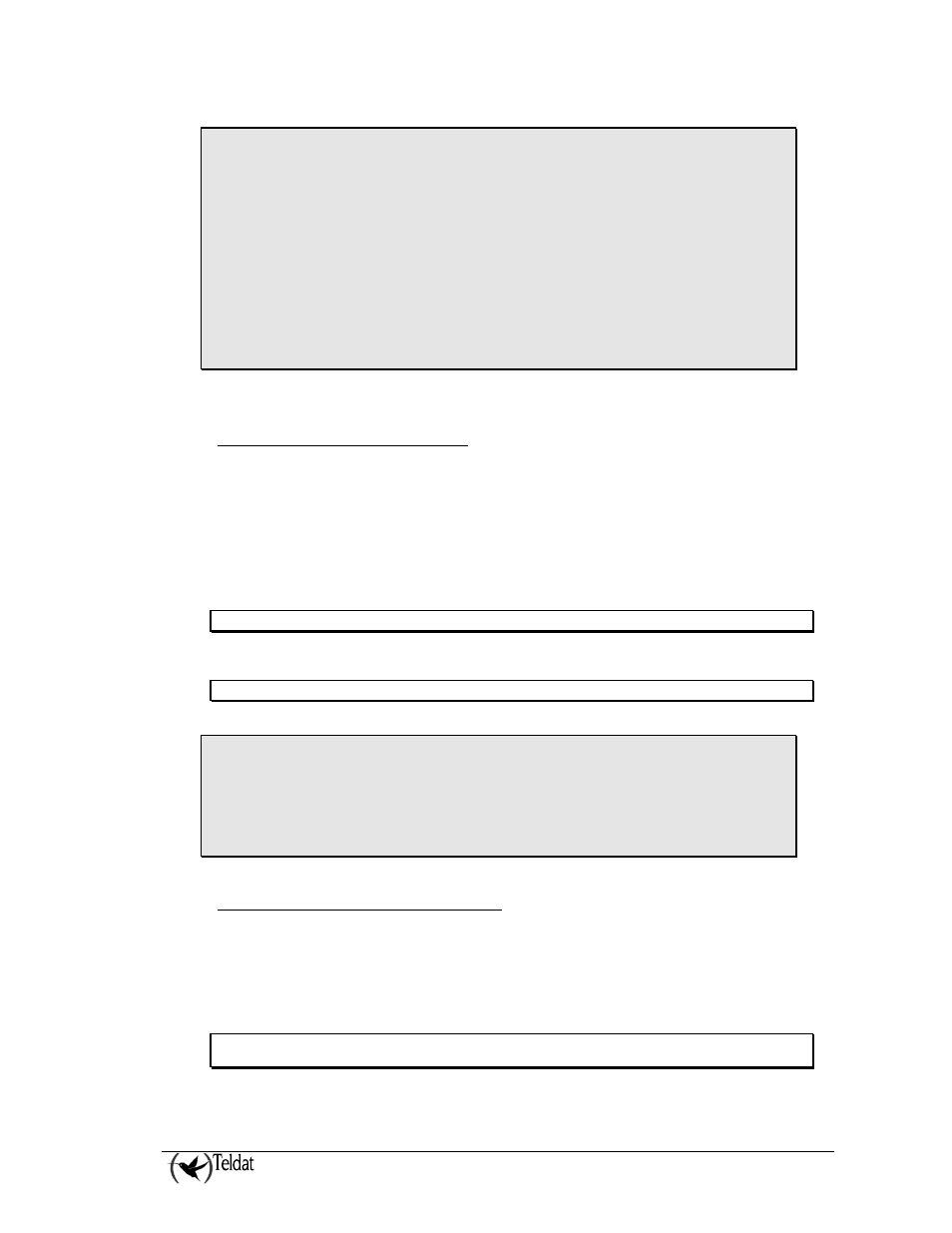
VISOR ALARM – Configuration
III - 33
Doc.DM374-I
Ver.1.0
2 x POLL-TIME > 3 x MONITOR-IP-ADDRESS-RATE
2
Backup VisorALARM PLUS 2U receiver:
POLL-FAILURE-TIME + RETRIES-NUMBER * RETRY-TIME > 15
1
POLL-FAILURE-TIME + RETRIES-NUMBER * RETRY-TIME > 3 x MONITOR-IP-ADDRESS-RATE
2
NOTES:
1
The value 15 is the time in seconds that the equipment takes in detecting a failure in
the Ethernet interface.
2
MONITOR-IP-ADDRESS-RATE is the poll time of an external server in the Internet.
It must be configured according with the MONITOR-IP-ADDR paragraph.
The default values for these parameters meet the previous conditions.
5.6. Maintenance Receiver
A maintenance alarm receiver permits you to configure the system so the trouble signals from the
mIP/IPDACT devices are received and processed in an alternative location where the maintenance
receiver is.
In addition to correctly configuring the ‘mnt-ip-address’ and ‘mnt-password’ parameters for the
mIP/IPDACT device (see section 5.8) you must also configure the maintenance receiver to filter all
the received signals except for the trouble ones.
Use the following command to configure a maintenance receiver so it only processes trouble signals:
PRIMARY ARLY-1 Cfg>alarm-receiver block alarm-signals
In the main and secondary receiver, filter the trouble signals through the following command:
PRIMARY ARLY-1 Cfg>alarm-receiver block trouble-signals
WARNING: For UL Listed Fire installations where you wish to transmit supervisory
and trouble conditions to a location separate from that to which alarm signals are
transmitted, you must have a maintenance VisorALARM PLUS 2U configured as
already shown in this point. In the same way, the main and secondary VisorALARM
PLUS 2U must be configured complying with this said point in order to block the
trouble signals.
5.7. User Configurable Events
As previously mentioned, there are various situations where the VisorALARM PLUS 2U
generates alarms which are sent to the automation software to notify the operator of the existence
of certain situations. The event codes used are configurable, through the commands given below.
To configure the event code sent when connectivity is lost with an mIP/IPDACT, use the
following command (the default value for this parameter is 350).
PRIMARY ARLY-1 Cfg> user-defined-events mip-loss 350
PRIMARY ARLY-1 Cfg>
