SilentKnight VisorAlarm Plus 2U User Manual
Page 38
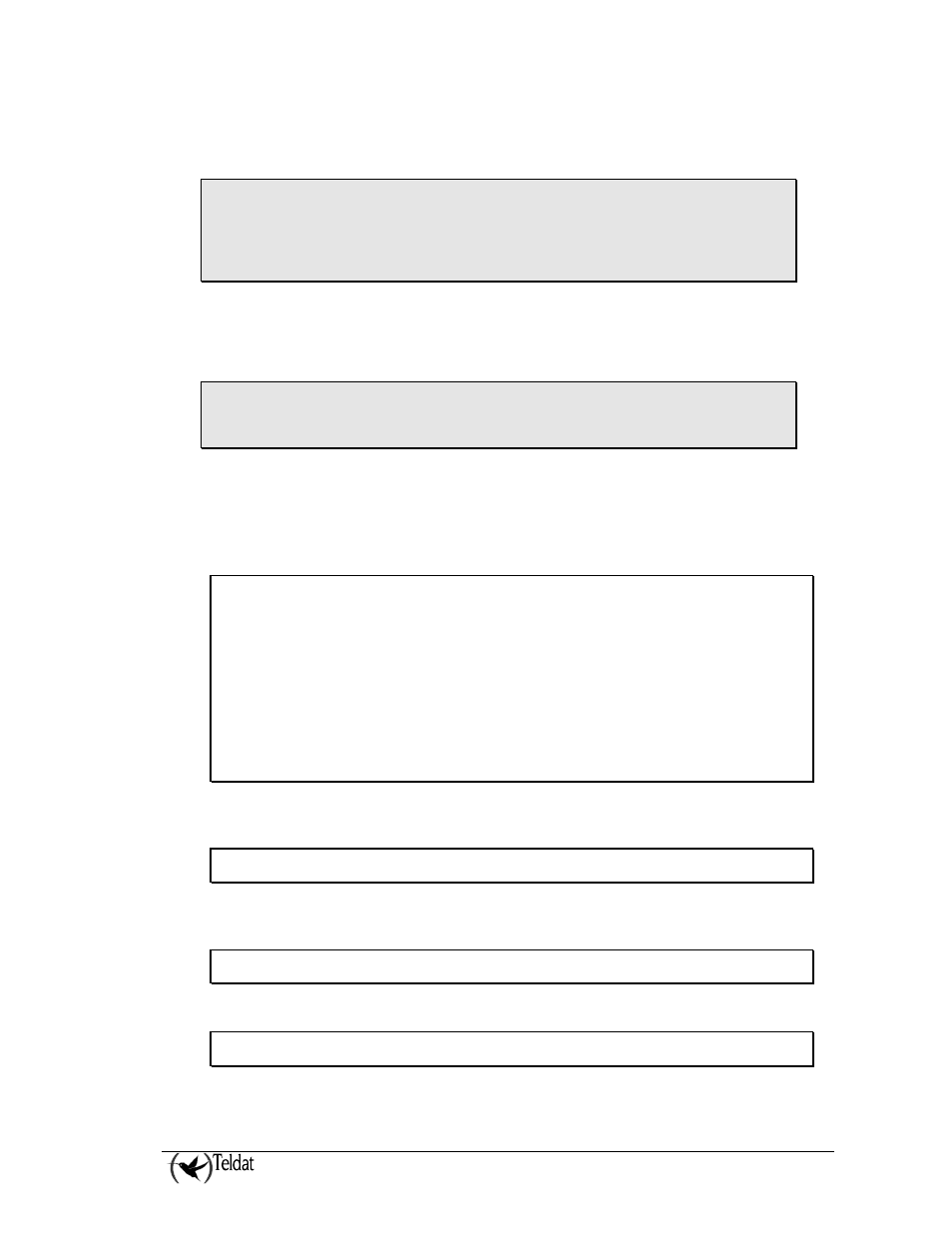
VISOR ALARM – Configuration
III - 36
Doc.DM374-I
Ver.1.0
•
bck-keep-alive-retries-time: This is the same keep-alive-retries-time option applied to the
backup VisorALARM PLUS 2U.
WARNING: In UL listed installations, the values for the keep-alive-timer’, ‘keep-alive-
retries’ and ‘keep-alive-retries-timer’ parameters are subject to restrictions.
UL1610 Installations:
keep-alive-timer + (keep-alive-retries * keep-alive-retries-timer) < 200
•
mnt-ip-address: The is the maintenance VisorALARM PLUS 2U public address.
•
mnt-password: Password used by the mIP/IPDACT to encrypt the messages sent to the
maintenance receiver. It takes the same format as the usr-password parameter.
WARNING: For UL Listed installation where you wish to transmit supervisory and
trouble conditions to a location separate from that to which alarm signals are
transmitted, must have the mnt-ip-address and mnt-password parameters configured.
Subsequently the commands to configure a configuration pattern, with identifier 1, are shown. In this
said pattern the VisorALARM PLUS 2U IP address and UDP port parameters have not been
configured as they are already configured in the mIP/IPDACT (these are required for installation
purposes) and do not require changing.
PRIMARY ARLY-1 Cfg>cfg-pattern 1 default
PRIMARY ARLY-1 Cfg>cfg-pattern 1 instalator-password 1234
PRIMARY ARLY-1 Cfg>cfg-pattern 1 usr-password 654321
PRIMARY ARLY-1 Cfg>cfg-pattern 1 mip-password 1234WXYZ90
PRIMARY ARLY-1 Cfg>cfg-pattern 1 receiver-password 0W8X6Y4Z2FEBA
PRIMARY ARLY-1 Cfg>cfg-pattern 1 keep-alive-timer 60
PRIMARY ARLY-1 Cfg>cfg-pattern 1 keep-alive-retries 2
PRIMARY ARLY-1 Cfg>cfg-pattern 1 keep-alive-retries-timer 3
PRIMARY ARLY-1 Cfg>cfg-pattern 1 phone-length 9
PRIMARY ARLY-1 Cfg>cfg-pattern 1 alarm-tx-retries 2
PRIMARY ARLY-1 Cfg>cfg-pattern 1 bck-receiver-ip 80.36.189.123
PRIMARY ARLY-1 Cfg>cfg-pattern 1 bck-keep-alive-timer 5
PRIMARY ARLY-1 Cfg>cfg-pattern 1 bck-keep-alive-retries 2
PRIMARY ARLY-1 Cfg>cfg-pattern 1 bck-keep-alive-retries 2
PRIMARY ARLY-1 Cfg>
If you do wish to change one of the options, simply introduce the configuration command that
configures this with the new value. E.g.
PRIMARY ARLY-1 Cfg>cfg-pattern 1 keep-alive-retries-timer 2
PRIMARY ARLY-1 Cfg>
If you wish to leave one of the options with its default value, enter “no” followed by the command
used to configure this. E.g.
PRIMARY ARLY-1 Cfg>no cfg-pattern 1 keep-alive-retries-timer 2
PRIMARY ARLY-1 Cfg>
Lastly, in order to completely delete a pattern, enter the command:
PRIMARY ARLY-1 Cfg>no cfg-pattern 5 default
PRIMARY ARLY-1 Cfg>
