SilentKnight VisorAlarm Plus 2U User Manual
Page 53
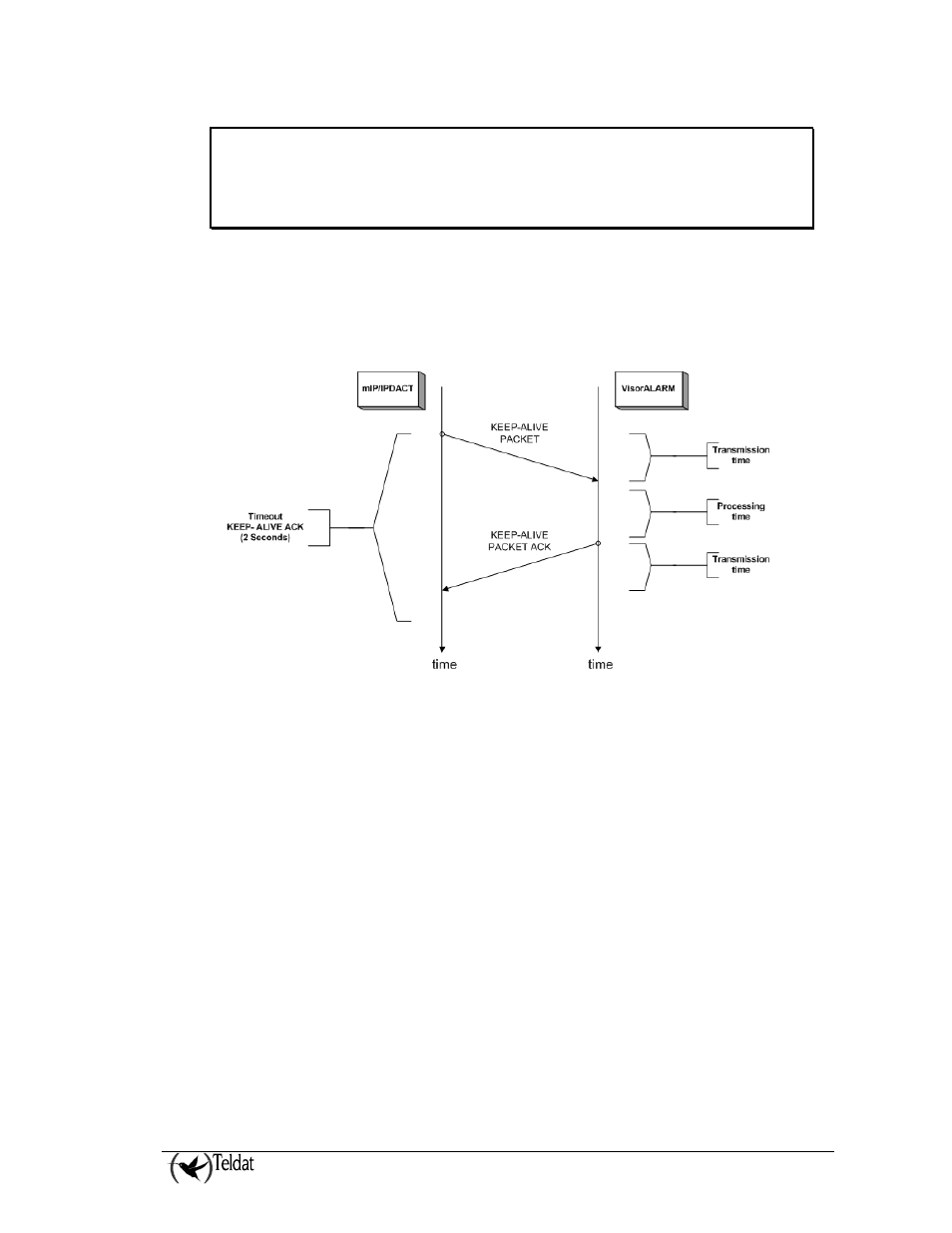
VISOR ALARM – Configuration
III - 51
Doc.DM374-I
Ver.1.0
+09/02/03 10:36:35 ARLY.014 RSPVSN accnt 101234 TMOUT
09/02/03 10:36:35 ARLY.019 STOR save, 499 free
09/02/03 10:36:35 ARLY.008 FMS st 2 ev 8
09/02/03 10:36:35 ARLY.005 SL Tx 56 181234E35000000
09/02/03 10:36:35 ARLY.004 SL Rx ACK
09/02/03 10:36:35 ARLY.008 FMS st 4 ev 1
09/02/03 10:36:35 ARLY.020 STOR delete, 500 free
The next figure shows the process of sending supervision packets from a mIP/IPDACT to a
VisorALARM receiver. When the mIP/IPDACT has transmitted a supervision packet to the receiver it
waits for 2 seconds for the ACK replay. If the replay does not reach the mIP/IPDACT it retries for a
maximum of “keep-alive-retries” times, with a time between retries of “keep-alive-retries-timer”
seconds.
If the mIP/IPDACT does not receive replay to any of the transmitted packets, when a time of “keep-
alive-timer” + “keep-alive-retries” x ”keep-alive-retries-timer” has elapsed it considers that the
communication link with the VisorALARM has lost. Two situations can arise:
1) If the mIP/IPDACT has configured a backup VisorALARM, it starts sending supervision
packets to the backup and stay trying to contact with the Main each two seconds.
2) If the mIP/IPDACT has not a backup VisorALARM after the elapsed timeout it releases the
line so allowing the Panel to send alarms through it.
The VisorALARM receiver uses a similar procedure to detect the communication failure with a
mIP/IPDACT. If the VisorALARM does not receive supervision packets from a mIP/IPDACT for a
time of “keep-alive-timer” + “keep-alive-retries” x ”keep-alive-retries-timer” seconds it considers
that the communication with the mIP/IPDACT has lost and it generates the “Communication Loss”
alarm.
