SilentKnight VisorAlarm Plus 2U User Manual
Page 55
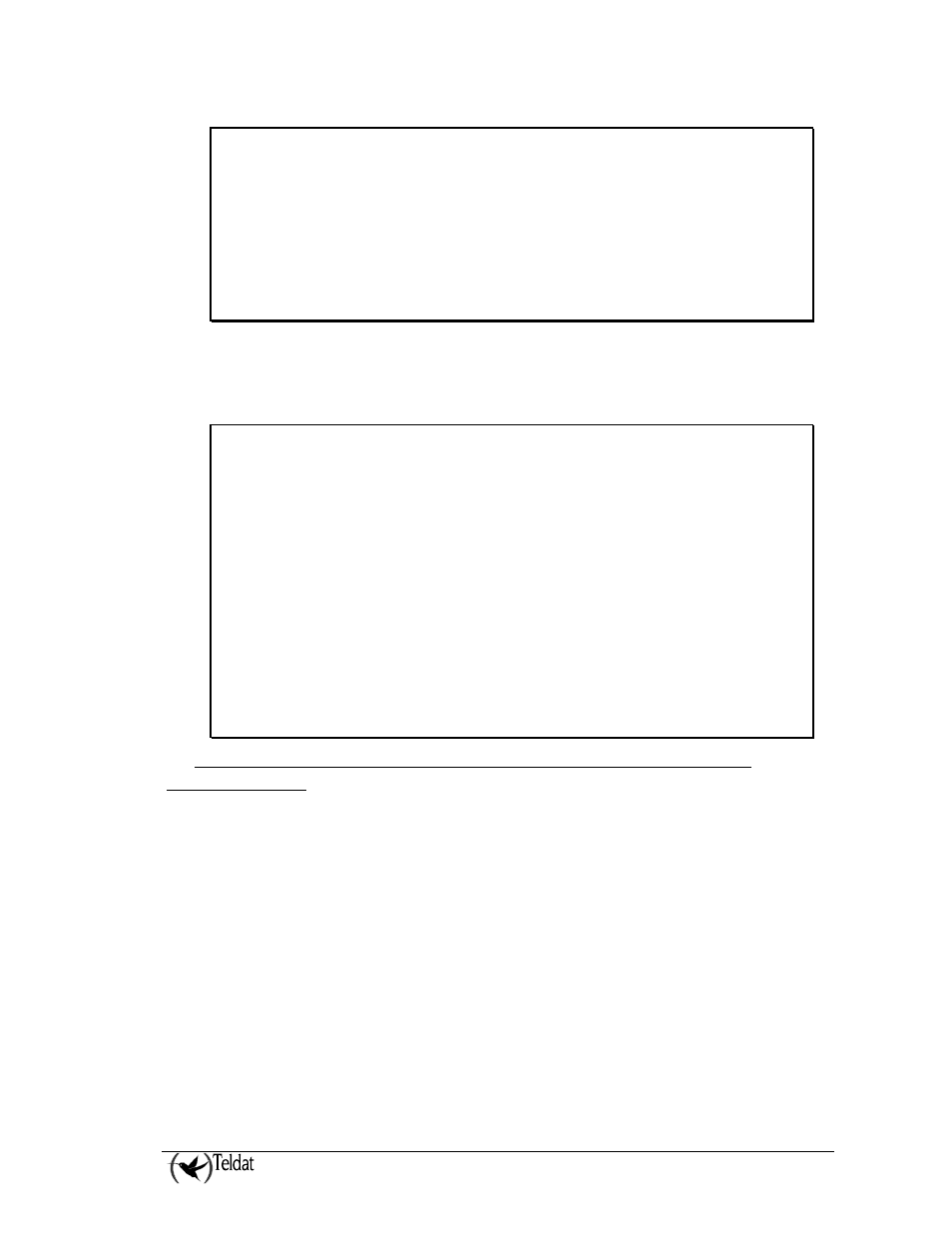
VISOR ALARM – Configuration
III - 53
Doc.DM374-I
Ver.1.0
ARLY-1+list mip information
MIP Account[ffffffff]?
Account: 101234 State: alive
IP addr: 200.200.200.1 S/N: 0583/00251
Remote UDP port: 32770 Sw Rls: v4.1 US Oct 25 2006
Local UDP port: 20300
Keep-Alv tmr: 10 MIP pwd : 004321099
Keep-Alv retry: 5 Rcvr pwd: 98744332289
Keep-Alv_retry tmr: 3 Phone len: 7
Alarm retry: 5 Subs Phone:
ARLY-1+
If connection between the mIP/IPDACT and the VisorALARM PLUS 2U is recovered (e.g. by
connecting the mIP/IPDACT to the LAN again), you can check reception for a contact and a keep-
alive frame and the responses, and the connection recovery through the ARLY interface events. This
is displayed through the LIST MIP INFORMATION monitoring command.
ARLY-1+09/02/03 10:41:27 ARLY.001 UDP Rx frm sz 80
09/02/03 10:41:27 ARLY.010 RSRVC Rx frm
09/02/03 10:41:27 ARLY.012 RSPVSN accnt 101234 cntct
09/02/03 10:41:27 ARLY.002 UDP Tx frm sz 56
09/02/03 10:41:27 ARLY.001 UDP Rx frm sz 32
09/02/03 10:41:27 ARLY.010 RSRVC Rx frm
09/02/03 10:41:27 ARLY.013 RSPVSN accnt 101234 alive
09/02/03 10:41:27 ARLY.002 UDP Tx frm sz 56
CRA ARLY-1list mip information
MIP Account[ffffffff]?
Account: 101234 State: alive
IP addr: 200.200.200.1 S/N: 0583/00251
Remote UDP port: 32770 Sw Rls: v4.1 US Oct 25 2006
Local UDP port: 20300
Keep-Alv tmr: 10 MIP pwd : 004321099
Keep-Alv retry: 5 Rcvr pwd: 98744332289
Keep-Alv_retry tmr: 3 Phone len: 7
Alarm retry: 5 Subs Phone:
ARLY-1+
f) Loss of connection between the VisorALARM PLUS 2U and the
Automation Sw.
If you lose connection due to loss of signals (e.g. by removing the serial 1 line cable), the ARLY
interface will drop and the LED labeled AUT will light up in red after one second. The signal state
can be checked through the DEVICE monitoring command.
