Configuring the ntp client – SilentKnight VisorAlarm Plus 2U User Manual
Page 28
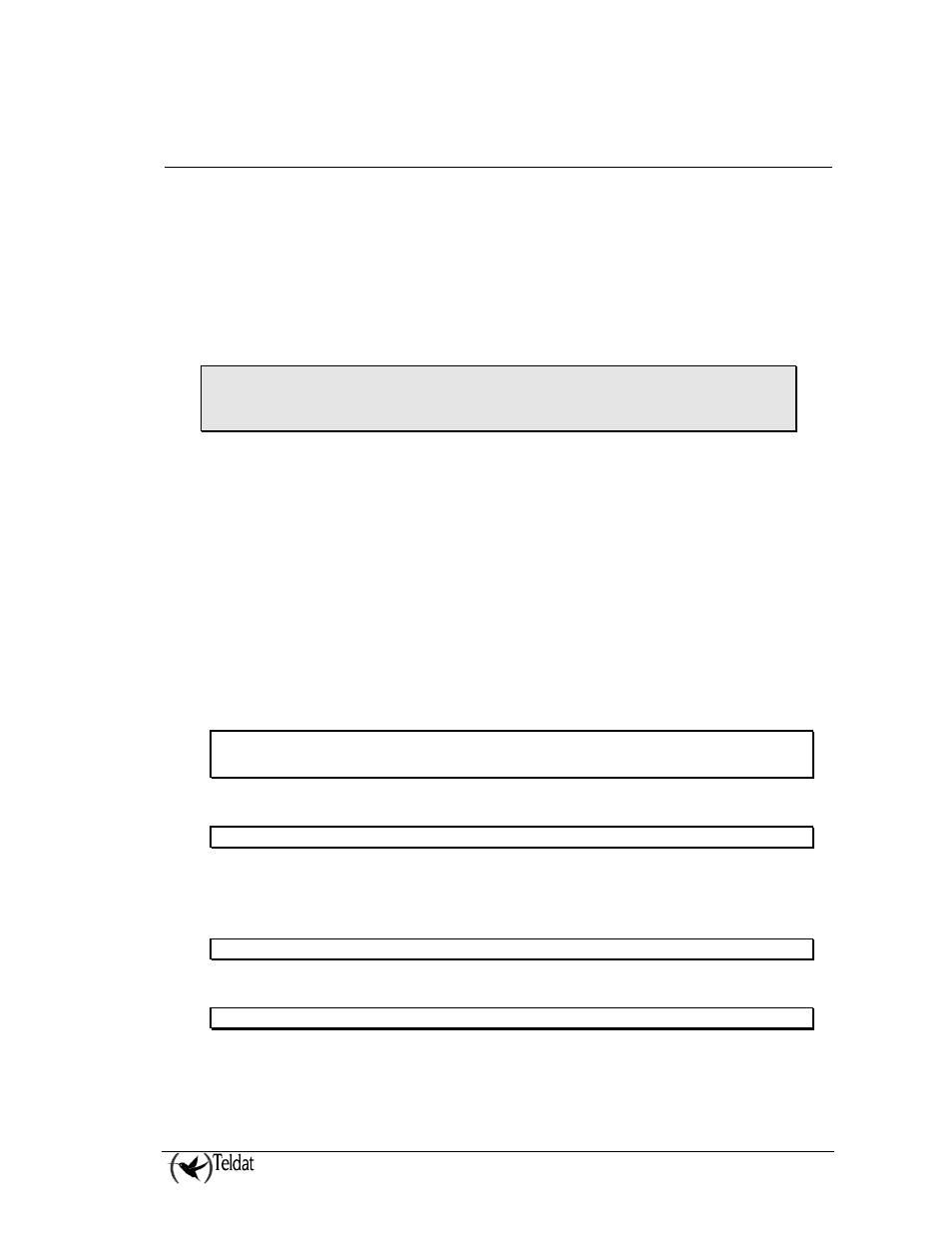
VISOR ALARM – Configuration
III - 26
Doc.DM374-I
Ver.1.0
4. Configuring the NTP Client
One of the key features of network backup is to get the configurations for the main and the backup
equipments synchronized, i.e. if a mIP/IPDACT has been registered in the main VisorALARM PLUS
2U, that registration will automatically appear in the backup VisorALARM PLUS 2U given that at any
time this can become the active receiver.
However, you must ensure that the current time and date of both receivers (main and backup) are the
same because this time value greatly affects the synchronizing operations.
The way to get both equipments with the same time and date is through the NTP protocol (Network
Time Protocol).
If the VisorALARM has not configured the NTP protocol or this protocol is not
working properly, the synchronization process is suspended. Furthermore, the device
will signal a 397 event code (VisorALARM Time Inaccurate).
The NTP protocol is based in a client-server model, where the NTP clients are synchronized with a
NTP server that possesses a stable time. In our case the VisorALARM PLUS 2U receiver adopts the
client role. There are several public lists of NTP servers, the system manager can choose any of the
NTP servers included in those lists to synchronize main and backup receivers (one example of such
servers is the Massachusetts Institute of Technology (MIT) with an 18.145.0.30 public address).
Thus, the Teldat NTP client functionality allows the VisorALARM PLUS 2U clock to be
synchronized with a time base supplied by an NTP server. In cases where you do not have network
backup, this configuration is unnecessary.
The basic parameters required to configure the client are as follows:
•
NTP server IP address.
•
The local address you want to appear in the NTP packets.
The rest of the parameters can be left with their default values.
To access the client configuration, enter the following command:
PRIMARY Config>feature ntp
PRIMARY NTP Config>
The server address is entered with the following command:
PRIMARY NTP Config> peer address 1 18.145.0.30
Various NTP servers can be added indicating the station number after the peer-address
command.
The source address corresponds to that configured in the VisorALARM PLUS 2U Ethernet interface:
PRIMARY NTP Config> source-address 172.24.77.53
The last operation is to enable the protocol which is executed through the below command:
PRIMARY NTP Config> protocol
Subsequently, the configuration of this menu is displayed:
