SilentKnight VisorAlarm Plus 2U User Manual
Page 56
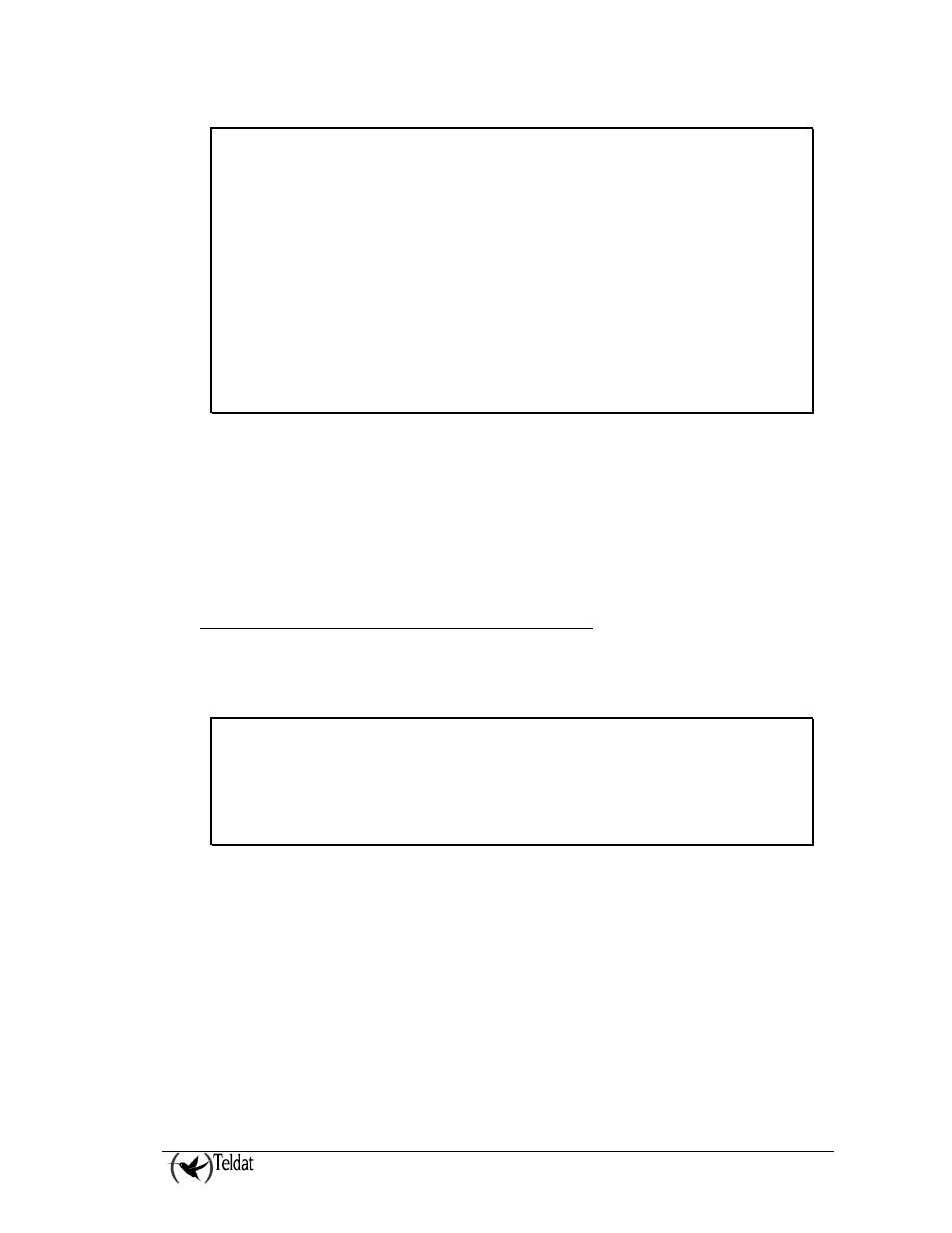
VISOR ALARM – Configuration
III - 54
Doc.DM374-I
Ver.1.0
+device serial0/0
Auto-test Auto-test Maintenance
Interface CSR Vect valids failures failures
serial0/0 FA200A00 5e 5 5 0
Interface DCE
V.24 circuits:105 106 107 108 109 125 141
Nicknames: RTS CTS DSR DTR DCD RI LL
State: OFF ON ON OFF ON --- ---
Speed (bps) = 19200
Throughput (bps) = 18386
Last throughput (bps) = 22800
Bits per character = 7
Stop bits = 2
Parity selected = EVEN
Parity errors = 0
Data errors = 0
Overrun errors = 0
Last reset = 1 minute 24 seconds
+
If connection is lost due to lack of acknowledgement for the link-tests, or lack of response to alarm
transmission, the interface drops and the AUT LED lights up yellow. On occasions this LED will
temporarily light up in red.
From this point on the VisorALARM PLUS 2U will try and recover the connection transmitting link-
test frames. If it receives a positive response (through an ACK) the ARLY interface will activate (UP)
and the AUT LED will light up in green.
Should alarms arrive while the ARLY interface is down, these are stored and transmitted once the
connection is recovered.
g) Alarm reception in the VisorALARM PLUS 2U
If the control panel generates a 131 code alarm in group 01, zone 15 (in Contact-ID format, this is the
1234 18 1131 01 015 8 frame) and the connection between the mIP/IPDACT and the VisorALARM
PLUS 2U is established, the mIP/IPDACT will capture the alarm and send it to the VisorALARM
PLUS 2U. If the ARLY interface is UP and the ARLY events activated, the following is displayed:
09/02/03 09:59:02 ARLY.001 UDP Rx frm sz 52
09/02/03 09:59:02 ARLY.019 STOR save, 499 free
09/02/03 09:59:02 ARLY.016 ALARM accnt 101234
09/02/03 09:59:02 ARLY.002 UDP Tx frm sz 48
09/02/03 09:59:02 ARLY.008 FMS st 2 ev 8
09/02/03 09:59:02 ARLY.005 SL Tx 56 181234E13101015
09/02/03 09:59:02 ARLY.004 SL Rx ACK
09/02/03 09:59:02 ARLY.008 FMS st 4 ev 1
09/02/03 09:59:02 ARLY.020 STOR delete, 500 free
As you can see, the alarm is received in the VisorALARM PLUS 2U and retransmitted to the
Automation Sw complying with the emulated receiver format.
If the connection with the Automation Sw is not active, the alarm is stored until the connection has
been reestablished and then sent. The alarms that could not be sent can be displayed through the LIST
ALARM INFORMATION monitoring command.
