Introduction – SilentKnight VisorAlarm Plus 2U User Manual
Page 22
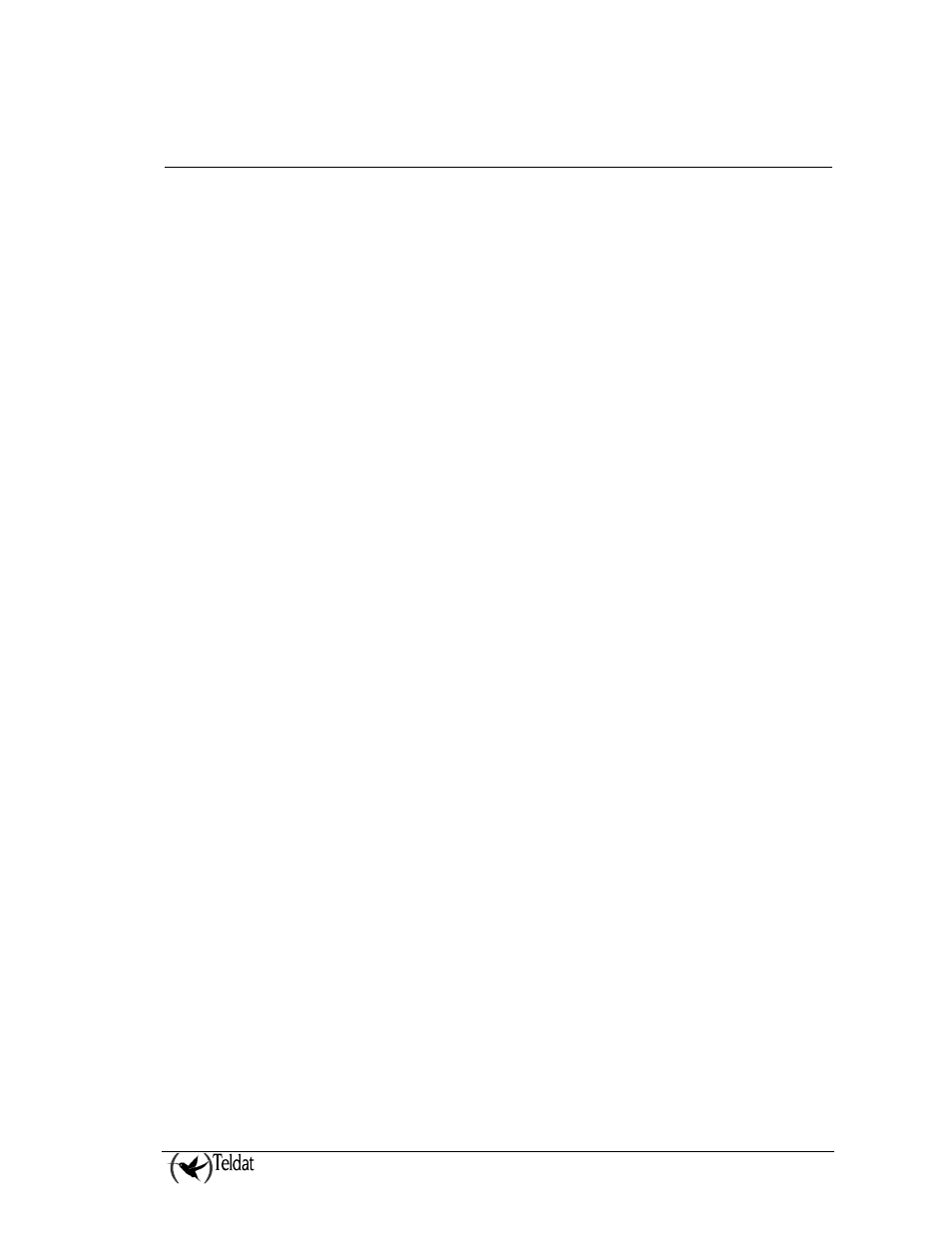
VISOR ALARM – Configuration
III - 20
Doc.DM374-I
Ver.1.0
1. Introduction
The aim of this chapter is to provide guidelines for the user regarding the VisorALARM PLUS 2U
configuration process to ensure it runs correctly.
The basic VisorALARM PLUS 2U function is to receive alarms from the mIP/IPDACT devices via an
IP network, and send to an automation software through a serial interface emulating one of the
supported receivers. The VisorALARM PLUS 2U configuration consists of four basic steps:
•
Common configuration: device name, user and password to access the console, etc.
•
IP Configuration: parameters required to achieve IP connectivity with the mIP/IPDACT
devices (IP address, mask and gateway).
•
In cases where you have a network backup configuration, it is essential that the two
VisorALARM PLUS 2U devices have their clocks synchronized. To do this you need to
configure NTP clients (Network Time Protocol) in each of the devices.
•
Configuring the alarm reception itself.
VisorALARM PLUS 2U configuration can be executed, as already said, with a serial connection to the
device AUX interface and a terminal emulation software in a PC. Additionally, if you have IP
connectivity with the device, you can achieve the same functionality through a telnet connection to the
VisorALARM PLUS 2U IP address.
For further information on how to configure NTP (Network Time Protocol) clients, please see Teldat
manual Dm 728-I “NTP Protocol”.
The VisorALARM PLUS 2U configuration can only be executed by a manager user. The manager has
a password so he can be recognized.
