Changing the ip protocol configuration – SilentKnight VisorAlarm Plus 2U User Manual
Page 27
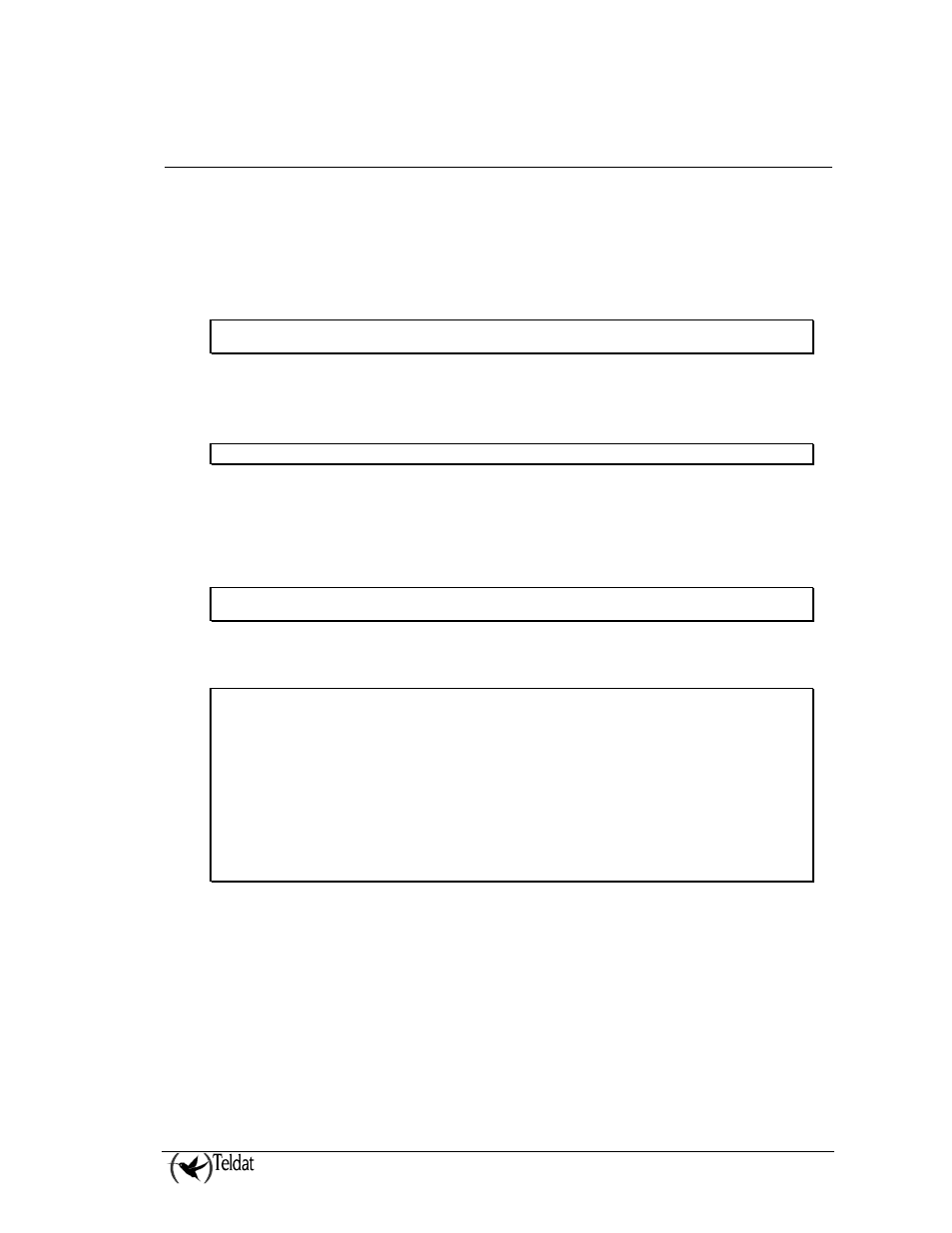
VISOR ALARM – Configuration
III - 25
Doc.DM374-I
Ver.1.0
3. Changing the IP Protocol Configuration
Communications between VisorALARM PLUS 2U and mIPs are carried out by the IP protocol. The
factory configuration assigned IP address 192.168.0.200 and mask 255.255.0.0 to the Ethernet
interface. In cases where the manager wants to change the IP address to pertain to the IP network, the
following steps must be executed.
To access the IP configuration environment, enter the following command:
PRIMARY Config> PROTOCOL IP
PRIMARY IP config>
Subsequently, you need to assign the IP address together with its mask to the Ethernet interface. In the
following example, address 128.185.123.22 with mask 255.255.255.0 is assigned.
PRIMARY IP config>address ethernet0/0 128.185.123.22 255.255.255.0
The next step is to configure the gateway IP address. The gateway is the device that allows the
VisorALARM to access internet. The gateway IP address must pertain to the same subnet as the
Ethernet interface IP address. In the following example this parameter is configured with the value
128.185.123.1. In cases where you are using a second VisorALARM PLUS 2U for backup, we
recommend that each device has a different gateway.
PRIMARY IP config>route 0.0.0.0 0.0.0.0 128.185.123.1 1
PRIMARY IP config>
The configuration is for this menu is then displayed and subsequently returns to the general
configuration menu.
PRIMARY IP config>show config
; Showing Menu and Submenus Configuration ...
; Router Visor Alarm 2 16 Version 10.1.19
;
address ethernet0/0 128.185.123.22 255.255.255.0
;
;
route 0.0.0.0 0.0.0.0 128.185.123.1 1
;
;
;
PRIMARY IP config>exit
PRIMARY Config>
