SilentKnight VisorAlarm Plus 2U User Manual
Page 52
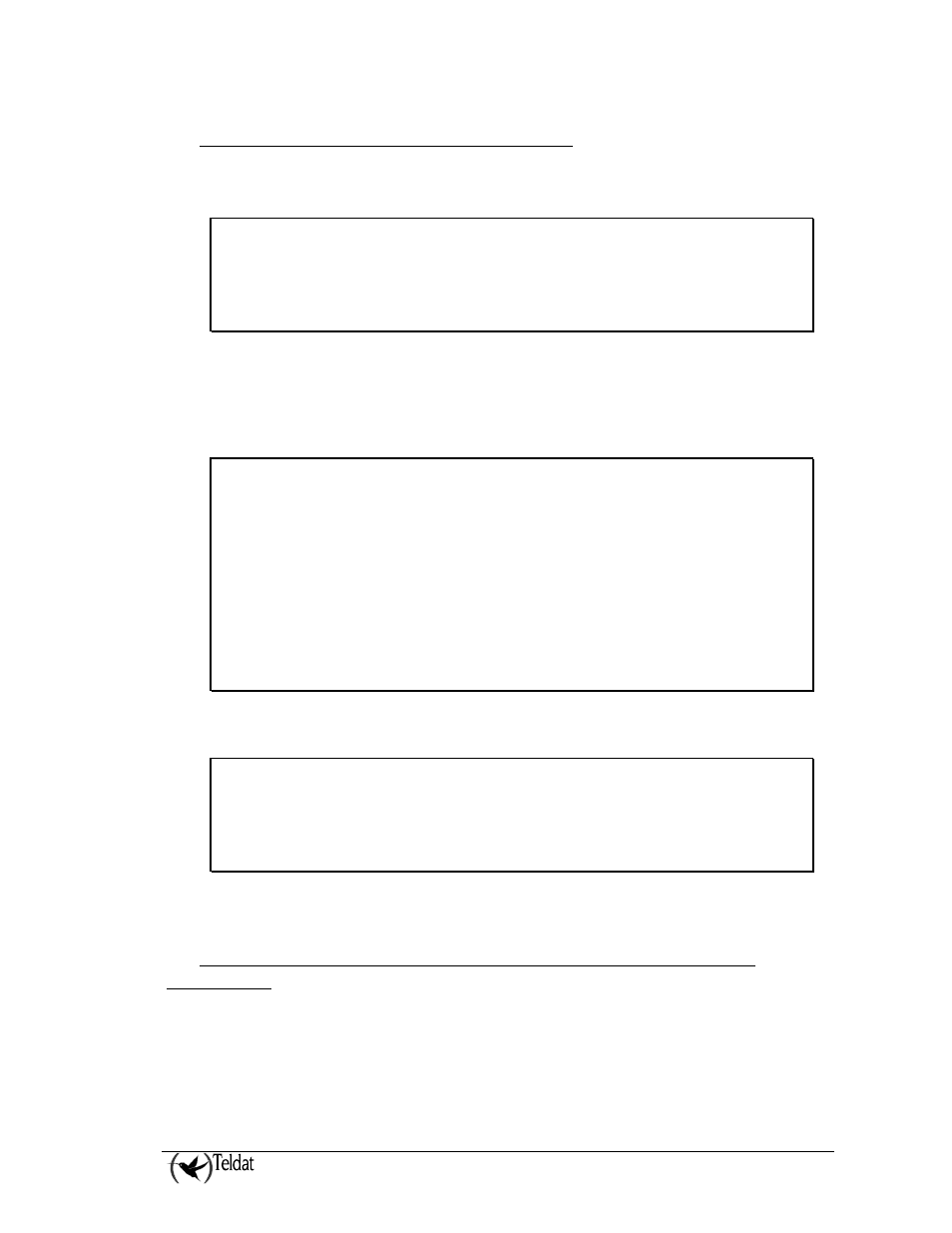
VISOR ALARM – Configuration
III - 50
Doc.DM374-I
Ver.1.0
d) VisorALARM PLUS 2U normal functionality
On receiving the configuration from the VisorALARM PLUS 2U, the mIP/IPDACT tries to connect.
If the ARLY interface events are enabled in the VisorALARM PLUS 2U, the connection petition
(cntct) arrival and the sending of the response is checked.
09/02/03 09:35:57 ARLY.001 UDP Rx frm sz 80
09/02/03 09:35:57 ARLY.010 RSRVC Rx frm
09/02/03 09:35:57 ARLY.012 RSPVSN accnt 101234 cntct
09/02/03 09:35:57 ARLY.002 UDP Tx frm sz 56
09/02/03 09:35:57 ARLY.001 UDP Rx frm sz 32
09/02/03 09:35:57 ARLY.010 RSRVC Rx frm
09/02/03 09:35:57 ARLY.013 RSPVSN accnt 101234 alive
09/02/03 09:35:57 ARLY.002 UDP Tx frm sz 56
On receiving the response, the mIP/IPDACT transmits a keep-alive frame. Once the reply has been
received, it switches the telephone relays and intercepts the control panel telephone line (the relay
LEDs activate).
Once connection between the mIP/IPDACT and the VisorALARM PLUS 2U has been established,
you can check the registered mIP/IPDACTs status from the monitoring process, as shown below:
*p 3
Console Operator
+net serial0/0
ARLY Monitoring
ARLY-1+list mip info
MIP Account[ffffffff]?
Account: 101234 State: alive
IP addr: 200.200.200.1 S/N: 0583/00251
Remote UDP port: 32770 Sw Rls: v4.1 US Oct 25 2006
Local UDP port: 20300
Keep-Alv tmr: 10 MIP pwd : 004321099
Keep-Alv retry: 5 Rcvr pwd: 98744332289
Keep-Alv_retry tmr: 3 Phone len: 7
Alarm retry: 5 Subs Phone:
ARLY-1+
If the ARLY interface events are enabled in the VisorALARM PLUS 2U, the keep-alive message
reception and response to this is checked.
09/02/03 09:36:42 ARLY.001 UDP Rx frm sz 32
09/02/03 09:36:42 ARLY.010 RSRVC Rx frm
09/02/03 09:36:42 ARLY.013 RSPVSN accnt 101234 alive
09/02/03 09:36:42 ARLY.002 UDP Tx frm sz 56
09/02/03 09:37:27 ARLY.001 UDP Rx frm sz 32
09/02/03 09:37:27 ARLY.010 RSRVC Rx frm
09/02/03 09:37:27 ARLY.013 RSPVSN accnt 101234 alive
09/02/03 09:37:27 ARLY.002 UDP Tx frm sz 56
Similarly, the link-test frame send to the Automation Sw together with the response reception to these
are checked through the events.
e) Loss of connection between the VisorALARM PLUS 2U and the
mIP/IPDACT
Should the connection between the mIP/IPDACT and the VisorALARM PLUS 2U be lost (e.g.
disconnecting the LAN from the mIP/IPDACT), this checks that once the supervision timer times out,
a 350 code alarm is sent to the Automation Sw. This can also be checked through the ARLY interface
events.
