SilentKnight VisorAlarm Plus 2U User Manual
Page 40
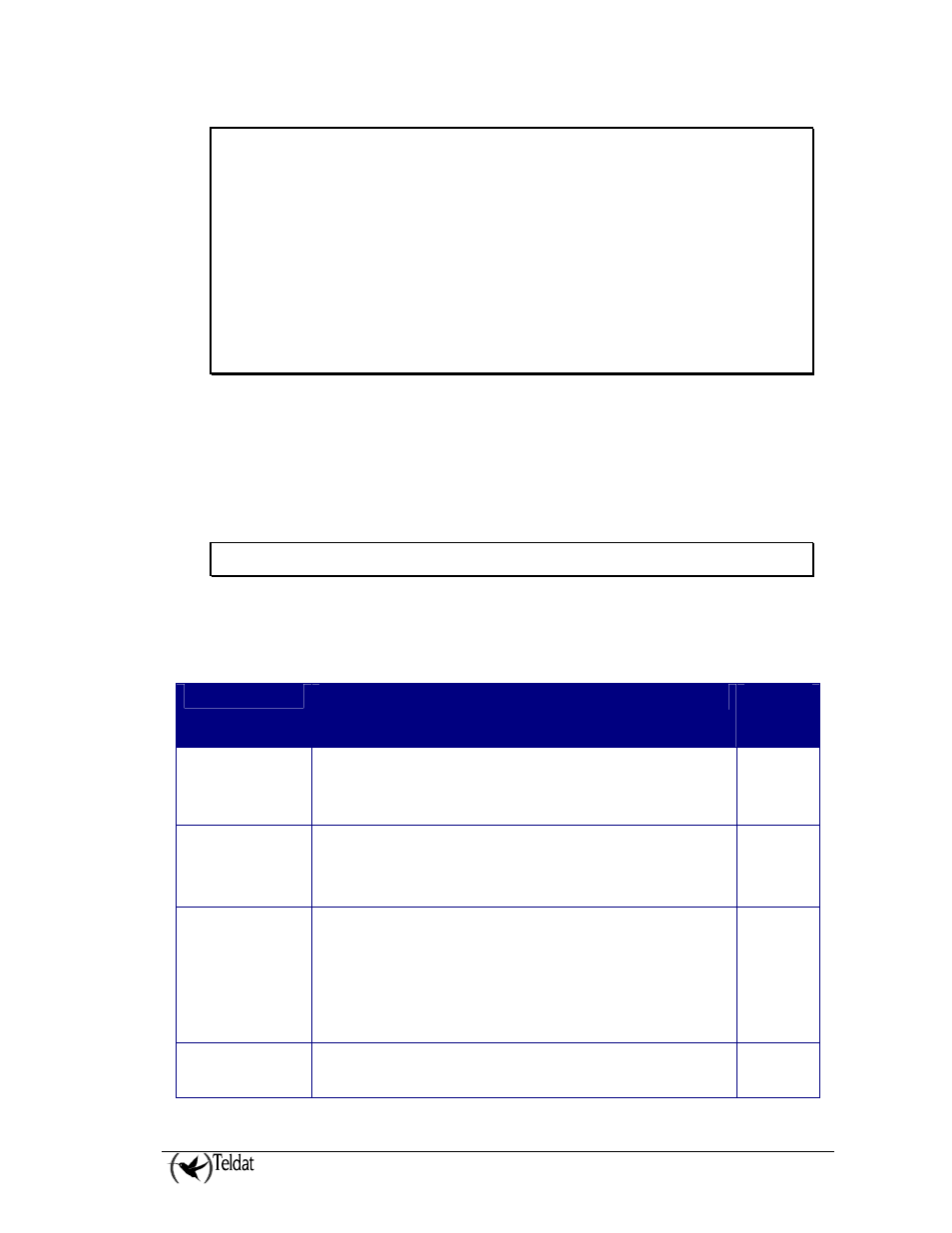
VISOR ALARM – Configuration
III - 38
Doc.DM374-I
Ver.1.0
PRIMARY Config>list dev
Interface Connector Type of interface
ethernet0/0 FE0/LAN1 Fast Ethernet interface
ethernet0/1 FE1/LAN2 Fast Ethernet interface
serial0/0 SERIAL0/WAN1 ARLY Async Line
serial0/1 SERIAL1/WAN2 X25
x25-node --- Router->Node
serial1/0 SLOT1 AT Modem Emulation Interface (COM1)
serial1/1 SLOT1 AT Modem Emulation Interface (COM2)
PRIMARY Config>net serial1/0
-- MODEMEMU Interface Configuration --
PRIMARY MODEMEMU-serial1/0 Cfg>speed ?
<300..115200> Enter link speed
PRIMARY MODEMEMU-serial1/0 Cfg>speed 9600
PRIMARY MODEMEMU-serial1/0 Cfg>
Then use the command speed to set the serial port speed for the communications with the Management
Computer.
To link a Control Panel Phone Number with a mIP/IDPACT device you must configure the number
that the Upload/Download software will dial to communicate with the Control Panel for the associated
mIP/IPDACT device.
This number (“Subscriber Telephone”) is configured for each registered mIP by means of the
command “subscriber-telephone”
PRIMARY ARLY-2 Cfg>mip
Usually, it is necessary to program the Upload/Download software with a specific set of AT
Initialization Strings to be used with VisorALARM PLUS 2U receivers. The next table shows the
initialization strings for the supported Control Panels.
Software
AT Initialization strings
Serial
Port
Speed
PK-PLUS
9200UD, 9600
Fire-Lite
Initialization String:
&F;L1;F0;M1;E0;S7=255
Hang-Up String:
H0
19200
WinLoad
Digiplex, Spectra
PARADOX
Initialization String 1:
Z0Q0E0V1S9=1&C0
Initialization String 2:
F1B1S7=255S10=255T
Initialization String 3:
S13=1S17=2
300
Compass
Vista
ADEMCO
Initialization String 1:
VEQ
Initialization String 2:
B1F1
Initialization String 3:
S7=110S10=119&C1&D2&QX
Initialization String 4:
S13=3S15=5S17=1S19=8
Reset String:
Z
300
DL900
NetworX
Initialization String1:
Q0E0V1S19=1
Initialization String2:
F1S7=255S10=255TS17=0
300
