Clearing mld snooping counters and mcache, Clearing mld counters on all vlans, Clearing the mcache on all vlans – Brocade FastIron Ethernet Switch IP Multicast Configuration Guide User Manual
Page 63: Clearing the mcache on a specific vlan, Clearing traffic counters on a specific vlan
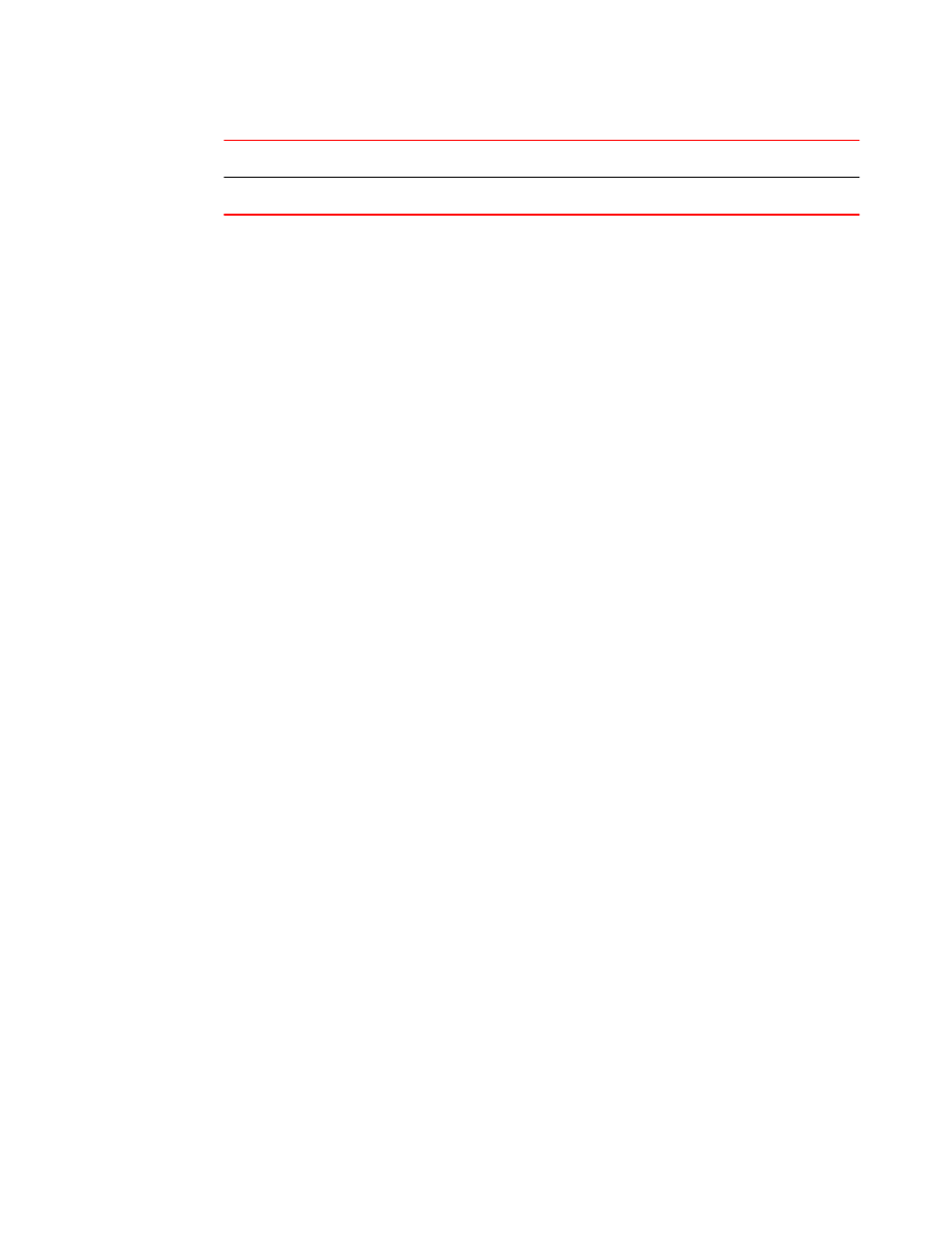
Field
Description
QR
Indicates that the port is a querier.
Clearing MLD snooping counters and mcache
The clear commands for MLD snooping should only be used in troubleshooting situations or when
recovering from error conditions.
Clearing MLD counters on all VLANs
To clear MLD snooping error and traffic counters on all VLANs, enter the clear ipv6 multicast
counters command.
device#clear ipv6 multicast counters
Syntax: clear ipv6 multicast counters
Clearing the mcache on all VLANs
To clear the mcache on all VLANs, enter the clear ipv6 multicast mcache command.
device#clear ipv6 multicast mcache
Syntax: clear ipv6 multicast mcache
Clearing the mcache on a specific VLAN
To clear the mcache on a specific VLAN, enter the clear ipv6 multicast vlan mcache command.
device#clear ipv6 multicast vlan 10 mcache
Syntax: clear ipv6 multicast vlan vlan-id mcache
The vlan-id parameter specifies the specific VLAN from which to clear the cache.
Clearing traffic counters on a specific VLAN
To clear the traffic counters on a specific VLAN, enter the clear ipv6 multicast vlan traffic command.
device#clear ipv6 multicast vlan 10 traffic
Syntax: clear ipv6 multicast vlan vlan-id traffic
The vlan-id parameter specifies the specific VLAN from which to clear the traffic counters.
Clearing MLD snooping counters and mcache
FastIron Ethernet Switch IP Multicast Configuration Guide
61
53-1003085-02
