Clearing igmp traffic statistics, Displaying igmp traffic status – Brocade FastIron Ethernet Switch IP Multicast Configuration Guide User Manual
Page 158
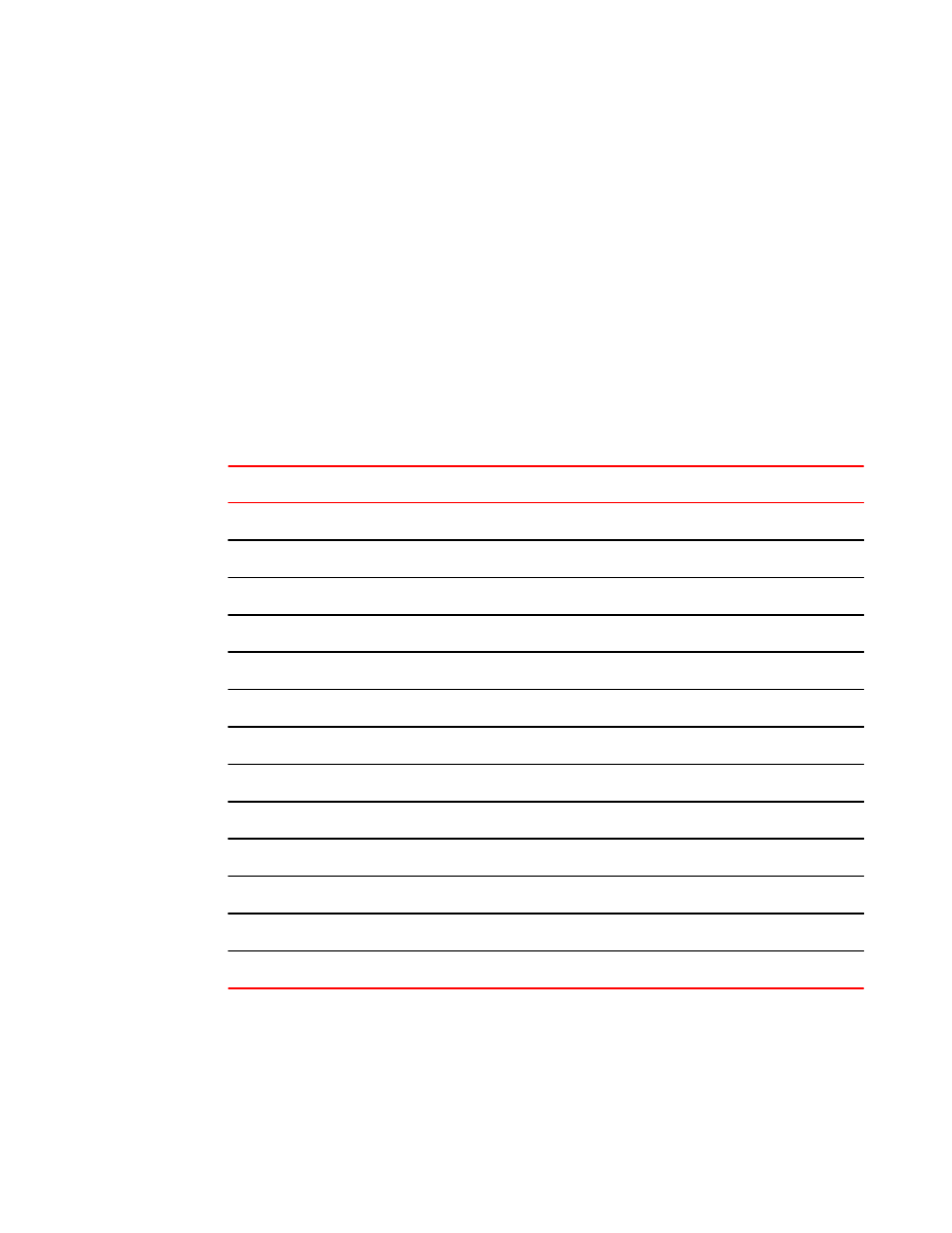
Displaying IGMP traffic status
To display the traffic status on each virtual routing interface, enter the following command.
device# show ip igmp traffic
Recv QryV2 QryV3 G-Qry GSQry MbrV2 MbrV3 Leave IsIN IsEX ToIN ToEX ALLOW BLK
v5 29 0 0 0 0 0 0 0 0 0 0 0 0
v18 15 0 0 0 0 30 0 60 0 0 0 0 0
v110 0 0 0 0 0 97 0 142 37 2 2 3 2
Send QryV1 QryV2 QryV3 G-Qry GSQry
v5 0 2 0 0 0
v18 0 0 30 30 0
v110 0 0 30 44 11
Syntax: show ip igmp [vrf vrf-name ] traffic
The vrf parameter specifies that you want to display IGMP traffic information for the VRF specified by
the vrf-name variable.
The report shows the following information:
Output of show ip igmp vrf traffic
TABLE 24
This field
Displays
QryV2
Number of general IGMP V2 query received or sent by the virtual routing interface.
QryV3
Number of general IGMP V3 query received or sent by the virtual routing interface.
G-Qry
Number of group specific query received or sent by the virtual routing interface.
GSQry
Number of source specific query received or sent by the virtual routing interface.
MbrV2
The IGMP V2 membership report.
MbrV3
The IGMP V3 membership report.
Leave
Number of IGMP V2 "leave" messages on the interface. (See ToEx for IGMP V3.)
IsIN
Number of source addresses that were included in the traffic.
IsEX
Number of source addresses that were excluded in the traffic.
ToIN
Number of times the interface mode changed from exclude to include.
ToEX
Number of times the interface mode changed from include to exclude.
ALLOW
Number of times that additional source addresses were allowed or denied on the interface:
BLK
Number of times that sources were removed from an interface.
Clearing IGMP traffic statistics
To clear statistics for IGMP traffic, enter the following command.
device# clear ip igmp traffic
Clearing IGMP traffic statistics
156
FastIron Ethernet Switch IP Multicast Configuration Guide
53-1003085-02
