Enabling membership tracking and fast leave – Brocade FastIron Ethernet Switch IP Multicast Configuration Guide User Manual
Page 152
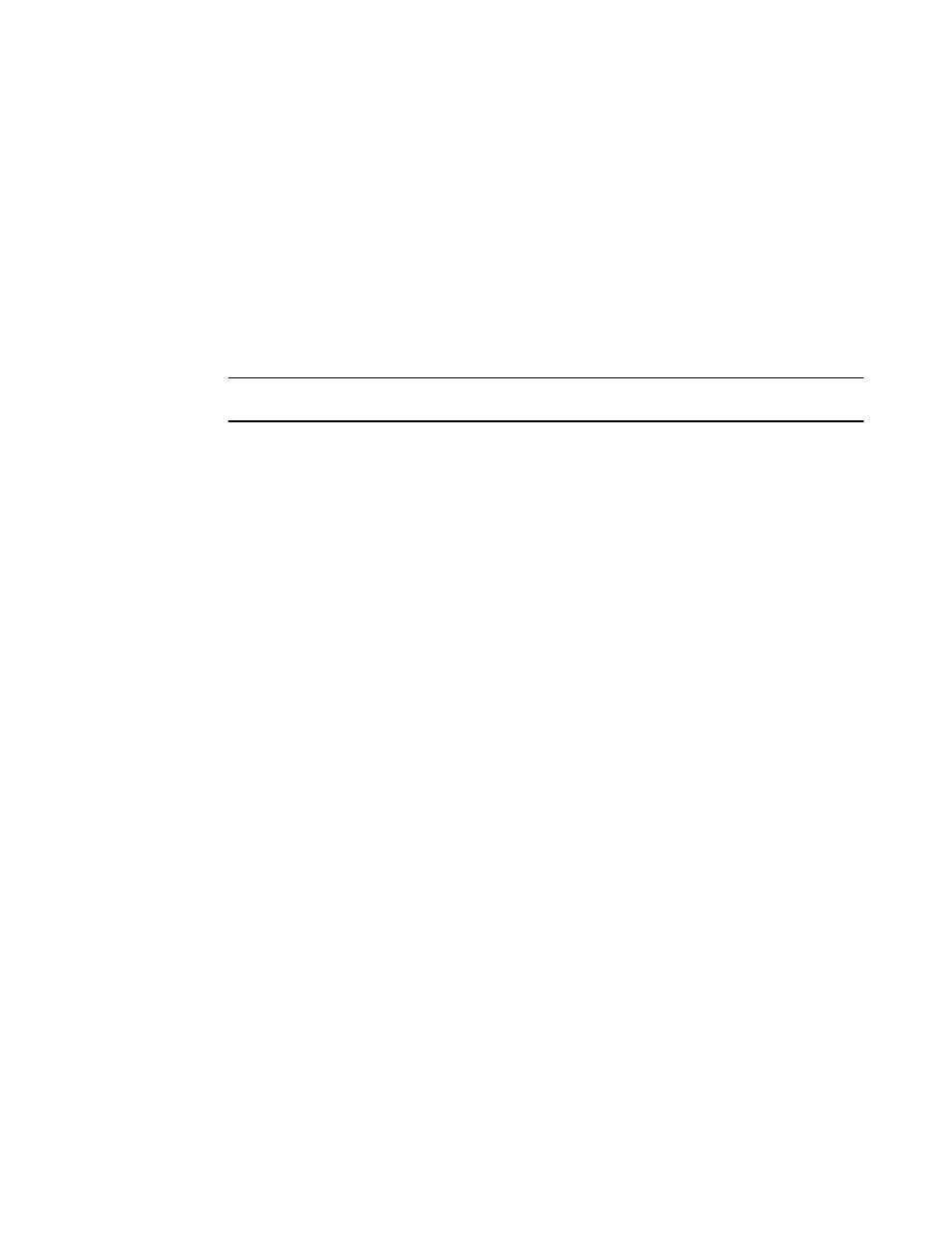
In this example, the second line sets IGMP V2 on virtual routing interface 3. However, the third line set
IGMP V3 on ports 1/3 through 1/7 and port e2/9. All other ports in this virtual routing interface are
configured with IGMP V2.
Syntax: [no] ip igmp port-version version-number ethernet port-number
Enter 1, 2, or 3 for version-number . IGMP V2 is the default version.
The ethernetport-number parameter specifies which physical port within a virtual routing interface is
being configured.
Enabling membership tracking and fast leave
NOTE
The IGMP V3 fast leave feature is supported in include mode, but does not work in the exclude mode.
IGMP V3 provides membership tracking and fast leave of clients. In IGMP V2, only one client on an
interface needs to respond to a router’s queries; therefore, some of the clients may be invisible to the
router, making it impossible for the switch to track the membership of all clients in a group. Also, when
a client leaves the group, the switch sends group specific queries to the interface to see if other clients
on that interface need the data stream of the client who is leaving. If no client responds, the switch
waits three seconds before it stops the traffic.
IGMP V3 contains the tracking and fast leave feature that you enable on virtual routing interfaces.
Once enabled, all physical ports on that virtual routing interface will have the feature enabled. IGMP
V3 requires all clients to respond to general and group specific queries so that all clients on an
interface can be tracked. Fast leave allows clients to leave the group without the three second waiting
period, if the following conditions are met:
•
If the interface, to which the client belongs, has IGMP V3 clients only. Therefore, all physical ports
on a virtual routing interface must have IGMP V3 enabled and no IGMP V1 or V2 clients can be
on the interface. (Although IGMP V3 can handle V1 and V2 clients, these two clients cannot be on
the interface in order for fast leave to take effect.)
•
No other client on the interface is receiving traffic from the group to which the client belongs.
Every group on the physical interface of a virtual routing interface keeps its own tracking record. It can
track by (source, group).
For example, two clients (Client A and Client B) belong to group1 but each is receiving traffic streams
from different sources. Client A receives a stream from (source_1, group1) and Client B receives it
from (source_2, group1). Now, if Client B leaves, the traffic stream (source_2, group1) will be stopped
immediately. The show ip igmp group tracking command displays that clients in a group that are
being tracked.
If a client sends a leave message, the client is immediately removed from the group. If a client does
not send a report during the specified group membership time (the default is 140 seconds), that client
is removed from the tracking list.
To enable the tracking and fast leave feature, enter commands such as the following.
device(config)# interface ve 13
device(config-vif-13)# ip igmp tracking
Syntax: [no] ip igmp tracking
Enabling membership tracking and fast leave
150
FastIron Ethernet Switch IP Multicast Configuration Guide
53-1003085-02
