Displaying pim traffic statistics – Brocade FastIron Ethernet Switch IP Multicast Configuration Guide User Manual
Page 192
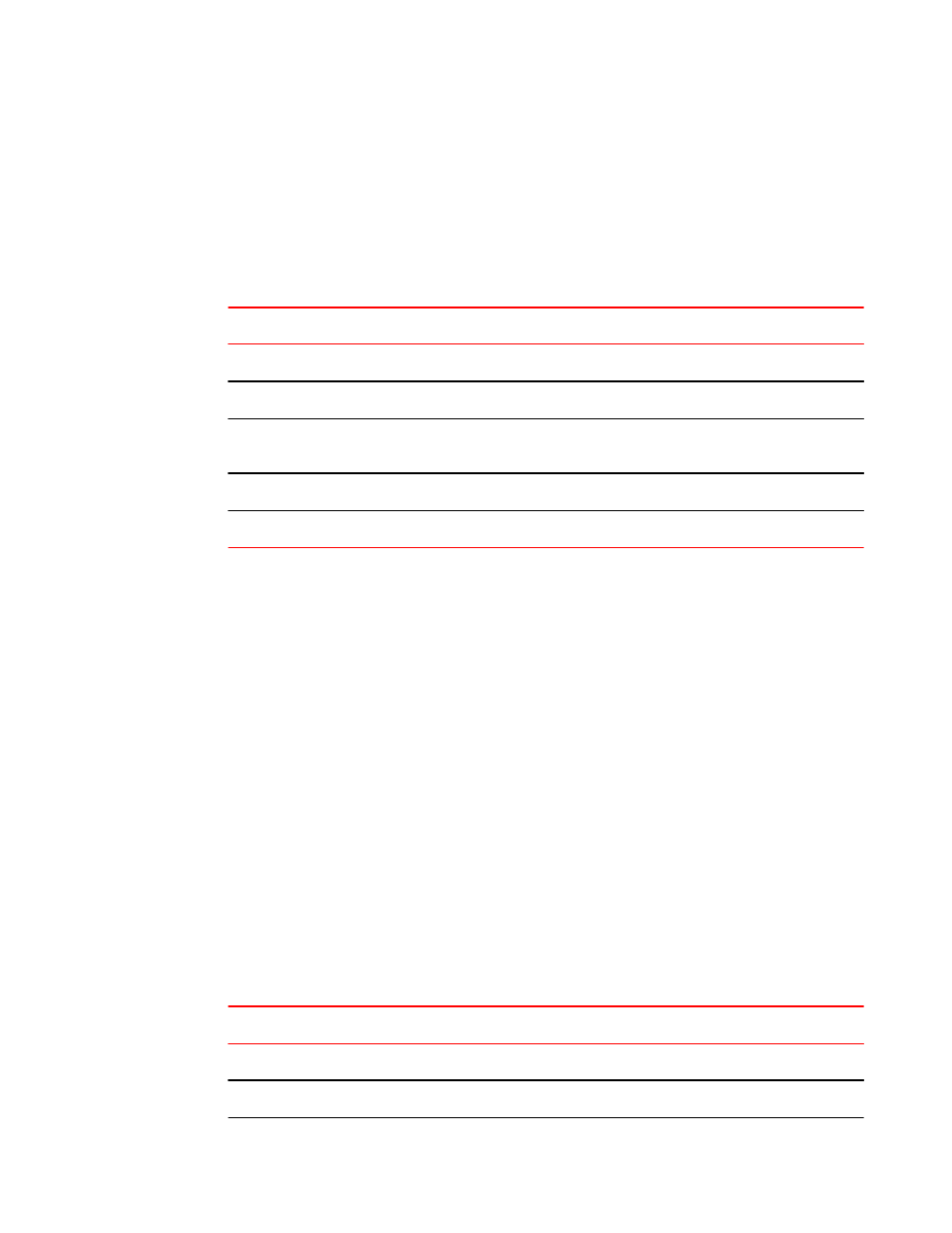
System-max limit for SG entries: 6144
Syntax: show ipv6 pim [ all-vrf | [ vrf vrf-name ] ] hw-resource
The vrf parameter allows you to display hardware resource information for the VRF instance identified
by the vrf-name variable.
The following table displays the output from the show ipv6 pim all-vrf hw-resource command.
Output from the show ipv6 pim all-vrf hw-resource command
TABLE 38
Field
Description
VRF
Name of the VRF.
Usage
Number of allocated SG entries in this VRF.
Fail
Number of failures while allocating SG entries in this VRF (due to system-max
limit).
Total usage
Total number of SG entries in the system (All-VRFs).
System-max limit for SG entries Configured system limit using the pim6-hw-mcache command.
Displaying PIM traffic statistics
To display IPv6 PIM traffic statistics, enter the show ipv6 pim traffic command at any CLI level.
device# show ipv6 pim traffic
Port HELLO JOIN-PRUNE ASSERT REGISTER REGISTER BOOTSTRAP CAND. RP Err
GRAFT(DM) STOP(SM) MSGS (SM) ADV. (SM)
-------+---------+-----------+---------+---------+---------+---------+---------+---
Rx Rx Rx Rx Rx Rx Rx Rx
------+---------+-----------+---------+---------+---------+---------+---------+---
v170 0 0 0 0 0 0 0 0
v501 0 0 0 0 0 0 0 0
v503 3302 2524 0 0 0 0 0 0
Port HELLO JOIN-PRUNE ASSERT REGISTER REGISTER BOOTSTRAP CAND. RP Err
GRAFT(DM) STOP(SM) MSGS (SM) ADV. (SM)
-------+---------+-----------+---------+---------+---------+---------+---------+---
Tx Tx Tx Tx Tx Tx Tx
------+---------+-----------+---------+---------+---------+---------+---------+---
v170 3576 0 0 0 0 0 0
v501 1456 0 0 0 0 0 0
v503 1456 1314 0 0 0 2 0
Syntax: show ipv6 pim [ vrf vrf-name ] traffic
The vrf parameter allows you to display IPv6 traffic statistics for the VRF instance identified by the vrf-
name variable.
The following table displays the output from the show ipv6 pim traffic command.
Output from the show ipv6 pim traffic command
TABLE 39
Field
Description
Port
The port or virtual interface on which the IPv6 PIM interface is configured.
Hello
The number of IPv6 PIM Hello messages sent or received on the interface.
Displaying PIM traffic statistics
190
FastIron Ethernet Switch IP Multicast Configuration Guide
53-1003085-02
