Clearing ipv6 mld traffic, Clearing the ipv6 mld group membership table cache, Ipv6 multicast boundaries – Brocade FastIron Ethernet Switch IP Multicast Configuration Guide User Manual
Page 208
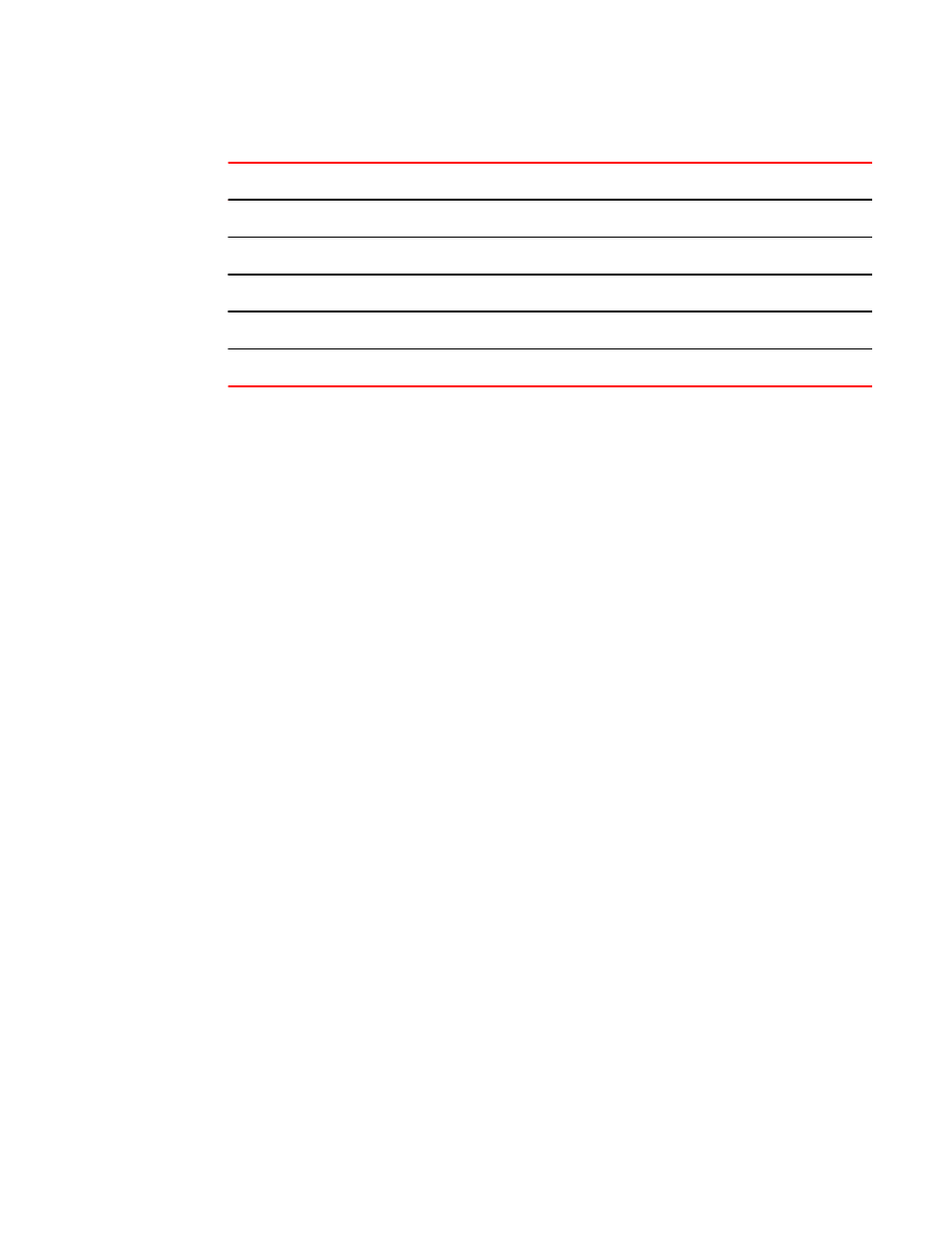
Output from the show ipv6 mld traffic command (Continued)
TABLE 45
Field
Description
Is_EX
Number of source addresses that were excluded in the traffic.
ToIN
Number of times the interface mode changed from exclude to include.
ToEX
Number of times the interface mode changed from include to exclude.
ALLOW
Number of times that additional source addresses were allowed or denied on the interface.
BLK
Number of times that sources were removed from an interface.
Clearing IPv6 MLD traffic
To clear counters on IPv6 MLD traffic, enter the following command.
device# clear ipv6 mld traffic
Syntax: clear ipv6 mld [ vrf vrf-name ] traffic
Use the vrf option to clear counters on IPv6 MLD traffic for a VRF instance specified by the vrf-name
variable.
Clearing the IPv6 MLD group membership table cache
You can clear the IPv6 PIM group membership table cache using the following command.
device# clear ipv6 pim cache
Syntax: clear ipv6 pim [ vrf vrf-name ] cache
Use the vrf option to clear the IPv6 PIM group membership table cache for a VRF instance specified
by the vrf-name variable.
IPv6 Multicast Boundaries
The Multicast Boundary feature is designed to selectively allow or disallow multicast flows to
configured interfaces.
The ipv6 multicast-boundary command allows you to configure a boundary on PIM enabled interface
by defining which multicast groups may not forward packets over a specified interface. This includes
incoming and outgoing packets. By default, all interfaces that are enabled for multicast are eligible to
participate in a multicast flow provided they meet the multicast routing protocol’s criteria for
participating in a flow.
Clearing IPv6 MLD traffic
206
FastIron Ethernet Switch IP Multicast Configuration Guide
53-1003085-02
