Configuring report control, Modifying the multicast cache aging time, Leave message – Brocade FastIron Ethernet Switch IP Multicast Configuration Guide User Manual
Page 53
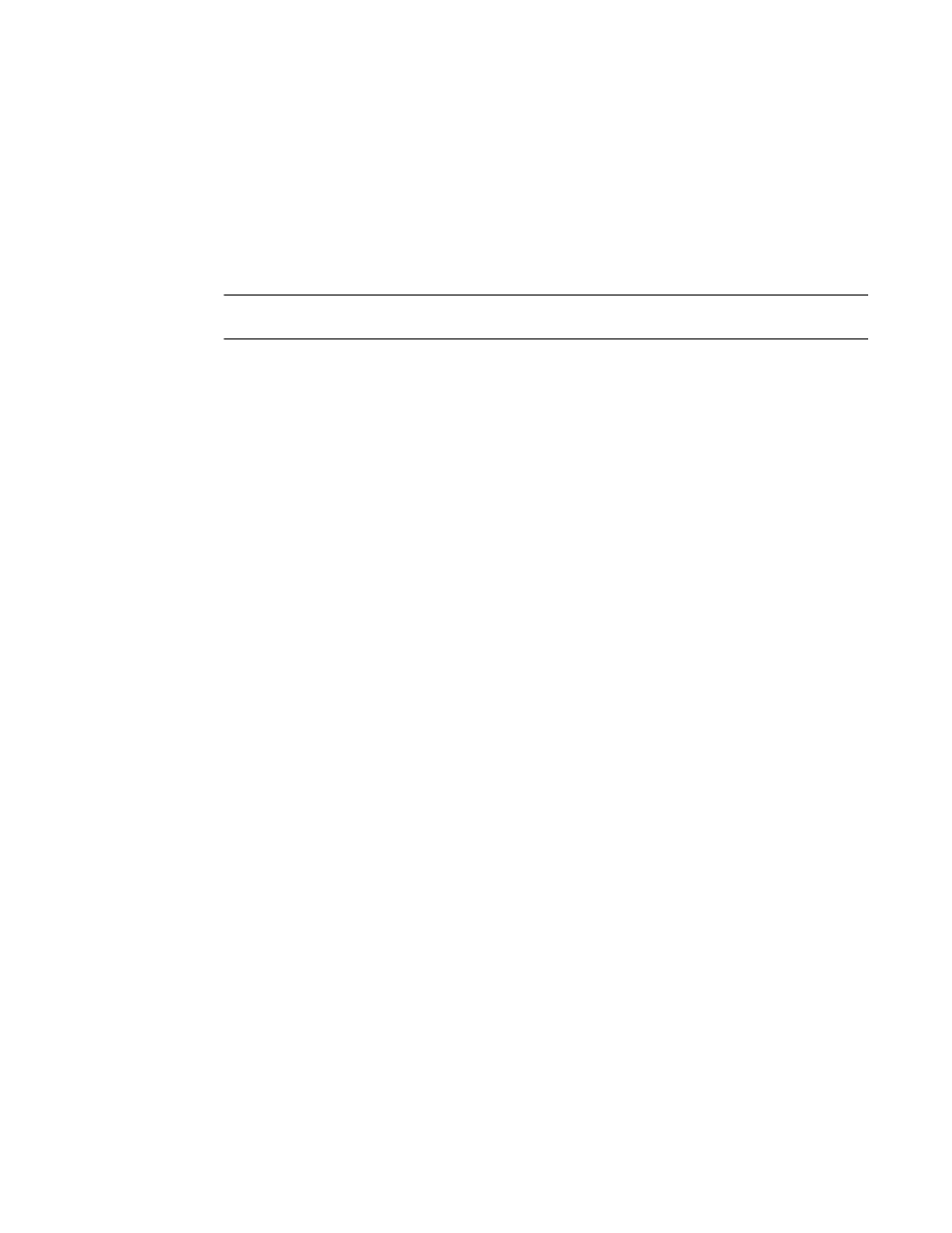
Configuring report control
When a device is in passive mode, it forwards reports and leave messages from clients to the upstream
router ports that are receiving queries.
You can configure report control to rate-limit report forwarding for the same group to no more than once
per 10 seconds. This rate limiting does not apply to the first report answering a group-specific query.
NOTE
This feature applies to MLDv1 only. The leave messages are not rate limited.
MLDv1 membership reports for the same group from different clients are considered to be the same,
and are rate-limited. This alleviates the report storm caused by multiple clients answering the upstream
router query.
To enable report-control, enter the ipv6 multicast report-control command.
device(config)#ipv6 multicast report-control
Syntax: [no] ipv6 multicast report-control
Modifying the wait time before stopping traffic when receiving a leave
message
You can define the wait time before stopping traffic to a port when the device receives a leave message
for that port. The device sends group-specific queries once per second to determine if any client on the
same port still needs the group.
Device(config)#ipv6 multicast leave-wait-time 1
Syntax: [no] ipv6 multicast leave-wait-time num
The num variable is a value from 1 to 5. The default is 2. Because of the internal timer accuracy, the
actual wait time is between n and (n+1) seconds, where n is the configured value.
Modifying the multicast cache aging time
You can set the time for a multicast cache (mcache) to age out when it does not receive traffic. Two
seconds before an mcache is aged out, the device mirrors a packet of the mcache to the CPU to reset
the age. If no data traffic arrives within two seconds, the mcache is deleted.
Note that in devices like FSX and ICX 7750 where MAC-based MLD snooping is supported, more than
one mcache can be mapped to the same destination MAC. Hence, when an mcache entry is deleted,
the MAC entry may not be deleted. If you configure a lower value, the resource consumed by idle
streams is quickly removed, but packets are mirrored to the CPU more frequently. Configure a higher
value only when data streams are arriving consistently.
You can use the show ipv6 multicast mcache command to view the currently configured mcache age.
See the Enabling or disabling PIM6 SM snooping section.
To modify the multicast cache age out time, enter the ipv6 multicast mcache-age num command.
device(config)#ipv6 multicast mcache-age 180
Syntax: [no] ipv6 multicast mcache-age num
The num variable is a value from 60 to 3600 seconds, and the default is 60 seconds.
Configuring report control
FastIron Ethernet Switch IP Multicast Configuration Guide
51
53-1003085-02
