Software downgrade on fsx devices, Software downgrade from 08.0.01 to 07.5.xx – Brocade FastIron Ethernet Switch Software Upgrade Guide User Manual
Page 37
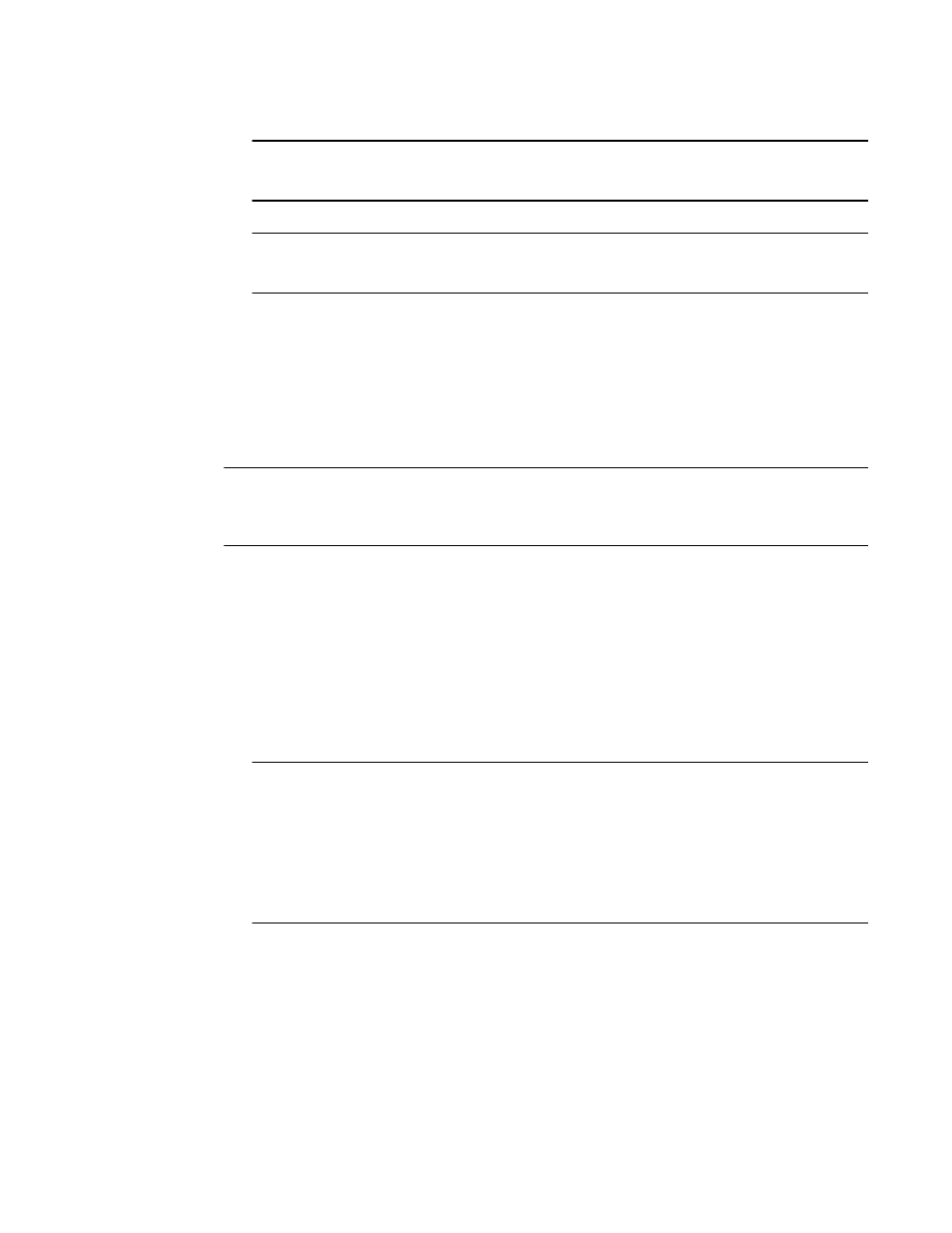
NOTE
If you are downgrading an ICX 6650 device from 08.0.01 to 07.5.xx, see
on page 35
NOTE
For downgrade of ICX 6610, ICX 6430, ICX 6450, and FCX devices, it is not mandatory to load an
earlier version of the boot code.
Software downgrade on FSX devices
On the FastIron SX series devices, the old management module does not support 08.0.xx software
version. The FastIron SX Series 0-Port Third Generation XL Management Module supports only
08.0.00a or higher software versions and the FastIron SX Series 2-Port 10GE Third Generation XL
Management Module supports only 08.0.10 or higher software versions.
NOTE
For FSX devices, you can perform a hitless downgrade if the current software is a minor upgrade or a
patch release to the lower software version. For details, see the Hitless management on the FSX 800
and FSX 1600 section in the FastIron Ethernet Switch Administration Guide.
To downgrade an FSX device, perform the following steps:
1.
Check if the current installed management module supports the lower software version. If not
supported, uninstall the management module and install the supported management module. For
information on installing the management module in FSX, see the Brocade FastIron SX Series
Chassis Hardware Installation Guide.
2.
If you have installed a management module factory-loaded with the required software version, skip
the next step as the downgrade is complete.
3.
Load the required boot code. For detailed steps, see
4.
Load the required flash code. For detailed steps, see
on page 37.
NOTE
When downgrading an FSX device with the 0-Port Third Generation XL Management Module from
08.0.10 or 08.0.10a to 08.0.0x, download the 08.0.0x flash image to the primary flash only.
Downloading the 08.0.0x flash image to the secondary flash is not supported. Reload the device
with the boot system flash primary command to boot from the primary flash. After reload, run the
copy flash flash secondary command to copy the 08.0.0x image to the secondary flash. After a
successful downgrade to 08.0.0x, downloading a different 08.0.0x software version to the
secondary as well as primary flash is supported but a mix of 08.0.10 or 08.0.10a and an older
version image in the flash partitions is not supported.
Software downgrade from 08.0.01 to 07.5.xx
Note the following while downgrading from 08.0.01 to 07.5.xx:
•
You must load the primary as well as the secondary flash with the 07.5.xx flash image. A mix of
07.5.xx and 08.0.01 images in the flash partitions is not supported.
•
After loading the 07.5.xx boot and flash images, reboot the device. Then, load just the 07.5.xx flash
image again and reboot the device. This completes the downgrade process.
Software downgrade on FSX devices
FastIron Ethernet Switch Software Upgrade Guide
35
53-1003089-02
