Downgrade process, 6650, and fcx – Brocade FastIron Ethernet Switch Software Upgrade Guide User Manual
Page 36
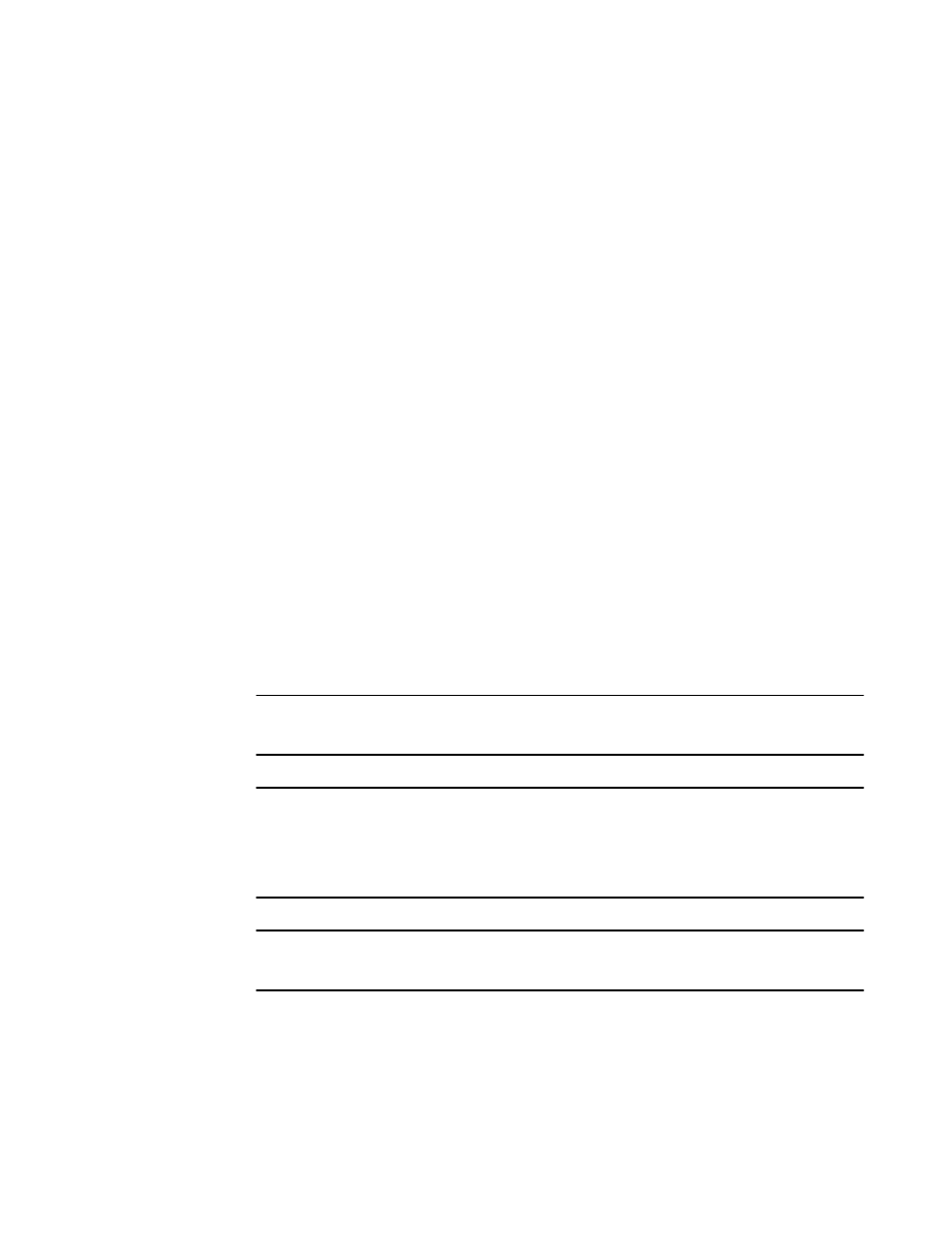
.................................................................PLEASE WAIT.
MEMBERS SYNCING IMAGE TO FLASH. DO NOT SWITCH OVER OR POWER DOWN THE UNIT....
Copy ICX6450 from TFTP to Flash Done
Brocade#Flash Memory Write (8192 bytes per dot)
Automatic copy to member units: 3 4 5 7 8
.
DOWNLOAD OF ICX6450 BOOT SIGNATURE Done
Brocade#Load to buffer (8192 bytes per dot)
Automatic copy to member units: 3 4 5 7 8
.....................................................................................
..........PLEASE WAIT. MEMBERS SYNCING IMAGE TO FLASH. DO NOT SWITCH OVER OR POWER
DOWN THE UNIT...Write to boot flash..
ICX6450 Boot IMAGE COPY IS DONE .
Downgrade process
Before downgrading the software on the device, see
Upgrade and downgrade considerations
on page
9.
Software downgrade on ICX 6610, ICX 6430, ICX 6450, ICX 6650,
and FCX
1.
If you are downgrading from 08.0.xx to a 7.x.xx software version that the device was upgraded
from, run the downgrade_to command at the Privileged EXEC level. This command renames the
backup startup.config.legacy file as startup-config.txt and overwrites the existing startup
configuration file.
Brocade#downgrade_to 7.x-releases
This operation will delete the current configuration. Are you sure? (enter 'y'
or 'n'):
NOTE
Do not run the write memory command after using downgrade_to command; otherwise you will
lose the legacy configuration.
NOTE
The downgrade_to command renames the backup configuration file startup-config.legacy as
startup-config.txt overwriting the FastIron 08.0.xx startup configuration file. If there is no
startup-config.legacy file, the device boots with the default configuration. During downgrade, the
FastIron 08.0.xx startup configuration file is not saved. You can manually back up the FastIron
08.0.xx startup configuration file if required.
NOTE
If you reboot from a flash partition that has a FastIron image version earlier than 08.0.xx without
running the downgrade_to command, a warning message will prompt you to run this command.
2.
Load an earlier version of the boot code and flash code. See the section
on page 36.
Downgrade process
34
FastIron Ethernet Switch Software Upgrade Guide
53-1003089-02
