App index, Channel number notations – Yokogawa Button Operated MV2000 User Manual
Page 82
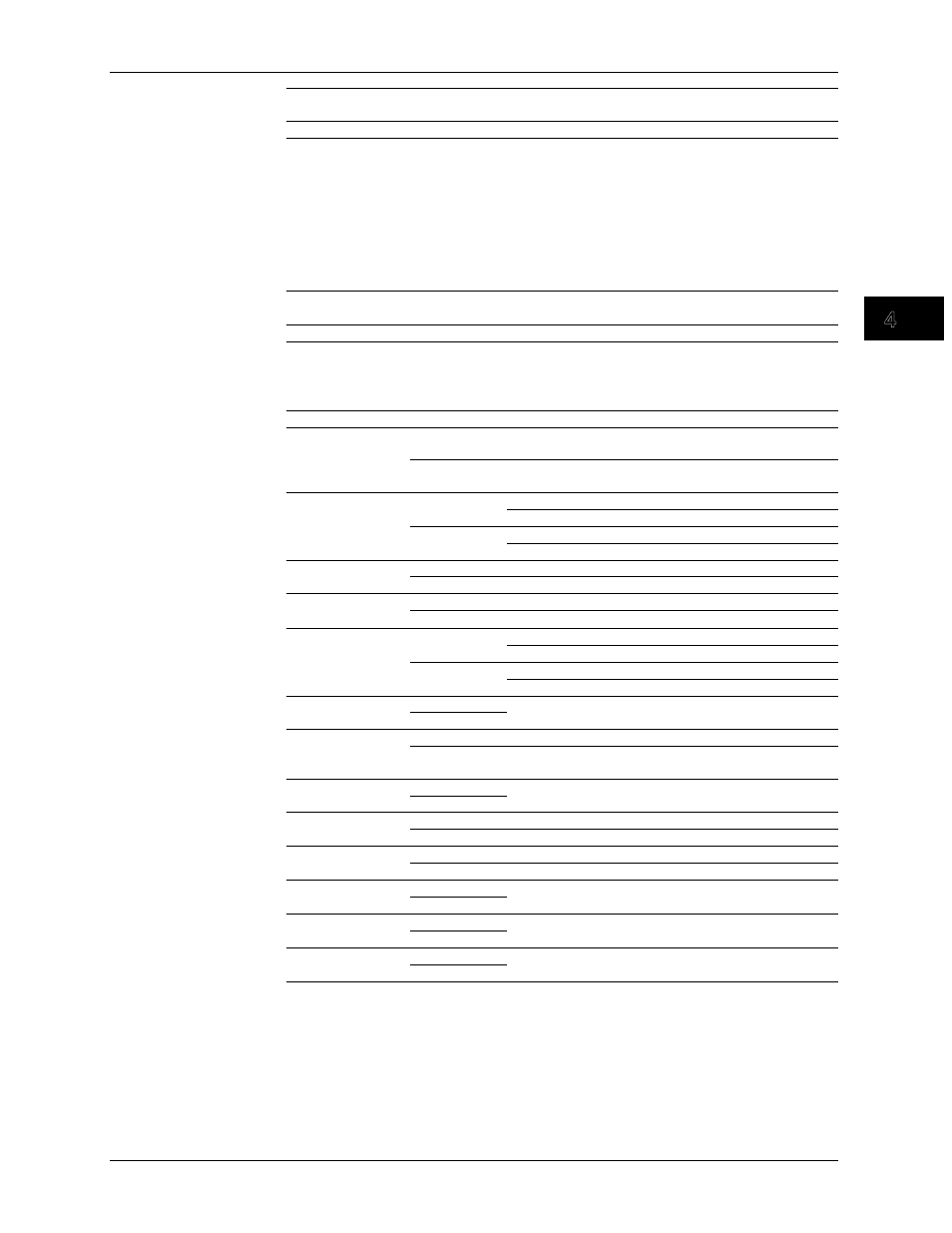
4-9
M-4662
Commands
1
2
3
4
5
6
7
App
Index
Input Type
Input Type
Parameter
Range
Range
Parameter
Required
Option
Cu53
CU53
/N3
RTD
RTD
Cu100
/N3
Cu10:GE
/N1
Cu10:L&N
/N1
Cu10:WEED
/N1
Cu10:BAILEY
/N1
Cu10:0.000392at20
/N1
Cu10:0.000393at20
/N1
Cu25:0.00425at0
/N1
Pt25
/N3
Contact input
DI
Level
LEVEL
Cont
CONT
1-5V voltage
1-5V
1-5V
1-5V
Channel Number Notations
The table below lists the channel notations that are used.
Channel Type
Model
Channel Notation
Notes
Measurement
channel
RD-MV1000
001 to 024
Varies depending on the
number of inputs
RD-MV2000
001 to 048
Varies depending on the
number of inputs
Computation
channel
RD-MV1000
101 to 112
High-speed input model
101 to 124
Medium-speed input model
RD-MV2000
101 to 112
High-speed input model
101 to 160
Medium-speed input model
External input
channel
RD-MV1000
---
Not available
RD-MV2000
201 to 440
with the /MC1 option
Manual sample
RD-MV1000
---
Not available
RD-MV2000
001 to 120
with the /MC1 option
Report channel
RD-MV1000
R01 to R12
High-speed input model
R01 to R24
Medium-speed input model
RD-MV2000
R01 to R12
High-speed input model
R01 to R60
Medium-speed input model
Internal switch
RD-MV1000
S01 to S30
RD-MV2000
Output relay
RD-MV1000
I01 to I06
RD-MV2000
I01 to I06, I11 to I16, I21
to I26, I31 to I36
Varies depending on the
options
Constant
RD-MV1000
K01 to K60
RD-MV2000
Communication
input channel
RD-MV1000
C01 to C24
RD-MV2000
C01 to C60
Display group
RD-MV1000
1 to 10
RD-MV2000
1 to 36
Remote control
terminal
RD-MV1000
D01 to D08
RD-MV2000
Pulse input
RD-MV1000
P01 to P08,
Q01 to Q08
RD-MV2000
Flag
RD-MV1000
F01 to F08
RD-MV2000
High-speed input model
RD-MV1004, RD-MV1008, RD-MV2008
Medium-speed input model RD-MV1006, RD-MV1012, RD-MV1024
RD-MV2010, RD-MV2020, RD-MV2030, RD-MV2040, RD-MV2048
4.3 Setup Parameters
