1 workflow for using the serial interface, App index – Yokogawa Button Operated MV2000 User Manual
Page 59
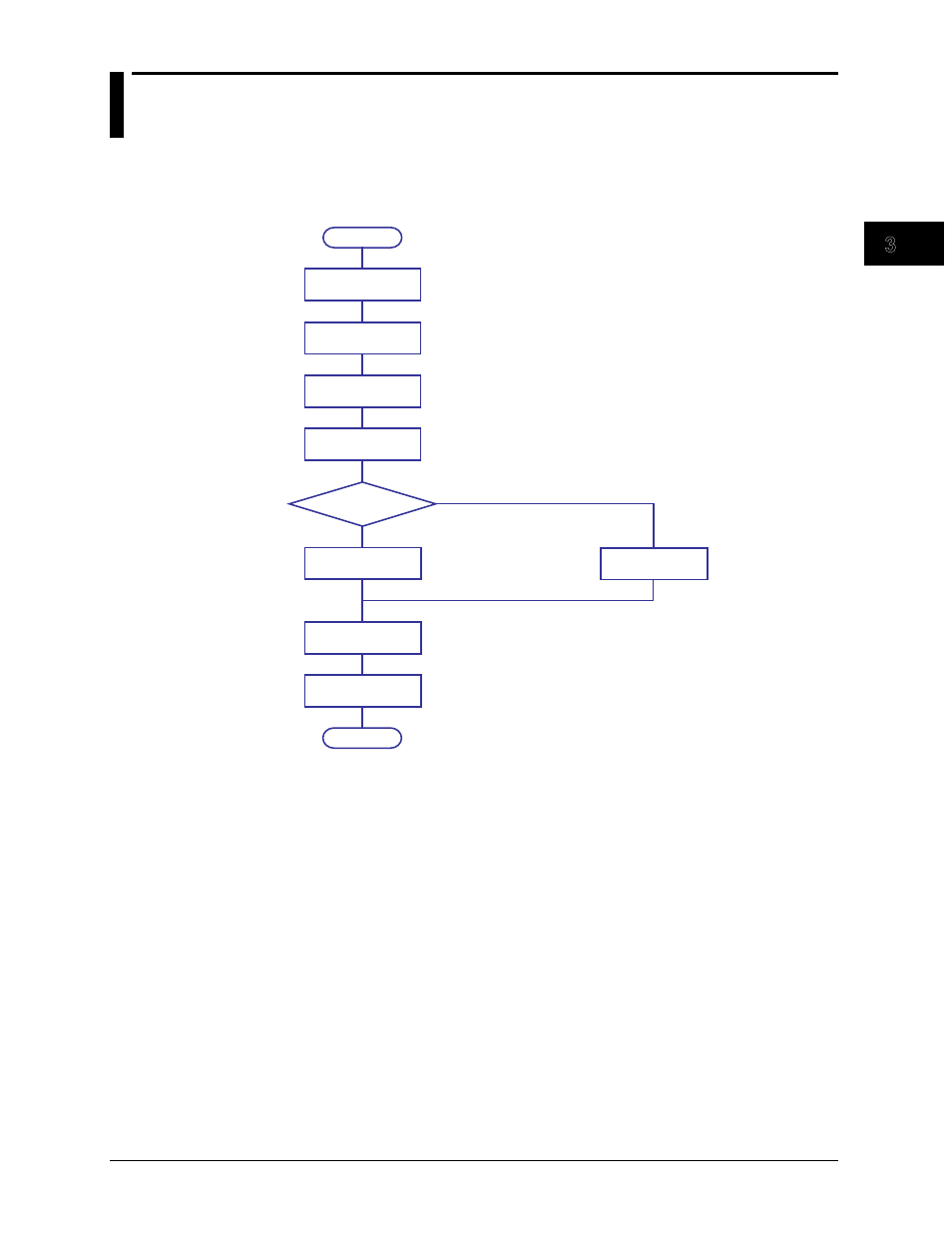
3-1
M-4662
Using
the
Serial
Interface
1
2
3
4
5
6
7
App
Index
3.1
Workflow for Using the Serial Interface
The flow chart below shows the procedure to set RS-232 or RS-422/RS-485
communication.
The procedure differs between RS-232 and RS-422/RS-485.
Set the address
RS-232
RS-422/485
Set the parity
Set the data length
Set the baud rate
Connect a cable
Set the handshaking
Communication type
Configure the
Modbus master
Set the protocol
Configuration required when the protocol
is set to Modbus master.
Start
End
Chapter 3
Using the Serial Interface
This manual is related to the following products:
See also other documents in the category Yokogawa Sensors:
- EJA120A (79 pages)
- EJA130A (2 pages)
- EJA130A (4 pages)
- EJA120A (31 pages)
- EJA130A (47 pages)
- EJA120A (40 pages)
- EJA438 (5 pages)
- EJA120A (6 pages)
- EJA115 (85 pages)
- EJA120A (47 pages)
- EJA210A (70 pages)
- EJA130A (4 pages)
- EJA430A (78 pages)
- EJA210E (89 pages)
- EJA210E (170 pages)
- EJX120A (4 pages)
- EJA210E (9 pages)
- EJX115A (55 pages)
- EJA210E (41 pages)
- EJA210E (96 pages)
- EJA210E (52 pages)
- EJX910A (9 pages)
- EJX910A (103 pages)
- FlowNavigator Software (163 pages)
- EJX910A (55 pages)
- EJX910A (175 pages)
- EJX910A (83 pages)
- EJA530A (67 pages)
- EJA120A (83 pages)
- EJX530A (52 pages)
- EJA110E (4 pages)
- EJA110E (85 pages)
- EJX120A (85 pages)
- EJA118 (76 pages)
- EJX118A (64 pages)
- EJA438 (72 pages)
- EJA430E (85 pages)
- EJX430A (76 pages)
- EJA430E (7 pages)
- EJX430A (6 pages)
- EJX430A (40 pages)
- EJA430E (41 pages)
- EJA430E (96 pages)
- EJX438A (10 pages)
- ADMAG AXR (194 pages)
