3 modbus protocol, Modbus client/master, Modbus server/slave – Yokogawa Button Operated MV2000 User Manual
Page 14
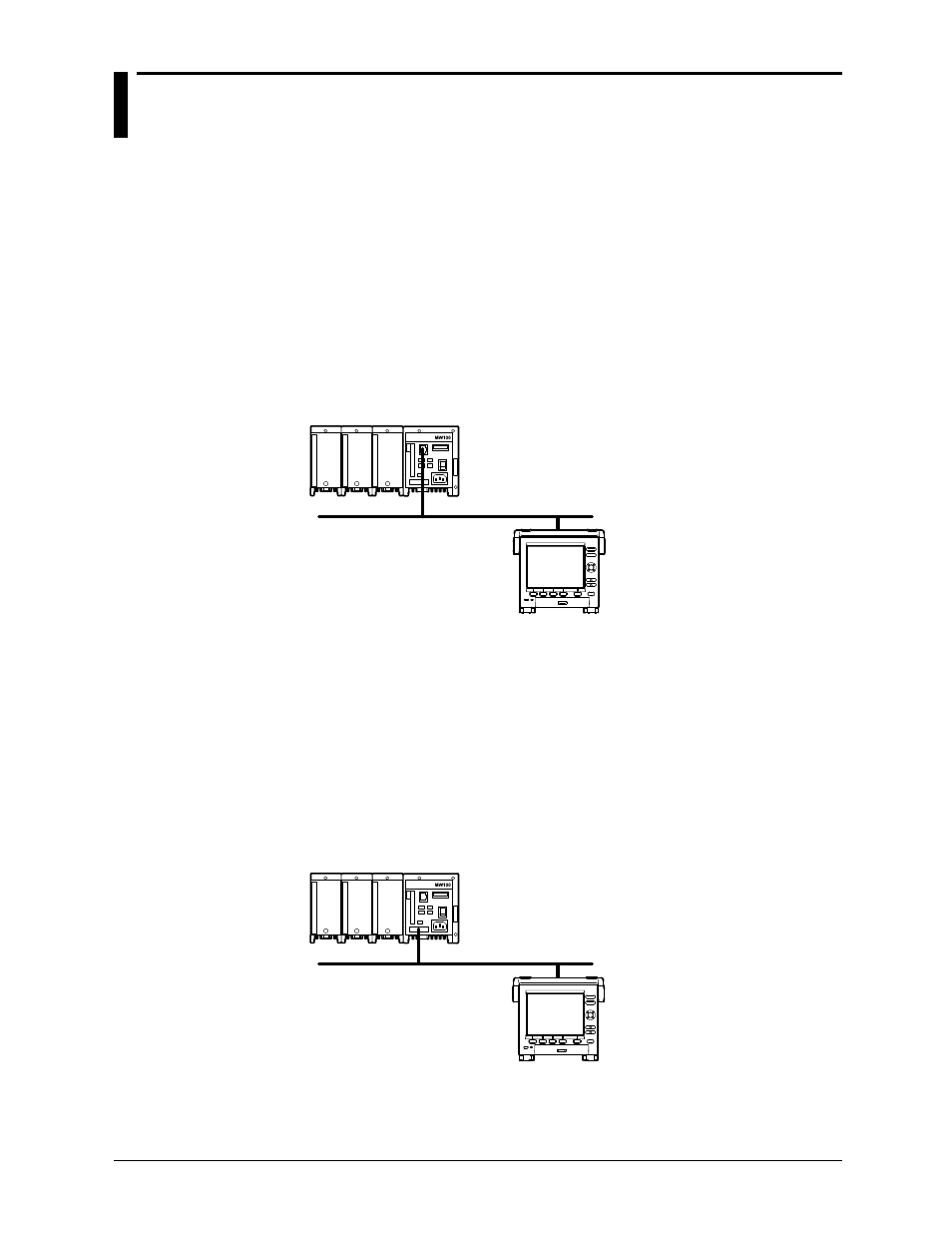
1-8
M-4662
1.3
Modbus Protocol
Modbus Client/Master
• The MV can connect to a Modbus server or slave device and read and write to the
device’s internal registers.
The MV can handle the data that is read from the registers as communication input
data on a computation channel (computation function
1
). The MV can also handle the
data on an external input channel.
2
The MV can write measured and computed data to the registers.
1 /M1 option.
2 RD-MV2000 with the /MC1 option.
• For details on the Modbus function codes that the MV supports, see section 7.3.
• For the settings to use the Modbus client feature, see section 2.9. For the settings to
use the Modbus master feature, see sections 3.3, 3.5, and 3.6.
Server Device Connection Example
Modbus server device
MV (client)
Ethernet
MV
Modbus Server/Slave
• A Modbus client (master) device can connect to an MV, a Modbus server (slave)
device, to read the measured, computed,
1
or external input
2
data that is written in the
input register or to read or write data to communication input data
1
or to an external
input channel
2
through the MV hold register.
1 /M1 option.
2 RD-MV2000 with the /MC1 option.
• For details on the Modbus function codes that the MV supports, see section 7.3.
• For the settings to use the Modbus client feature, see section 2.8. For the settings to
use the Modbus master feature, see sections 3.3, 3.4, and 3.6.
Example of a Connection with a Modbus Master Device
Modbus master device
MV (slave)
Serial communication
MV
