Yokogawa Button Operated MV2000 User Manual
Page 73
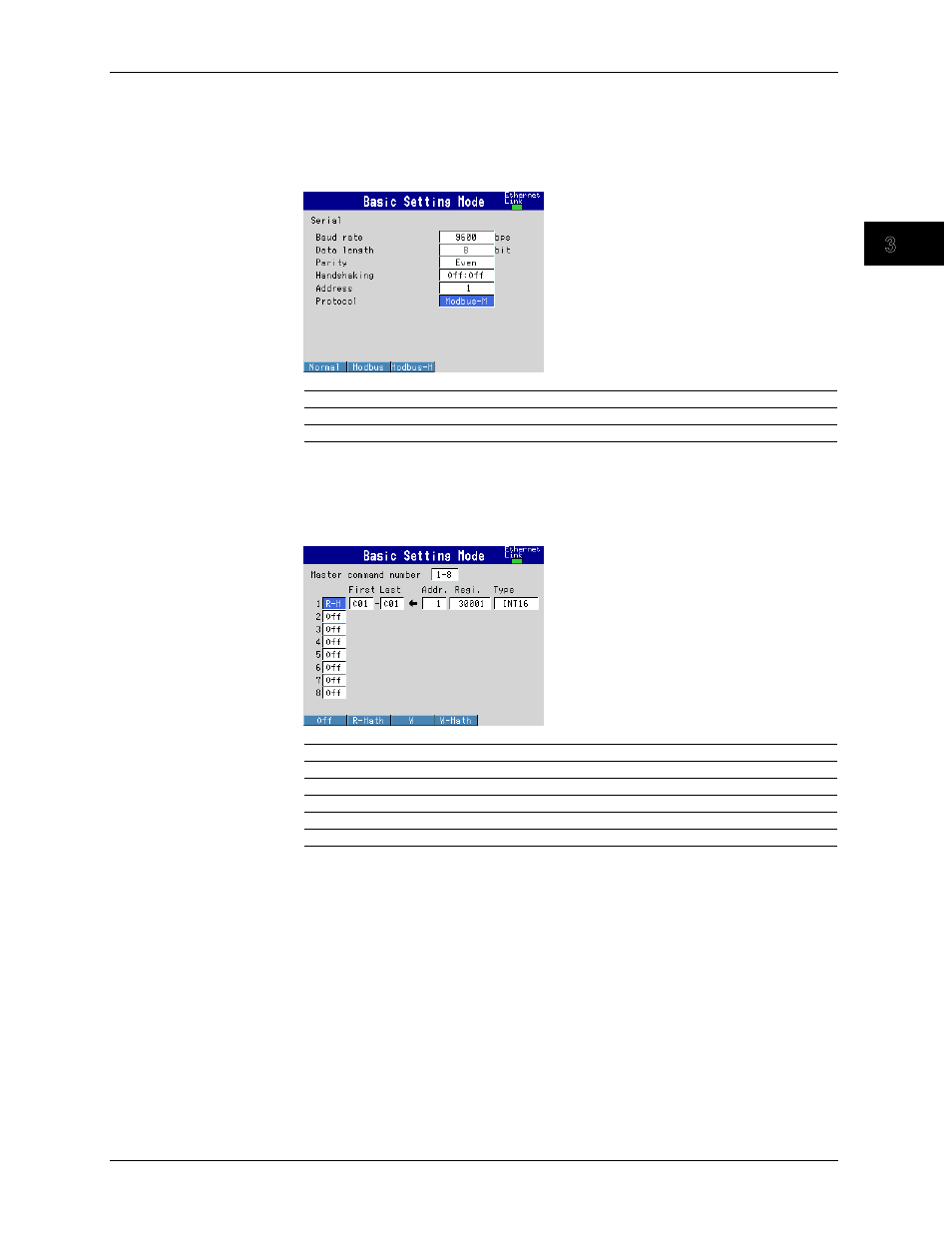
3-15
M-4662
Using
the
Serial
Interface
1
2
3
4
5
6
7
App
Index
Configuring the RD-MV1000 Master (Modbus Master)
Set default values for parameters other than those listed below.
Configuring the Modbus Master
◊ Press MENU and then select Menu tab > Basic setting mode > Menu tab >
Communication (Serial) > Basic settings
Parameter
Setting
Address
2
Protocol
Modbus-M
* Set the communication parameters the same as those of the slave device.
Setting Transmission Commands
◊ Press MENU and then select Menu tab > Basic setting mode > Menu tab >
Communication (Serial) > Modbus master > Command settings
Parameter
Setting
Command type
R-M
First and Last
C01
Address
1
Regi.
30001
Type
INT16
Configuring Computation Channels
See section 2.10, “Usage Example of the Modbus Function.”
Assigning a Channel to a Group
See section 2.10, “Usage Example of the Modbus Function.”
Starting Computation
See section 2.10, “Usage Example of the Modbus Function.”
Checking the Modbus Operating Status
See section 2.10, “Usage Example of the Modbus Function.”
3.6 Usage Example of the Modbus Function
