Ftp server, Ftp client – Yokogawa Button Operated MV2000 User Manual
Page 8
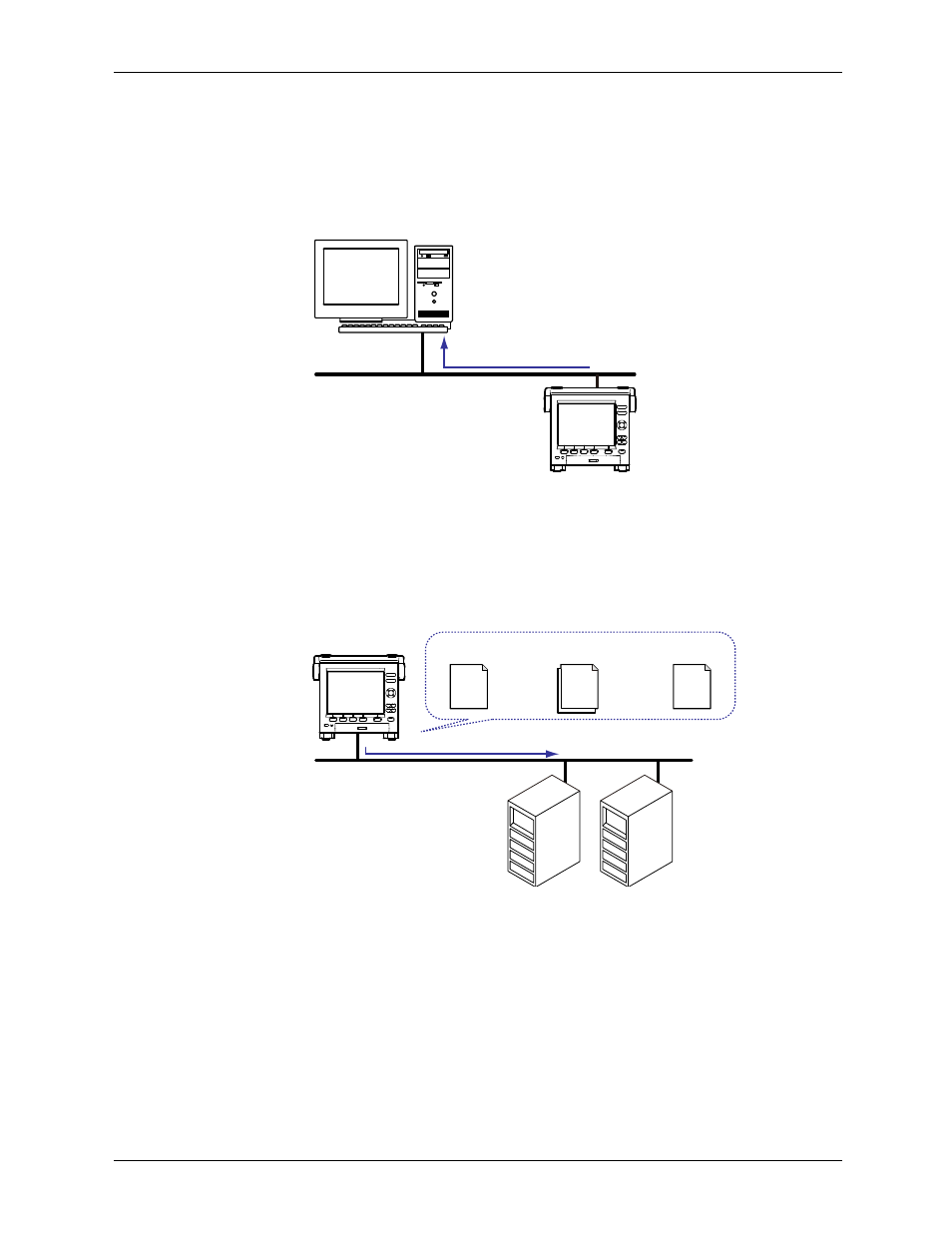
1-2
M-4662
FTP Server
• You can access the MV from a PC via FTP. You can perform operations such as
retrieving directory and file lists and transferring and deleting files from an external
storage medium connected to the MV. You can also retrieve directory and file lists and
transfer files from the internal memory.
• For the settings necessary to use this feature, see section 2.5.
Files on an external storage medium
PC
FTP server
Ethernet
MV
FTP Client
Automatic File Transfer
• You can use this feature to automatically transfer display, event, report, and snapshot
data files that are created in the MV internal memory to an FTP. The result of the
transfer is recorded in the FTP log. You can view the FTP log on the MV (see “Log
Display” described later) or transmit the log to a PC using commands.
Data files
FTP server
Primary
Secondary
Ethernet
Transfer destination
(FTP server) information
Transfer log
(FTP log)
Data files to
be transferred
FTP client
MV
You can specify two destination FTP servers: primary and secondary. If the primary
FTP server is down, the file is transferred to the secondary FTP server.
• For the settings necessary to use this feature, see section 2.6.
• FTP Test
• You can perform an FTP test by transferring a test file from the MV to an FTP
server.
• You can view the result of the FTP test on the FTP log screen.
• For information on how to use this feature, see section 2.6.
1.1 Ethernet Interface
