Yokogawa Button Operated MV2000 User Manual
Page 33
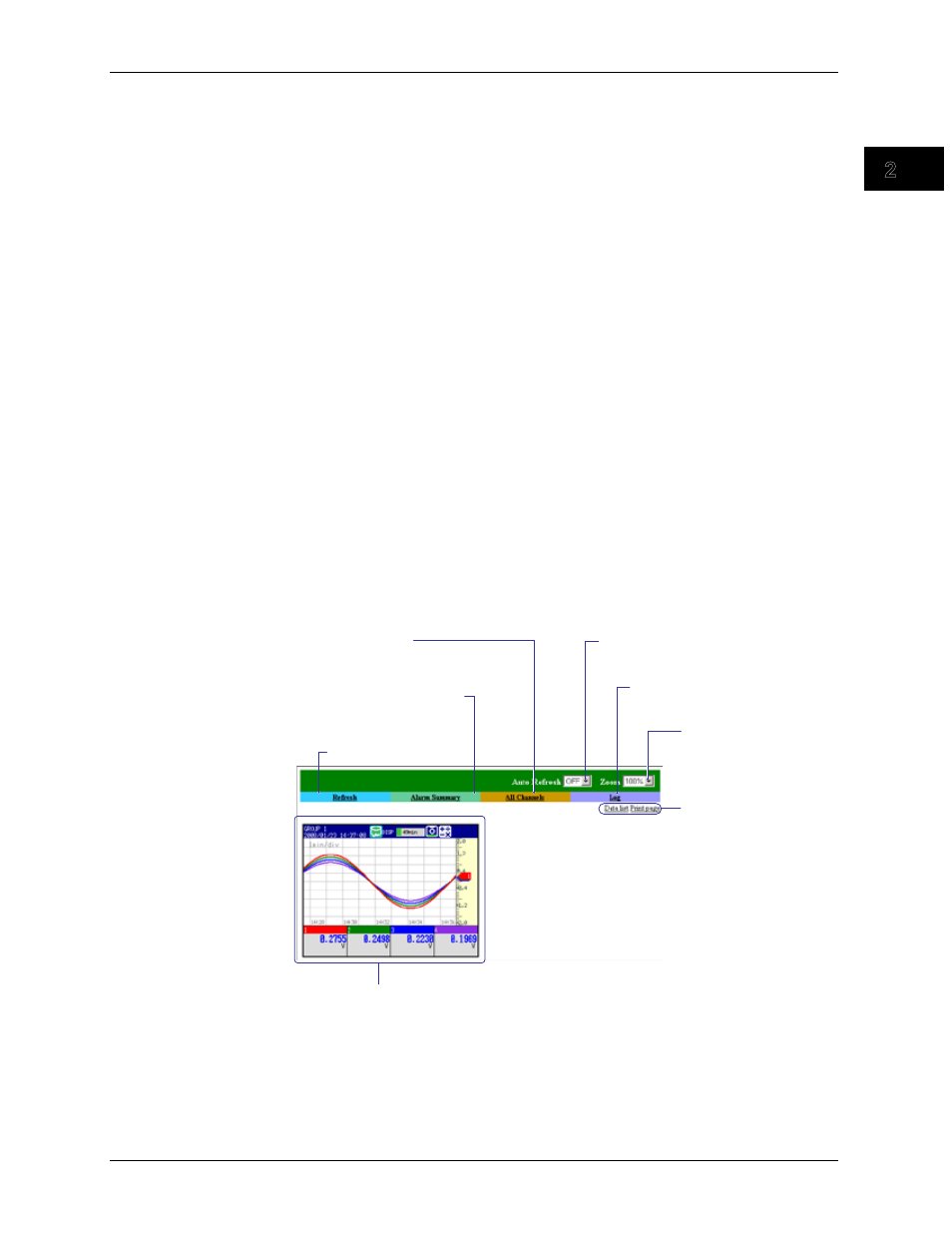
M-4662
2-19
Using
the
Ethernet
Interface
1
2
3
4
5
6
7
App
Index
Monitoring the MV on a Browser
Setting the URL
Set the URL appropriately according to your network environment. You can access the
MV by setting the URL as follows:
http://host name.domain name/file name
• http: The protocol used to access the server.
• Host name.domain name: The MV host name and domain name.
You can also use an IP address in place of the host name and domain name.
• File name: The file name of the MV monitor page or operator page.
File name of the monitor page: monitor.htm
File name of the operator page: operator.htm
Omitting the file name is equivalent to specifying the monitor page. However, if the
monitor page is disabled, it is equivalent to specifying the operator page.
Example
To display the operator page on a PC that is in the same domain as the MV, enter
the URL in the browser Address box as follows:
http://RD-MV1000.daqstation.com/operator.htm or
http://192.168.1.100/operator.htm
(In this example, we assume that the domain name is daqstation.com, the host
name is RD-MV1000, and the IP address is 192.168.1.100.)
Login
Enter the user name and login password. You do not have to enter these items if access
control is set to Off in the Web page setting.
• Monitor Page Contents
MV screen image
The displayed information is the same as that shown on the MV.
Automatically refreshes the screen
Turn this ON to automatically refresh
the screen.
All channel display
Displays measured values and alarm statuses
of all channels in a separate window.
Log display
Displays each log in a separate
window.
Refresh the screen
Display the alarm summary
Displays an alarm summary
in a separate window.
Zoom
Changes the zoom rate of
the screen.
MV1000: 100% and 200%
MV2000: 50% and 100%
Data list and print page
Displays the information in
a separate window.
2.4 Monitoring the MV on a PC Browser
