2 connecting the mv – Yokogawa Button Operated MV2000 User Manual
Page 16
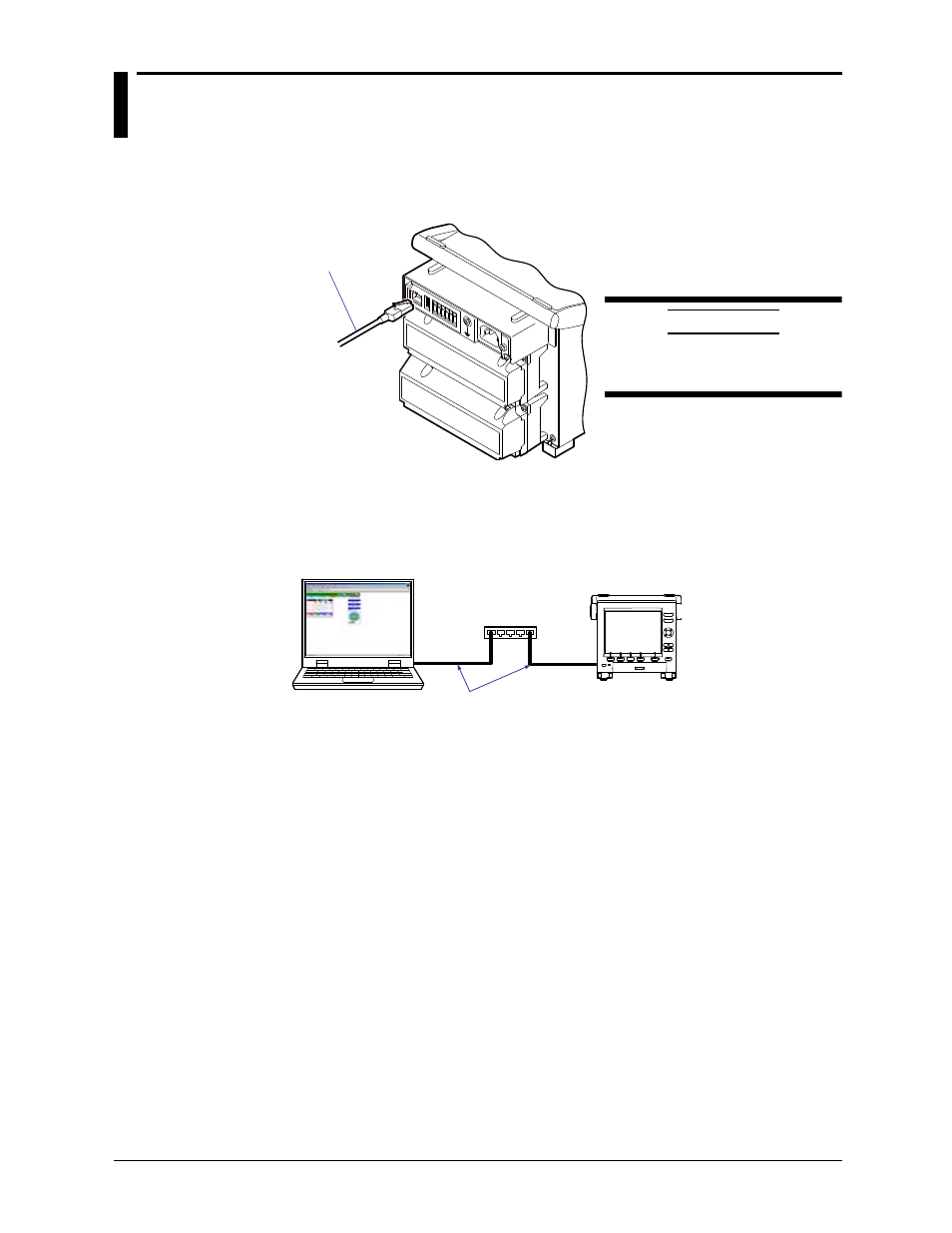
M-4662
2-2
2.2
Connecting the MV
Connecting to the Port
Ethernet Port
Connect an Ethernet cable to the Ethernet port on the MV rear panel.
Ethernet cable
CAUTION
Be sure to connect an Ethernet cable
with an FCC-compliant plug. Otherwise,
the MV may malfunction.
Connecting to a PC
Connect the MV to a PC via a hub. To make a one-to-one connection, see the figure
below. You can connect multiple MVs to a single PC in the same way.
Hub
MV
Ethernet cable
PC
This manual is related to the following products:
See also other documents in the category Yokogawa Sensors:
- EJA120A (79 pages)
- EJA130A (2 pages)
- EJA130A (4 pages)
- EJA120A (31 pages)
- EJA130A (47 pages)
- EJA120A (40 pages)
- EJA438 (5 pages)
- EJA120A (6 pages)
- EJA115 (85 pages)
- EJA120A (47 pages)
- EJA210A (70 pages)
- EJA130A (4 pages)
- EJA430A (78 pages)
- EJA210E (89 pages)
- EJA210E (170 pages)
- EJX120A (4 pages)
- EJA210E (9 pages)
- EJX115A (55 pages)
- EJA210E (41 pages)
- EJA210E (96 pages)
- EJA210E (52 pages)
- EJX910A (9 pages)
- EJX910A (103 pages)
- FlowNavigator Software (163 pages)
- EJX910A (55 pages)
- EJX910A (175 pages)
- EJX910A (83 pages)
- EJA530A (67 pages)
- EJA120A (83 pages)
- EJX530A (52 pages)
- EJA110E (4 pages)
- EJA110E (85 pages)
- EJX120A (85 pages)
- EJA118 (76 pages)
- EJX118A (64 pages)
- EJA438 (72 pages)
- EJA430E (85 pages)
- EJX430A (76 pages)
- EJA430E (7 pages)
- EJX430A (6 pages)
- EJX430A (40 pages)
- EJA430E (96 pages)
- EJA430E (41 pages)
- EJX438A (10 pages)
- ADMAG AXR (194 pages)
