2 bt200 screen and displaying flow rate, Bt200 screen and displaying flow rate -2, Function key – Yokogawa digitalYEWFLO (DY) User Manual
Page 58
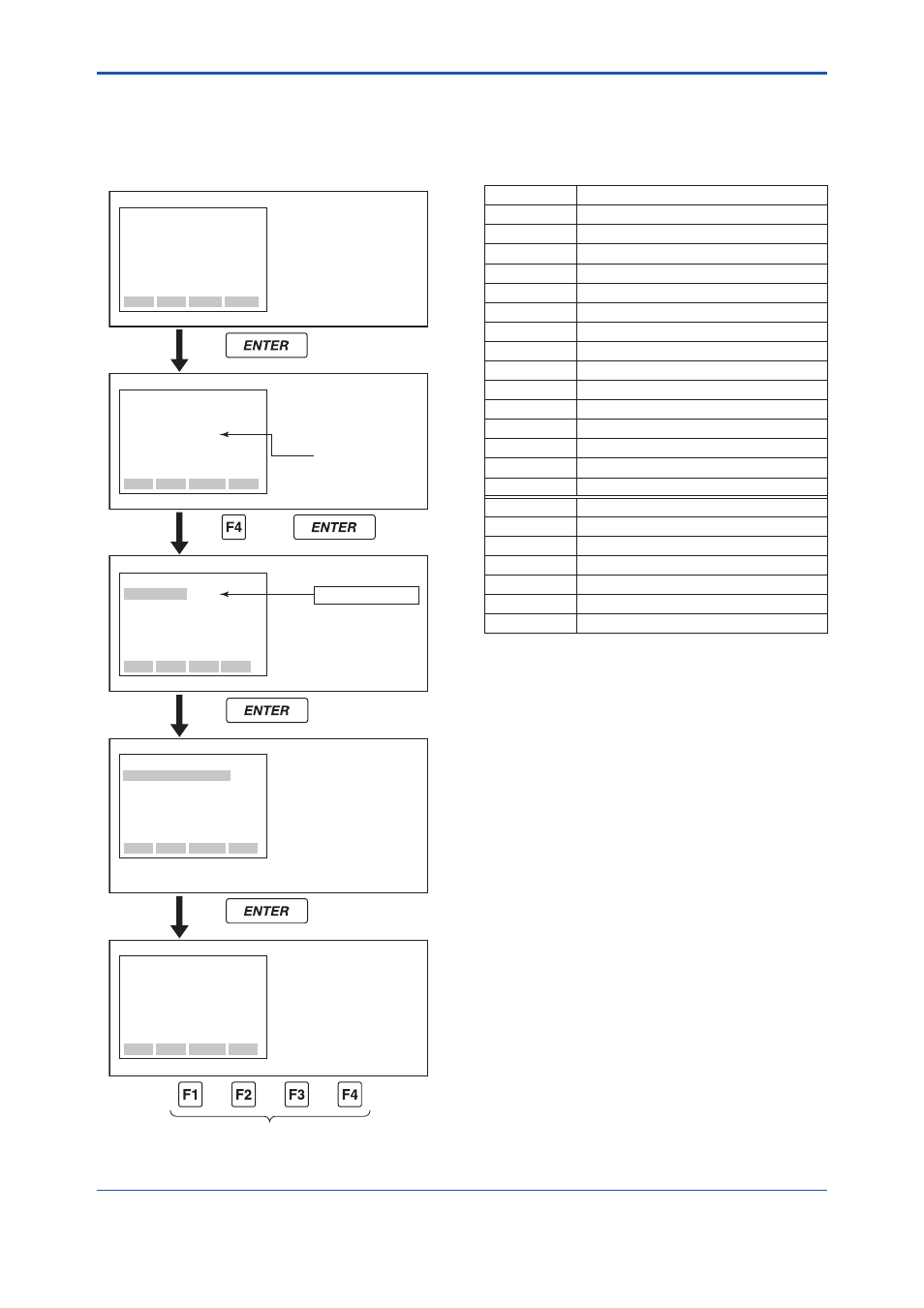
<7. OPERATION FOR THE BRAIN TERMINAL (BT200)>
7-2
IM 01F06A00-01EN
7.2 BT200 Screen and
Displaying Flow Rate
Flowrate data can be displayed on the BT200
screen according to the following procedure.
F0703.ai
Turn the power on and the
screen on the left
“Please wait....” is
displayed for a few
minutes.
Pressing the “ENTER” key
causes the initial data
screen on the left to be
displayed.
Pressing the “F4” or
“ENTER” causes the menu
screen on the left to be
displayed.
Executing Function Key
F1 : Updates the current data.
F2 : Displays the self-check
screen.
F3 : Displays the parameter
print sreen.
F4 : Returns to the previous
panel. (menu panel)
With “A : DISPLAY”
displayed on the menu
panel in the inverse video
bar, press “ENTER” key
and the flow data screen
appears.
Maximum three data items
can be displayed on one
screen.
The tag number
specified upon
ordering is entered.
Inverse Video Bar
or
Function Key
–––WELCOME–––
BRAIN TERMINAL
ID:
Check connection
Push ENTER key
UTIL FEED
MENU
A:DISPLAY
B:EASY SETUP
C:BASIC SETUP
D:AUX. SETUP
E:METER SETUP
H:ADJUST
HOME SET ADJ ESC
PARAM
01:MODEL
digitalYEWFLO
02:TAG NO
03:SELF CHECK
GOOD
OK
PARAM
A10:FLOW RATE(%)
80.0%
A20:FLOW RATE
100m3/h
A30:TOTAL
1417
DATA DIAG PRNT ESC
PARAM
A10:FLOW RATE(%)
80.0%
A20:FLOW RATE
100m3/h
A30:TOTAL
1417
DATA DIAG PRNT ESC
● Function key
The functions of the function keys vary with the
commands being displayed on the display panel.
Table 7.1
Function Command List
Command
Function
ADJ
Displays the ADJ menu
CAPS/caps
Selects uppercase or lowercase
CODE
Selects symbols
CLR
Erases input data or deletes all data
DATA
Updates parameter data
DEL
Deletes one character
DIAG
Calls the self-check panel
ESC
Returns to the most recent display
HOME
Displays the menu panel
NO
Quits setup and returns to the previous display
OK
Proceeds to the next panel
PRAM
Enters the parameter number setup mode
SET
Displays the SET menu
SLOT
Returns to the slot selection panel
UTIL
Calls the utility panel
COPY*
Prints out parameters on display
FEED*
Paper feed
LIST*
Lists all parameters in the menu
PON/POFF*
Automatic printout mode on or off
PRNT*
Changes to the print mode
GO*
Starts printing
STOP*
Cancels printing
*Available on BT200-P00 (with printer).
