ZOLL X Series Monitor Defibrillator Rev D User Manual
Page 52
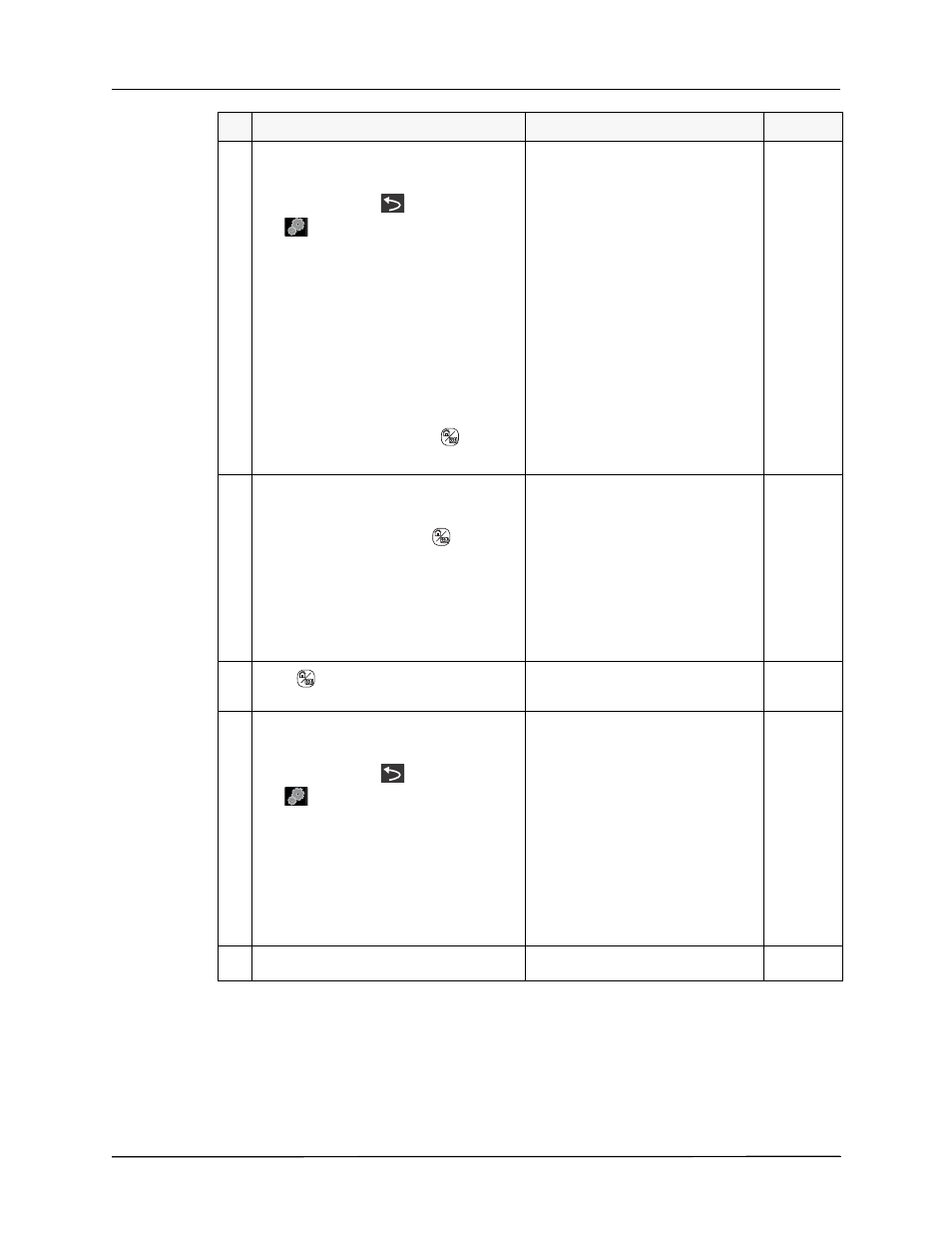
C
HAPTER
1
M
AINTENANCE
T
ESTS
46
9650-001356-01 Rev. D
26.5 On the X Series unit, do the following to
test at 5.0GHz:
•
Press the More (
) then the Setup
(
) quick access keys.
•
Use the navigation keys to select
Supervisor>Communications.
•
Use the navigation keys to enable
Wi-Fi, then select Configure.
•
Highlight Add, then in the Add AP
Profile window, select DHCP setting,
and enter the desired settings for
Profile Name (i.e. Test50), SSID (i.e.
WATS50), Authentication, and
Security Key.
•
Press the Display/Home (
) key to
exit the menu.
o
o
26.6 On the main display screen, do the
following:
•
Use the Display/Home (
) key and
then the navigation keys to highlight
the wireless icon.
•
Use the navigation keys to highlight
Wi-Fi Access Point and select the
profile name you created in step 2.
Verify that the Access Point name is
in the Selected Access Point field
o
o
26.7 Press
to exit the menu.
Verify that the wireless icon turns
green.
o
o
26.8 On the main display screen, do the
following:
•
Press the More (
) then the Setup
(
) quick access keys.
•
Use the navigation keys to select
Supervisor>Communications.
•
Use the navigation keys to enable
Wi-Fi, then select Configure.
•
Highlight the Access Point Names
from step 2 and step 5, then select
Delete.
Verify that the wireless icon changes
to amber.
o
o
26.9 Turn off the unit.
Do This...
Observe This...
Pass/Fail
