0 nibp leak test, Nibp leak test – ZOLL X Series Monitor Defibrillator Rev D User Manual
Page 46
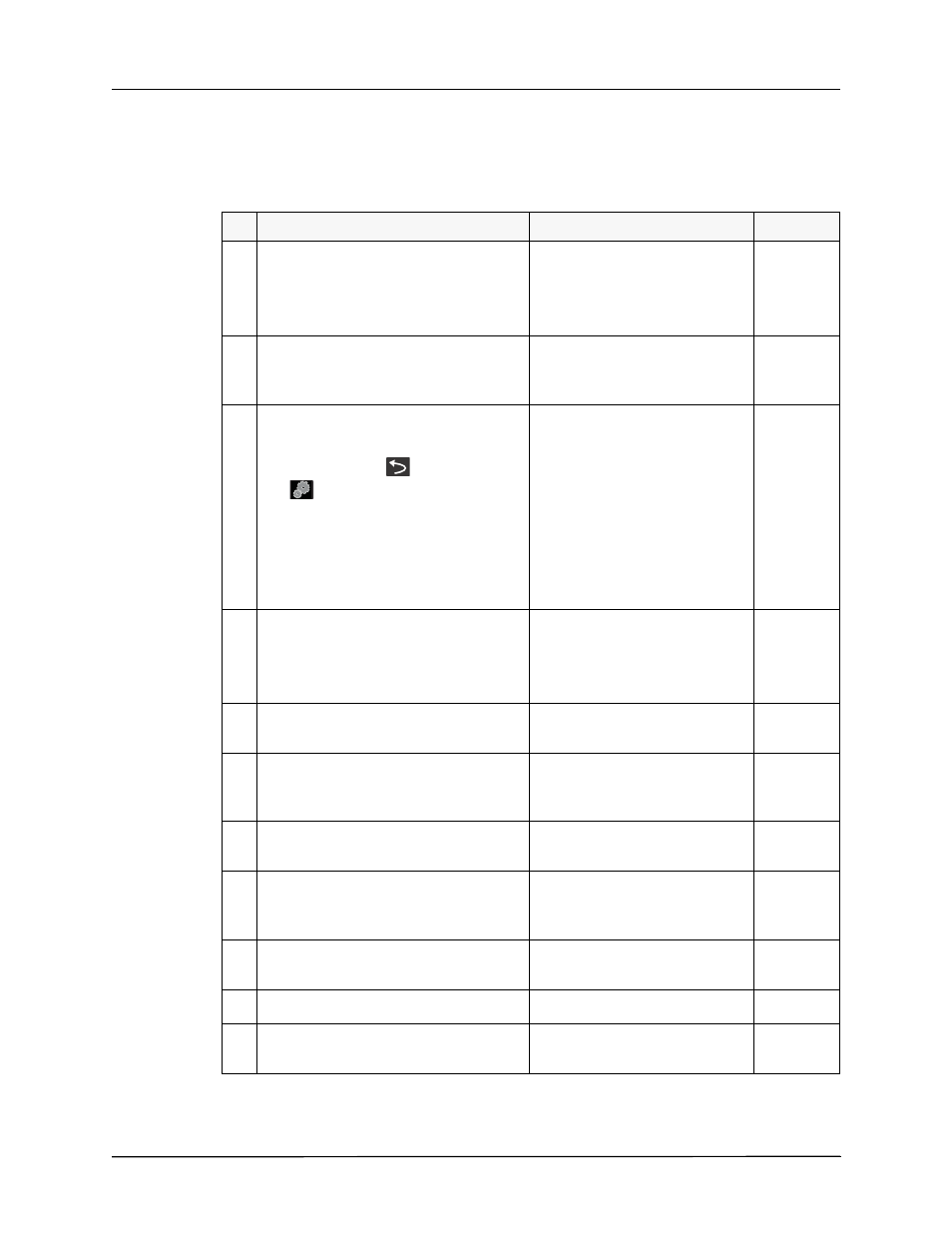
C
HAPTER
1
M
AINTENANCE
T
ESTS
40
9650-001356-01 Rev. D
21.0 NIBP Leak Test
Equipment
Dual lumen NIBP hose, stop watch, NIBP simulator
Do This...
Observe This...
Pass/Fail
21.1 Turn on the X Series unit.
Note: If the unit is in AED mode, press
the Manual quick access key to go into
manual mode.
21.2 Connect a dual lumen hose from the NIBP
simulator to the NIBP port of the X
Series.
21.3 On the X Series unit, do the following to
enter the NIBP Test control panel:
•
Press the More (
) then the Setup
(
) quick access keys.
•
Use the navigation keys to select
Supervisor>Service>Device
Tests>NIBP Test.
Note: You need a supervisor passcode to
enter the Supervisor menu.
21.4 From the X Series NIBP Test control
panel, use the navigation keys to select:
•
Close Valve
•
Turn Pump On
21.5 Monitor the pressure reported by the
external pressure standard.
21.6 Once the pressure reaches the target
pressure of 250 +/- 5 mmHg, use the
navigation keys to select Turn Pump Off.
21.7 Allow the system to stabilize for at least
10 seconds.
21.8 Select Mark P1 to mark the starting
pressure. Wait 15 seconds, then select
Mark P2.
21.9 From the NIBP Test control panel, select
Open Valve to release the pressure.
21.10 Calculate the leak rate: L = P1 - P2.
Reading should be=<5 mmHg
o
o
21.11 From the NIBP Test control panel, select
Clear.
