Vanguard ATRT-03_03B S2 User Manual
Page 96
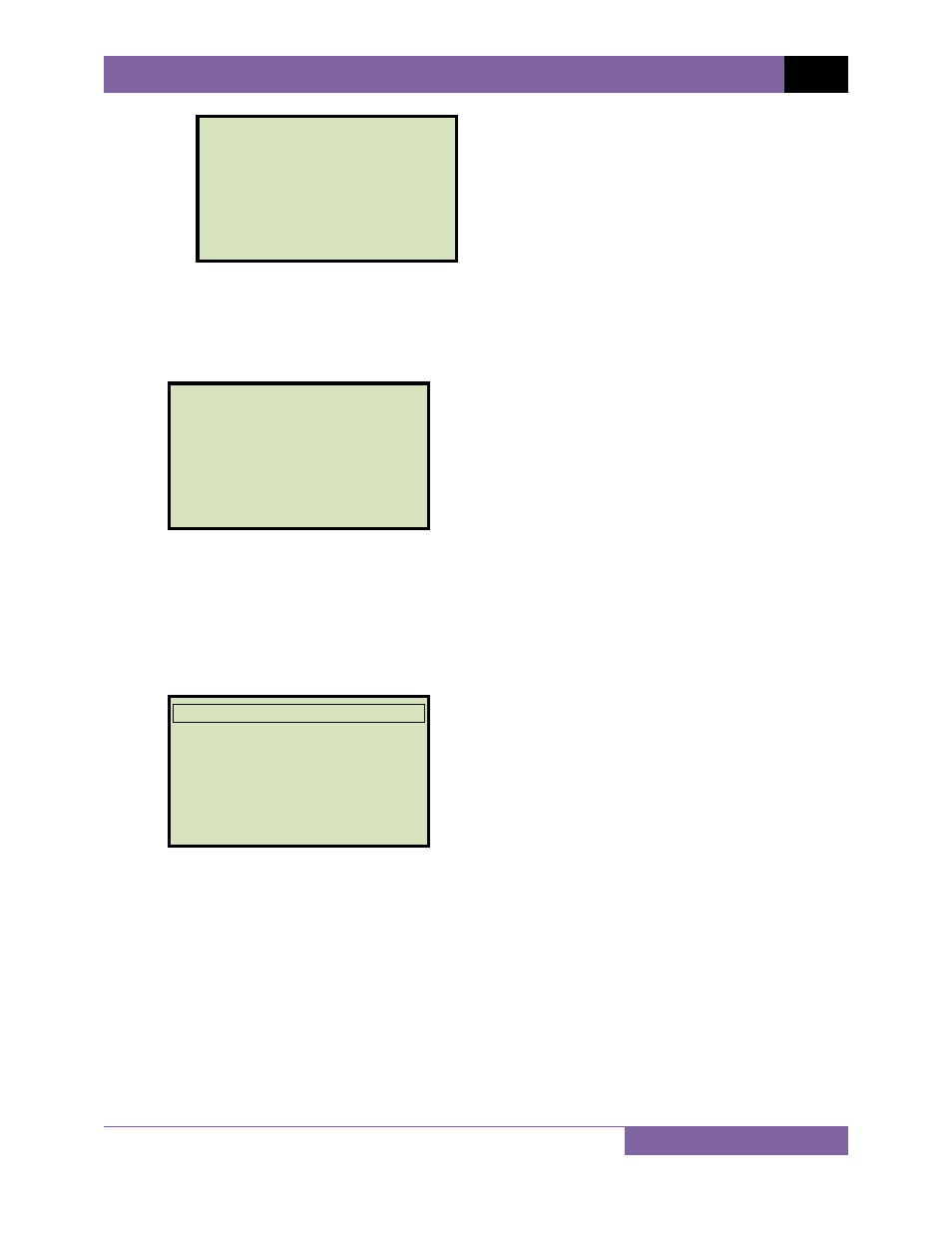
ATRT-03 S2, ATRT-03A S2, AND ATRT-03B S2 USER’S MANUAL
REV 2
91
Press any key to continue. The test plan will be loaded in the working memory and
also saved to the unit’s Flash EEPROM. You will be returned to the “START-UP”
menu. Continue to step e to perform a test using the loaded test plan.
d. The following screen will be displayed:
Type the test plan number to load from the unit’s Flash EEPROM and then press the
[ENTER]
key. The test plan will be loaded from the Flash EEPROM and you will be
returned to the “START-UP” menu. Continue to step e to perform a test using the
loaded test plan.
e. Start from the “START-UP” menu again to run a test using the loaded test plan from the
steps above:
Press the
[1]
key (RUN TEST).
1.
RUN TEST
2.
SETUP
3.
TEST PLANS
4.
DIAGNOSTIC
TIME: 15:45:15
DATE: 07/20/10
LOAD TEST PLAN
NUMBER:
TEST PLAN #001 SAVED!
