Vanguard ATRT-03_03B S2 User Manual
Page 79
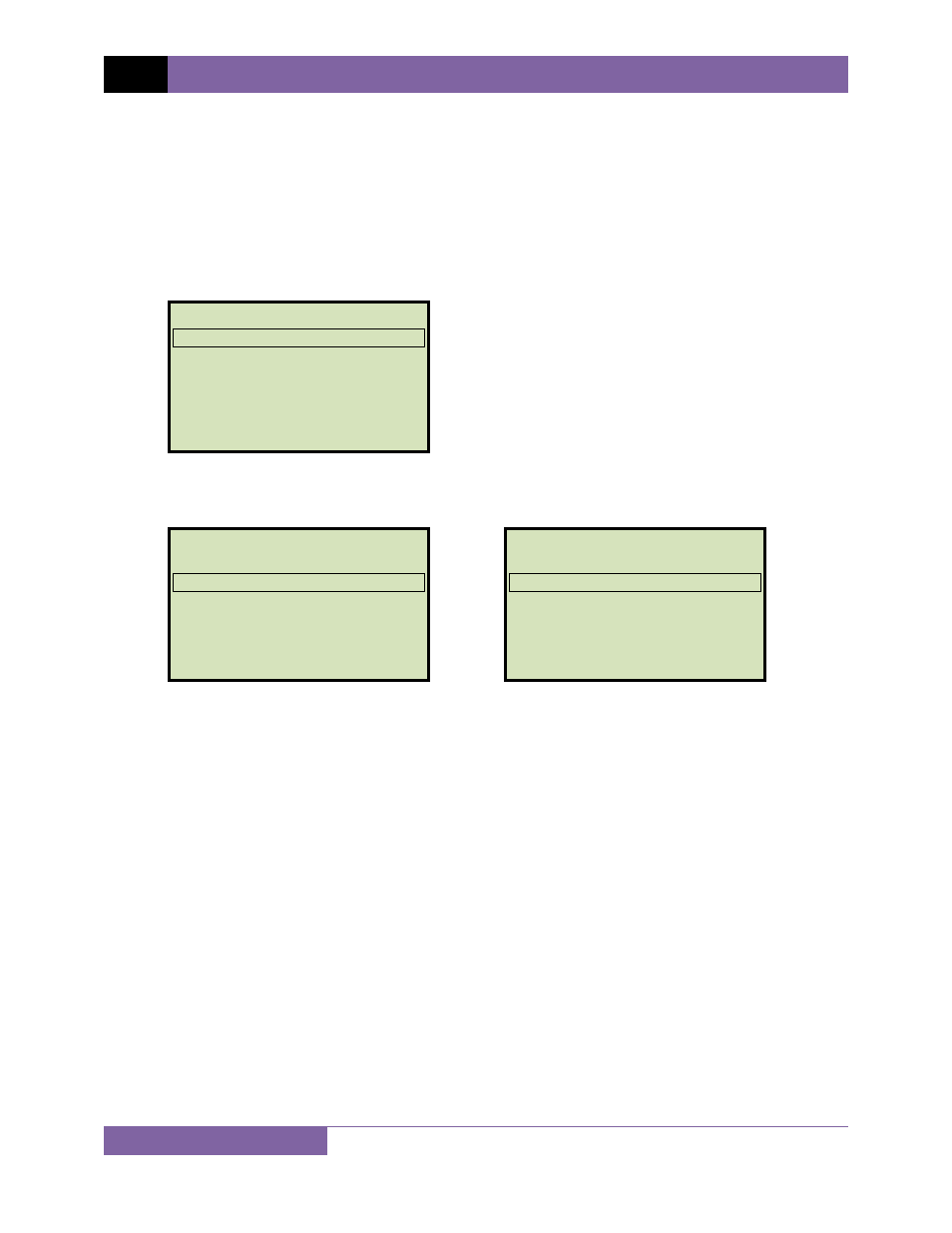
REV 2 ATRT-03 S2, ATRT-03A S2, AND ATRT-03B S2 USER’S MANUAL
74
3.5.5. Printing or Displaying a Test Record
You can print (ATRT-03 S2 and ATRT-03A S2 only) or display (all models) a test record at the
time that it is restored (see section 3.5.1 and 3.5.3), or you can restore it to the working
memory and print or display it later. To print or display the current test record in the working
memory:
a. Perform a test or restore a test record to the working memory (see section 3.5.1 and
3.5.3) and then start from the “START-UP” menu:
Press the
[2]
key (SETUP).
b. The following screen will be displayed:
ATRT-03 S2 and ATRT-03A S2
ATRT-03B S2
Press the
[3]
key.
If using an ATRT-03 S2 or ATRT-03A S2, continue to step c.
If using an ATRT-03B S2, continue to step d.
1.
RECORD ID
2.
TEST VOLTAGE
3.
DISPLAY RECORD
4.
SAVE/RESTORE RECORD
5.
SET TIME
1.
RECORD ID
2.
TEST VOLTAGE
3.
PRINT RECORD
4.
SAVE/RESTORE RECORD
5.
SET TIME
1.
RUN TEST
2.
SETUP
3.
TEST PLANS
4.
DIAGNOSTIC
TIME: 15:45:15
DATE: 07/20/10
