Vanguard ATRT-03_03B S2 User Manual
Page 77
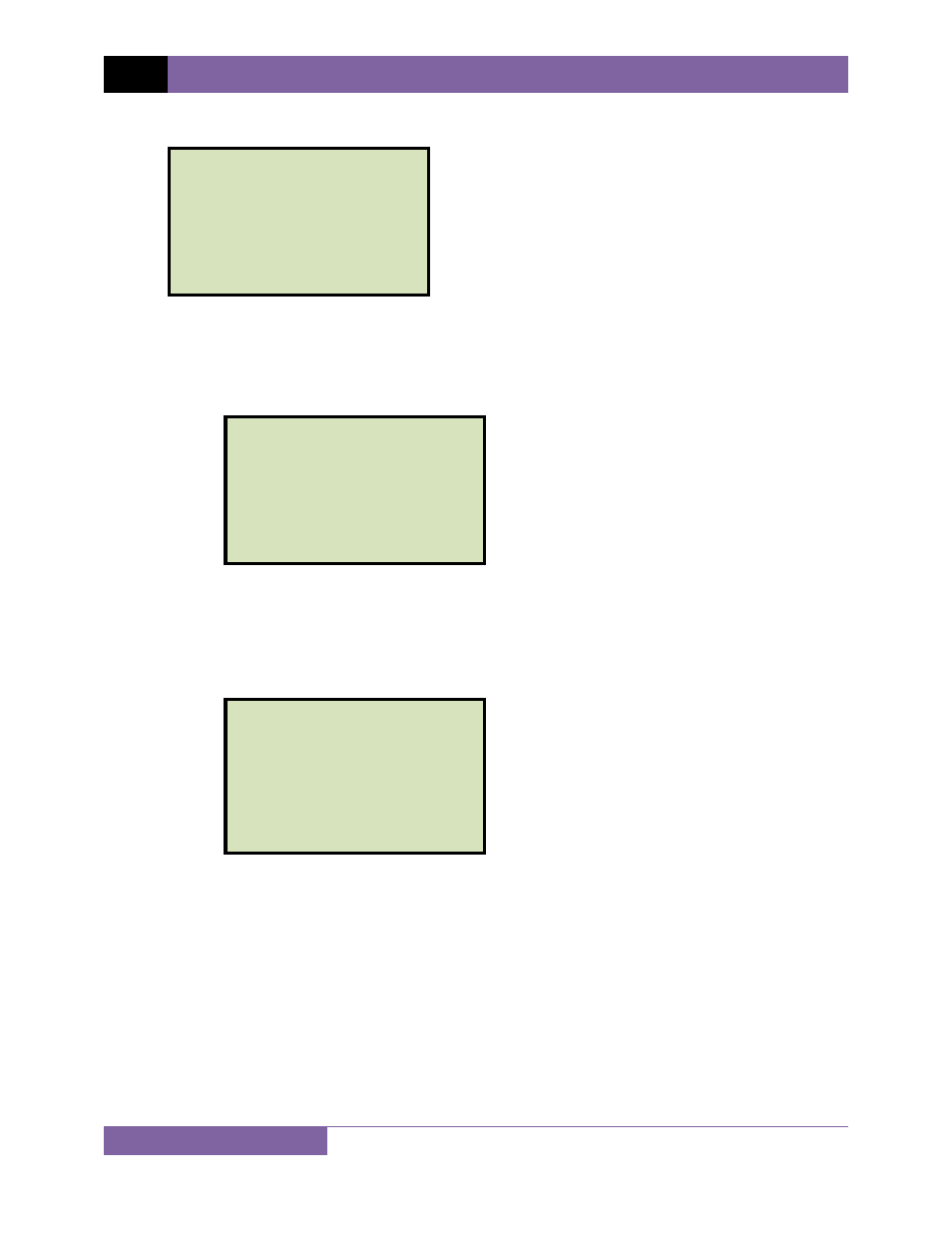
REV 2 ATRT-03 S2, ATRT-03A S2, AND ATRT-03B S2 USER’S MANUAL
72
d. The following screen will be displayed:
1. COPY SINGLE RECORD
Press the
[1]
key (COPY SINGLE RECORD) to copy a single test record from the
ATRT-03 S2’s Flash EEPROM to the connected USB Flash drive. The following
screen will be displayed:
Type the record number using the alpha-numeric keypad and then press the
[ENTER]
key (If you don’t know the record number, you can first print or
display a test record directory using the instructions in section 3.5.6 and 3.5.7,
respectively). The test record will be copied to the USB Flash drive and the
following screen will be displayed:
Press any key to return to the “START-UP” menu.
2. COPY ALL RECORDS
Press the
[2]
key (COPY ALL RECORDS) to copy all test records from the ATRT-03
S2’s Flash EEPROM to the connected USB Flash drive. All test records will be
copied from the unit to the connected USB Flash drive. The following screen will
be displayed when the process is finished:
REC_000 SAVED TO
THUMB DRIVE
ENTER RECORD NUMBER
TO COPY TO FLASH DRV
NUMBER:
COPY REC TO THUMB DRV
1.COPY SINGLE RECORD
2.COPY ALL RECORDS
