Vanguard ATRT-03_03B S2 User Manual
Page 38
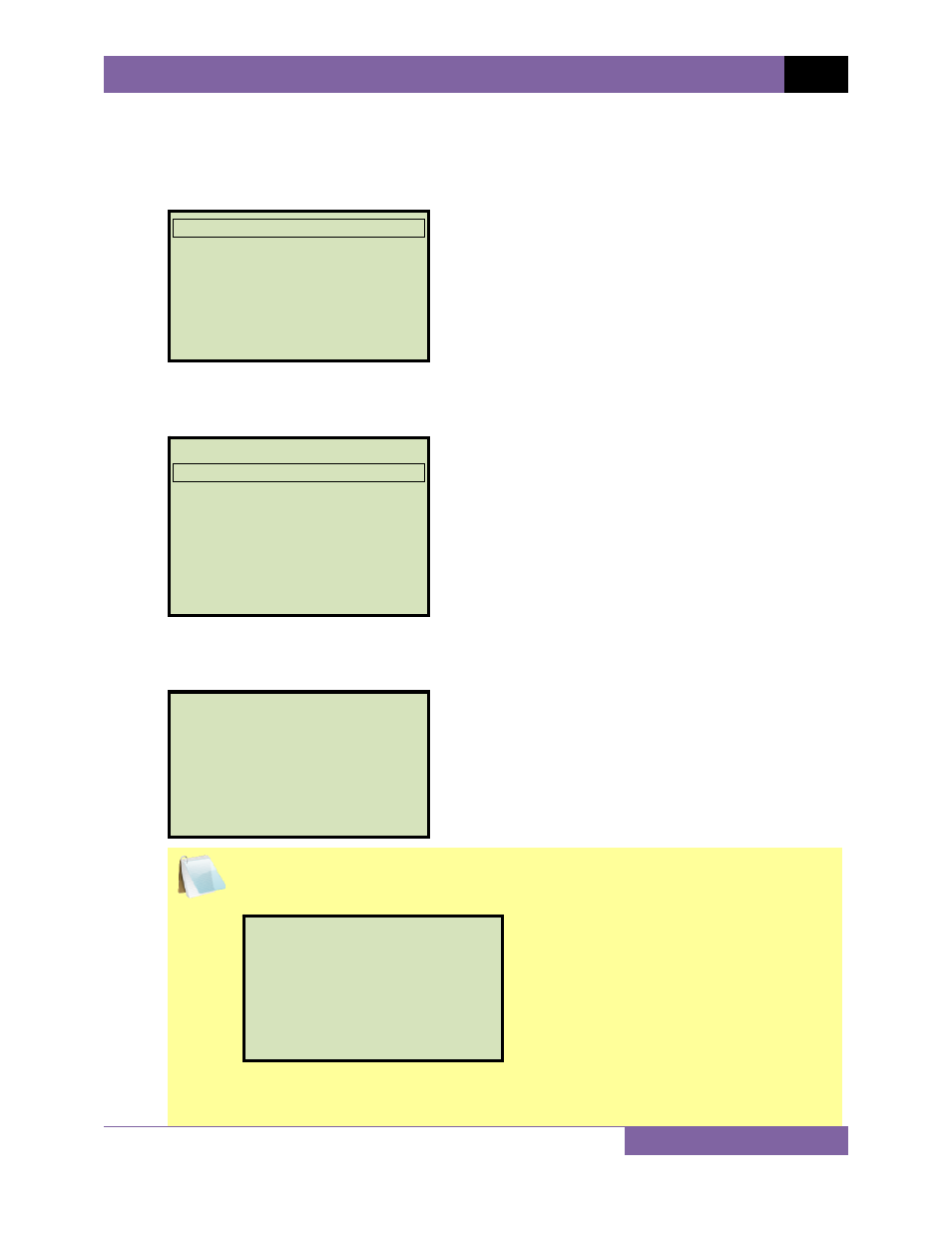
ATRT-03 S2, ATRT-03A S2, AND ATRT-03B S2 USER’S MANUAL
REV 2
33
3.4.2. Testing a Single Phase Transformer
Follow the steps below to test a single phase transformer:
a. Start from the “START-UP” menu:
Press the
[1]
key (RUN TEST).
b. The following screen will be displayed:
Press the
[1]
key (SINGLE PHASE).
c. The following screen will be displayed:
NOTE
If you had entered name plate voltages for a previous test, the following
screen will be displayed instead of the above screen:
Press the
[3]
key if you would like to use the name plate voltage values from
the previous test performed. Continue to step d.
NAME PLATE VOLTAGE?
1.
YES
2.
NO
3.
USE PREV DATA
NAME PLATE VOLTAGE?
1.
YES
2.
NO
XFMR CONFIG:
1.
SINGLE PHASE
2.
D
y
3.
Y
d
4.
D
d
5.
y
y
6.
next page
1.
RUN TEST
2.
SETUP
3.
TEST PLANS
4.
DIAGNOSTIC
TIME: 15:45:15
DATE: 07/20/10
